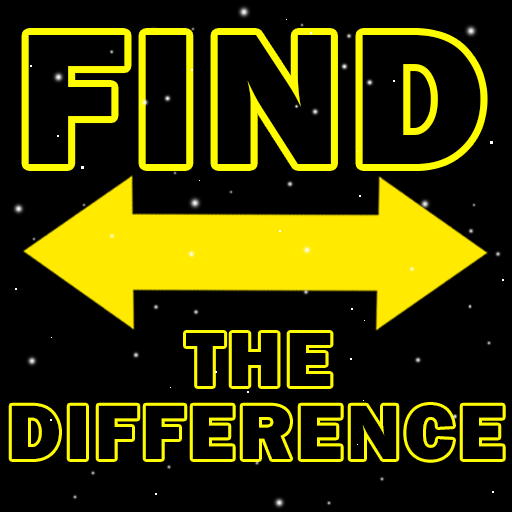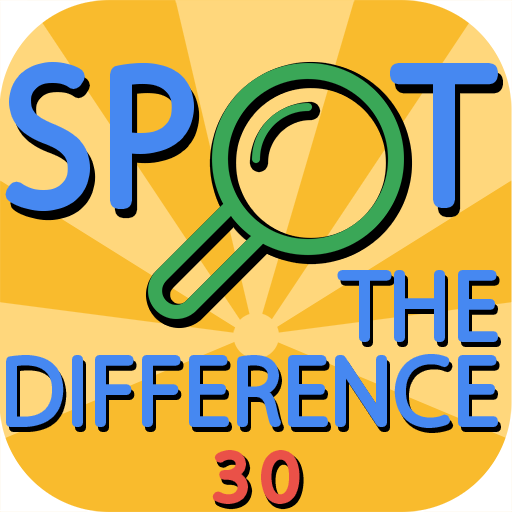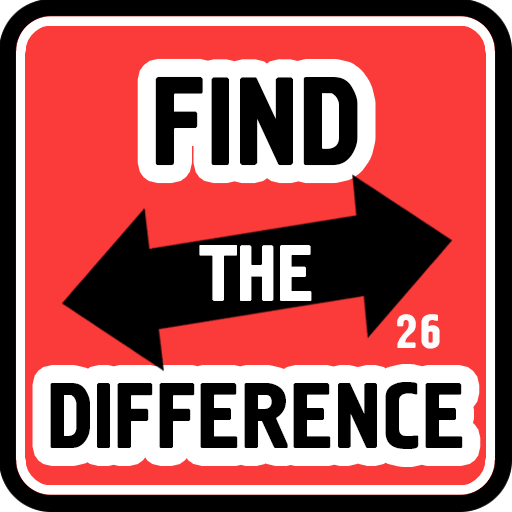Find The Difference
Spiele auf dem PC mit BlueStacks - der Android-Gaming-Plattform, der über 500 Millionen Spieler vertrauen.
Seite geändert am: 16. Februar 2017
Play Find The Difference on PC
Look at the two pictures and try to find 10 differences.
Hundreds of levels and thousands of differences are waiting for you!
Why choose us among others:
1) No rush - no annoying time limit!
2) For small screens or not very acute vision - zoom function will help you.
3) A large number of colorful levels (will be available soon with updates, and for downloading)
4) Simple and intuitive interface
5) Millions of satisfied users worldwide
Thank you!
Spiele Find The Difference auf dem PC. Der Einstieg ist einfach.
-
Lade BlueStacks herunter und installiere es auf deinem PC
-
Schließe die Google-Anmeldung ab, um auf den Play Store zuzugreifen, oder mache es später
-
Suche in der Suchleiste oben rechts nach Find The Difference
-
Klicke hier, um Find The Difference aus den Suchergebnissen zu installieren
-
Schließe die Google-Anmeldung ab (wenn du Schritt 2 übersprungen hast), um Find The Difference zu installieren.
-
Klicke auf dem Startbildschirm auf das Find The Difference Symbol, um mit dem Spielen zu beginnen