
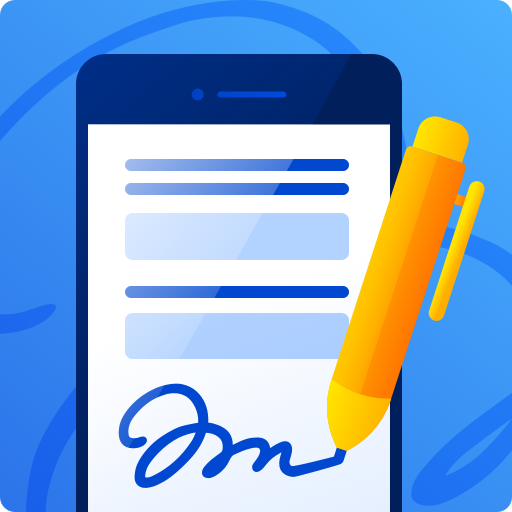
Form Filler: Create and Sign Fillable PDF Forms
Jouez sur PC avec BlueStacks - la plate-forme de jeu Android, approuvée par + 500M de joueurs.
Page Modifiée le: 7 août 2019
Play Form Filler: Create and Sign Fillable PDF Forms on PC
PDFfiller’s Form Filler application simplifies the online form filling experience. Save your time and go paperless in minutes!
The Form Filler application allows you to fill, sign and return a document with just a few clicks. Form Filler is ideal for an accounting department, resume submission and much more.
Jouez à Form Filler: Create and Sign Fillable PDF Forms sur PC. C'est facile de commencer.
-
Téléchargez et installez BlueStacks sur votre PC
-
Connectez-vous à Google pour accéder au Play Store ou faites-le plus tard
-
Recherchez Form Filler: Create and Sign Fillable PDF Forms dans la barre de recherche dans le coin supérieur droit
-
Cliquez pour installer Form Filler: Create and Sign Fillable PDF Forms à partir des résultats de la recherche
-
Connectez-vous à Google (si vous avez ignoré l'étape 2) pour installer Form Filler: Create and Sign Fillable PDF Forms
-
Cliquez sur l'icône Form Filler: Create and Sign Fillable PDF Forms sur l'écran d'accueil pour commencer à jouer



