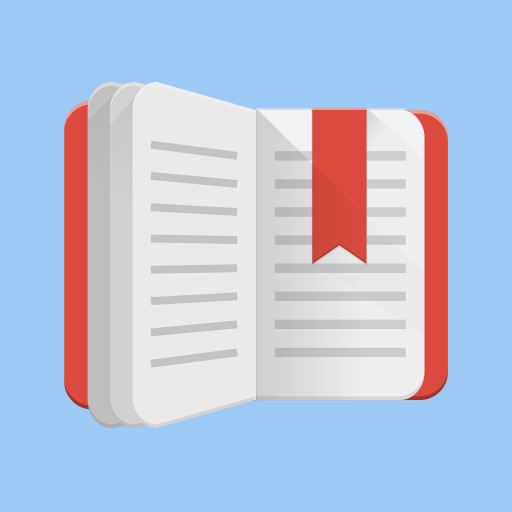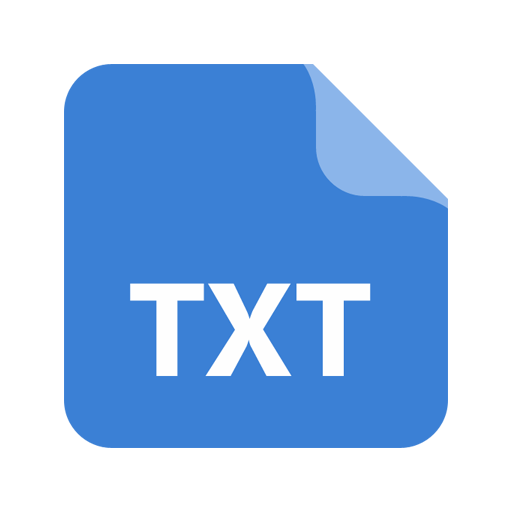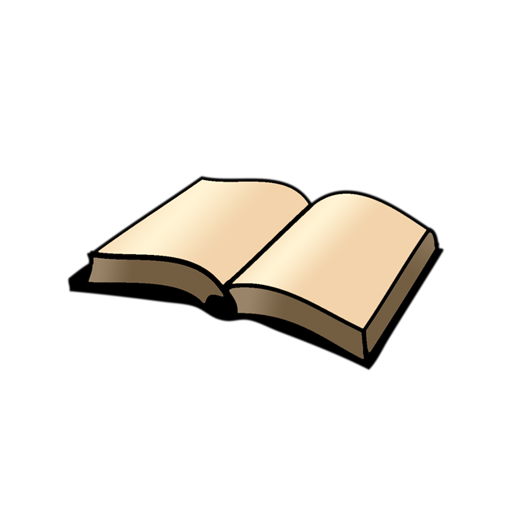
Text Reader
500M + oyuncunun güvendiği Android Oyun Platformu, BlueStacks ile PC'de oynayın.
Sayfa Değiştirilme tarihi: 3 Haziran 2019
Play Text Reader on PC
The program works with text file formats only. If you see unreadable characters on the screen, then either you have opened a non-text file, or do not have chosen the correct character encoding.
You can flip through pages of the text by tapping the top or bottom of the screen. Text position can be adjusted by pressing in the middle of the screen.
To remove some items from the history list, you can use a long press on the corresponding element.
Use volume keys to adjust the screen brightness.
Text Reader oyununu PC'de oyna. Başlamak çok kolay.
-
BlueStacks'i PC'nize İndirin ve Yükleyin
-
Play Store'a erişmek için Google girişi yapın ya da daha sonraya bırakın.
-
Sağ üst köşeye Text Reader yazarak arayın.
-
Text Reader uygulamasını arama sonuçlarından indirmek için tıklayın.
-
(iEğer Adım 2'yi atladıysanız) Text Reader uygulamasını yüklemek için Google'a giriş yapın.
-
Oynatmaya başlatmak için ekrandaki Text Reader ikonuna tıklayın.