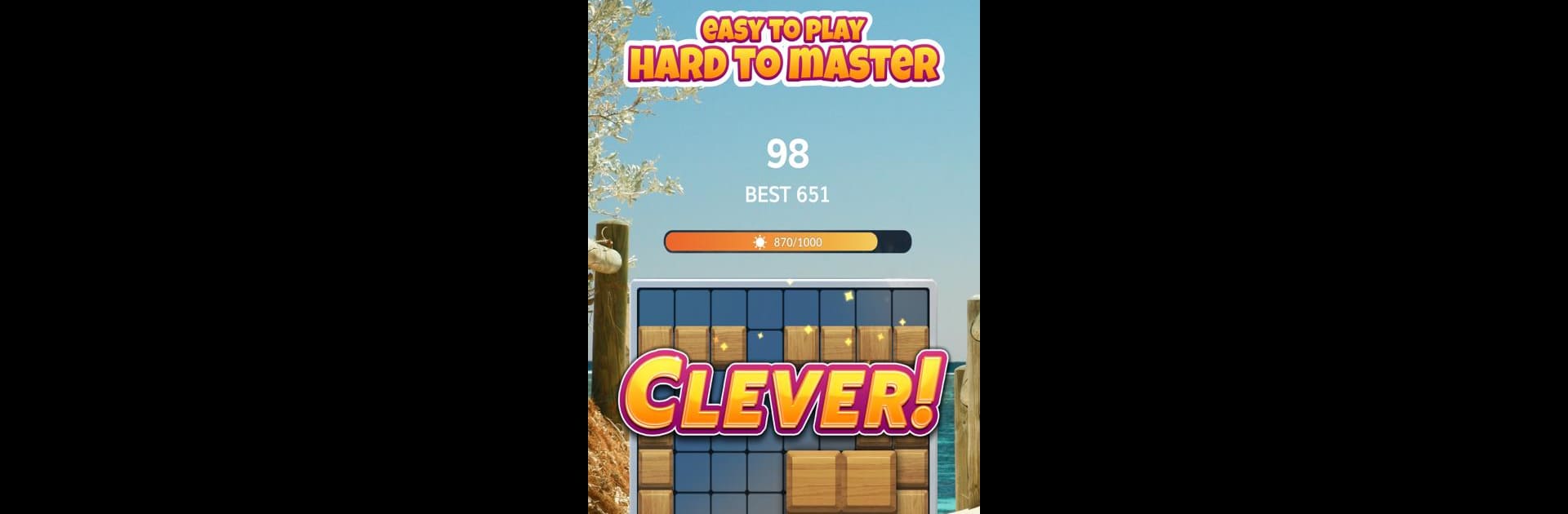

Blockscapes
Spiele auf dem PC mit BlueStacks - der Android-Gaming-Plattform, der über 500 Millionen Spieler vertrauen.
Seite geändert am: 6. Oktober 2020
Play Blockscapes - Block Puzzle on PC or Mac
Step into the World of Blockscapes – Block Puzzle, a thrilling Puzzle game from the house of PeopleFun. Play this Android game on BlueStacks App Player and experience immersive gaming on PC or Mac.
About the Game
If you’re after a game that’s both soothing and mentally stimulating, Blockscapes – Block Puzzle by PeopleFun is a solid pick. This puzzle game mixes the satisfying look of wooden tiles with easygoing gameplay, making it perfect whether you want to zone out for a bit or challenge your brain. It’s got this mellow vibe — no timers, no rush — just you, some blocks, and the kind of gentle challenge that keeps things interesting.
Game Features
-
Laid-Back Puzzle Play
There’s no countdown clock here, so you can really take your time figuring out the perfect move. Play for a minute or settle in for a longer session—you won’t feel pressured. -
Chill Wooden Aesthetic
The whole game is inspired by natural wood tones and calm backgrounds. It’s like a digital zen garden for your mind, and it definitely feels a notch more peaceful than most puzzle games out there. -
Healthy Brain Challenge
Even though it’s relaxing, don’t be surprised if you find yourself brainstorming strategies to beat your last high score. Blockscapes – Block Puzzle encourages you to think a few moves ahead without ever feeling stressful. -
Several Scenic Themes
Want to change up the vibe? There are multiple relaxing themes to pick from, so you can swap out backgrounds as the mood strikes. -
Unlimited Free Play
No paywalls stopping your fun. You can keep playing Blockscapes – Block Puzzle as long as you like, all for free. -
Simple to Learn, Tough to Master
The controls are really straightforward—just drag and drop blocks. But if you’re after a real challenge, you’ll find the higher scores give you plenty to chew on. -
Great on BlueStacks
Prefer a bigger screen? Blockscapes – Block Puzzle is smooth whether you play on your phone or try it out on your PC using BlueStacks. The experience feels just as mellow and satisfying.
Make your gaming sessions memorable with precise controls that give you an edge in close combats and visuals that pop up, bringing every character to life.
Spiele Blockscapes auf dem PC. Der Einstieg ist einfach.
-
Lade BlueStacks herunter und installiere es auf deinem PC
-
Schließe die Google-Anmeldung ab, um auf den Play Store zuzugreifen, oder mache es später
-
Suche in der Suchleiste oben rechts nach Blockscapes
-
Klicke hier, um Blockscapes aus den Suchergebnissen zu installieren
-
Schließe die Google-Anmeldung ab (wenn du Schritt 2 übersprungen hast), um Blockscapes zu installieren.
-
Klicke auf dem Startbildschirm auf das Blockscapes Symbol, um mit dem Spielen zu beginnen





