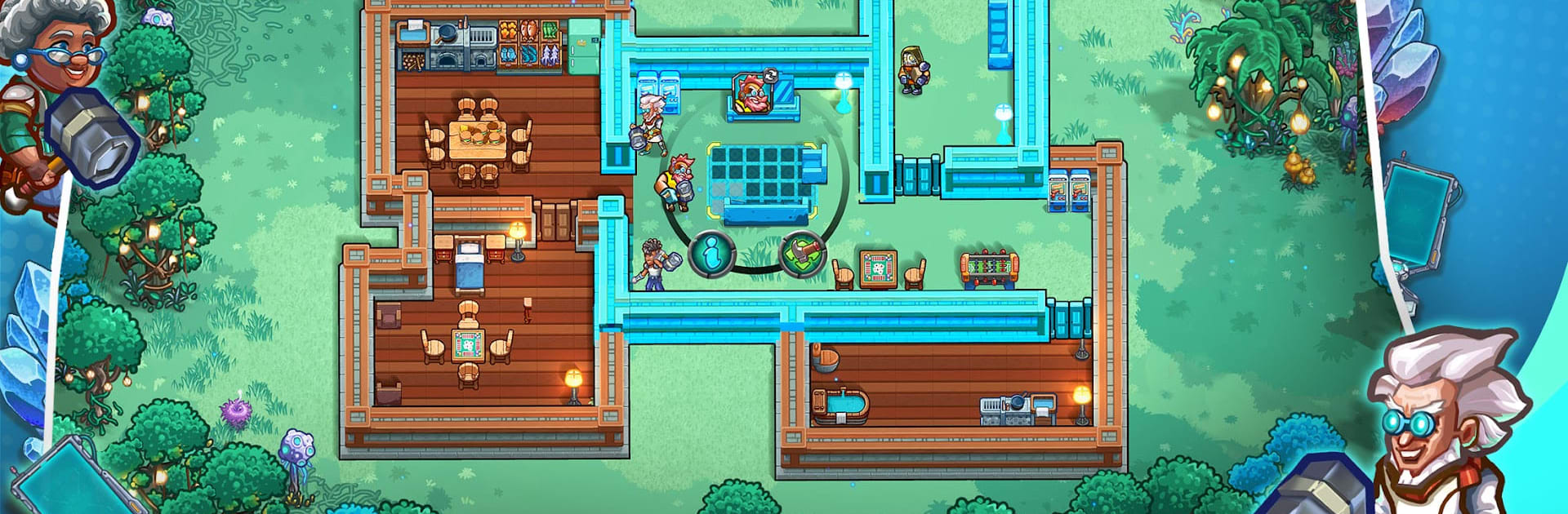
Stellar Sanctuary
Spiele auf dem PC mit BlueStacks - der Android-Gaming-Plattform, der über 500 Millionen Spieler vertrauen.
Seite geändert am: Sep 19, 2025
Play Stellar Sanctuary on PC or Mac
Step into the World of Stellar Sanctuary, a thrilling Strategy game from the house of CamelStudio. Play this Android game on BlueStacks App Player and experience immersive gaming on PC or Mac.
About the Game
Stellar Sanctuary is your shot at building a thriving outpost on a wild, untouched planet — think lush forests, alien wildlife, mysterious ruins, and a lot more surprises. It’s a strategy game where you aren’t just surviving; you’re shaping the world your way. Manage your new home, gather your crew, and get ready for a mix of laid-back discovery and non-stop action as you guard your territory against hostile foes. If you’re into strategy but want some adventure and feeling of discovery, this is your jam.
Game Features
-
Personalize Your Home Base
Design your settlement exactly as you want, from choosing the layout to placing every last gadget and crop. Build up your base with high-tech facilities and decorate it until it feels like home. -
Hero Recruitment and Upgrades
Gather a team of unique heroes — maybe they’re tech geniuses or battle-hardened fighters — to take care of everything from farming to fighting. Each hero brings their own strengths to the table. -
Resource Management & Exploration
Farm alien crops, mine strange minerals, and tinker with futuristic technology you’ve never seen before. The planet’s full of hidden treasures and secrets. -
Alliance & Faction System
Team up with friends or make some new ones. Defend your home, expand your territory together, and contribute to alliance research projects. A little generosity goes a long way here! -
Engaging Real-Time Battles
Whether you’re fending off invading troublemakers or expanding your lands, battles are fast-paced and test your tactical thinking. Train your heroes, assemble squads, and prove you’re the best strategist. -
Epic Questing & Ruin Exploration
Take on quests that get you exploring lost tech, uncovering ancient civilizations, and picking up new blueprints for your next big project.
Stellar Sanctuary by CamelStudio is packed with adventure and deep strategy — and yes, you can play it your way, especially on BlueStacks.
Make your gaming sessions memorable with precise controls that give you an edge in close combats and visuals that pop up, bringing every character to life.
Spiele Stellar Sanctuary auf dem PC. Der Einstieg ist einfach.
-
Lade BlueStacks herunter und installiere es auf deinem PC
-
Schließe die Google-Anmeldung ab, um auf den Play Store zuzugreifen, oder mache es später
-
Suche in der Suchleiste oben rechts nach Stellar Sanctuary
-
Klicke hier, um Stellar Sanctuary aus den Suchergebnissen zu installieren
-
Schließe die Google-Anmeldung ab (wenn du Schritt 2 übersprungen hast), um Stellar Sanctuary zu installieren.
-
Klicke auf dem Startbildschirm auf das Stellar Sanctuary Symbol, um mit dem Spielen zu beginnen



