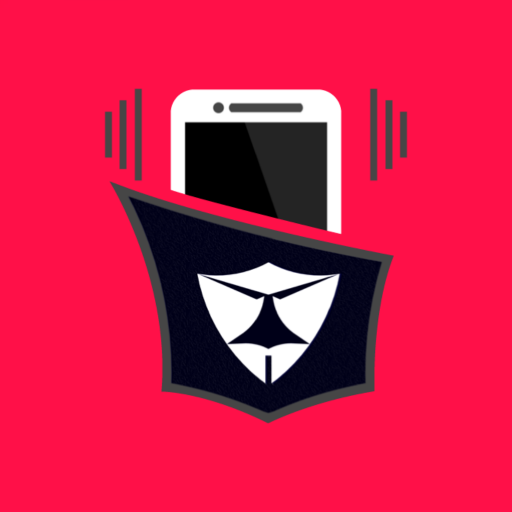Find My Phone by Whistle - Where is my phone?
Spiele auf dem PC mit BlueStacks - der Android-Gaming-Plattform, der über 500 Millionen Spieler vertrauen.
Seite geändert am: 30. Oktober 2020
Play Find My Phone by Whistle - Where is my phone? on PC
The Find My Phone by Whistle app is a super phone finder to tell you Where is my phone and help you find my phone by Whistle.
Sometimes, your phone is not lost, but you don't know where is my phone and can not find it.
Do you want to know Where is my phone?
Do you want to know How to find my phone quickly?
The Find My Phone by Whistle app can help you easily find my phone by whistling. It will react to your whistling by alarm loudly. You can quickly identify the location of the phone immediately.
The Whistle phone finder app is phone tracker app. If you have ever lost phone at home or at work. The find my phone app can help you find my device location and search my mobile phone by a clear whistle.
How to find phone by whistle:
★ Open the whistle phone finder app
★ Press the Activate button
★ The find my phone app will listen to the Whistle
★ Phone will alarming when hearing the Whistle
★ You can easily know where is my phone and find my phone.
Phone finder features:
★ Super app to find my phone by whistle
★ Sound detector with whistling to help you find my phone
★ Alarm loudly to locate Where is my phone
★ Vesy easy to use
Do you want to know where is my phone and find my phone easily? You just need to start Find My Phone by Whistle - Where is my phone app, it will help you!
Spiele Find My Phone by Whistle - Where is my phone? auf dem PC. Der Einstieg ist einfach.
-
Lade BlueStacks herunter und installiere es auf deinem PC
-
Schließe die Google-Anmeldung ab, um auf den Play Store zuzugreifen, oder mache es später
-
Suche in der Suchleiste oben rechts nach Find My Phone by Whistle - Where is my phone?
-
Klicke hier, um Find My Phone by Whistle - Where is my phone? aus den Suchergebnissen zu installieren
-
Schließe die Google-Anmeldung ab (wenn du Schritt 2 übersprungen hast), um Find My Phone by Whistle - Where is my phone? zu installieren.
-
Klicke auf dem Startbildschirm auf das Find My Phone by Whistle - Where is my phone? Symbol, um mit dem Spielen zu beginnen