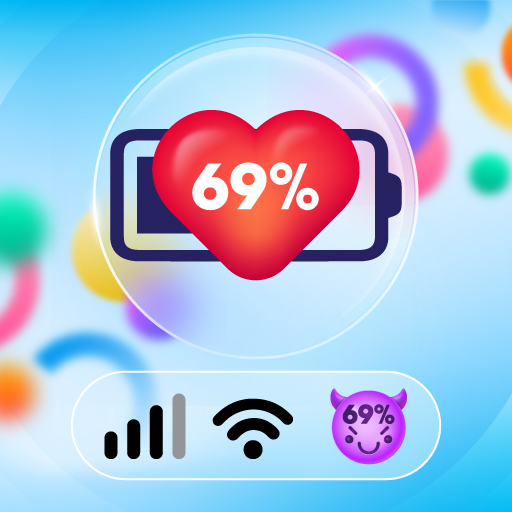Fotoğraf Kolaj: Foto Düzenleme
500M + oyuncunun güvendiği Android Oyun Platformu, BlueStacks ile PC'de oynayın.
Sayfa Değiştirilme tarihi: 9 Şub 2025
Play PIP Collage Maker & Editor on PC
Highlight feature of this pic collage maker app:
✨ Professional Photo Editing Tools
◆ Quickly crop, rotate, flip, or resize photos to fit your layout perfectly.
◆ Fine-tune your images by adjusting brightness, shadows, sharpness, and more.
◆ Transform your photos with stunning filters and fun effects.
◆ Use the blur tool to add depth or highlight the subject of your photo.
◆ Draw freely with the pen or erase unwanted parts
📸 Tell Your Story Through Photo Collage
◆ Combine your favorite moments into a beautiful HD photo collage.
◆ Arrange multiple photos into one eye-catching layout with ease.
◆ Adjust photo sizes and positions to craft a picture collage that fits your style.
◆ Add a personal touch to every collage photo to make your story stand out.
◆ Save in high quality and share instantly on your favorite social platforms
👉But wait, there’s more.
◆ Photo collage maker that combines up to many photos to create pic collage
◆ Variety of layouts of photo frames or grids to choose from!
◆ Remove and replace backgrounds seamlessly
◆ Customize the photo collage by adjusting size and position
◆ Change ratio of picture collage and edit border of picture collage.
◆ Make photo collage with Free style or Grid style.
◆ Crop pictures and edit photos with stylish Layout, Filter, Text.
◆ Discover a range of trendy and stylish templates
◆ Express yourself and tell your story in a unique and fun way
◆ Enhance your text with shadows, outlines, and more to make your photo collage stand out
◆ Save photos in high resolution and share pictures to multiple social media platforms.
◆ Designed for anyone who wants to save the memorable moments
So, don’t wait anymore. Start telling your story through photo collage with the pic collage maker app now.
If you have any questions about the PIP Collage Maker app, don’t hesitate to contact us immediately. We will reply as soon as possible. Thank you for using the collage maker: photo editor app!
Fotoğraf Kolaj: Foto Düzenleme oyununu PC'de oyna. Başlamak çok kolay.
-
BlueStacks'i PC'nize İndirin ve Yükleyin
-
Play Store'a erişmek için Google girişi yapın ya da daha sonraya bırakın.
-
Sağ üst köşeye Fotoğraf Kolaj: Foto Düzenleme yazarak arayın.
-
Fotoğraf Kolaj: Foto Düzenleme uygulamasını arama sonuçlarından indirmek için tıklayın.
-
(iEğer Adım 2'yi atladıysanız) Fotoğraf Kolaj: Foto Düzenleme uygulamasını yüklemek için Google'a giriş yapın.
-
Oynatmaya başlatmak için ekrandaki Fotoğraf Kolaj: Foto Düzenleme ikonuna tıklayın.