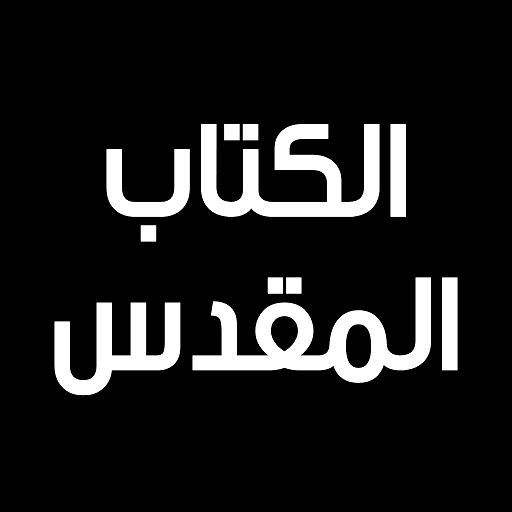GOGH: Animated Drawings
Spiele auf dem PC mit BlueStacks - der Android-Gaming-Plattform, der über 500 Millionen Spieler vertrauen.
Seite geändert am: 04.06.2022
Play GOGH: Animated Drawings on PC
We use one pencil to make drawings genuine and show real talents without any artificial effects.
Best of approved sketches go public directly and get featured on GOGH home page.
You can contact any artist to share your art and drawings through the chat room to make friends.
GOGH automatically generates Jigsaw puzzle for any public drawing.
Features:
- Free and easy to use drawing app.
- Share drawings on social media and post comments to express your opinions.
- Chat with any artist directly.
- Animated view.
- You can draw anything you like to share.
- Turn sketches into a Jigsaw puzzle and free play instantly.
- Meet new friends and draw with them live (voice chat also supported)
- Perfect for kids because all sketches are reviewed before going public.
- One pencil, color picker, eraser and undo\redo
- Collecting Oeils improves artist visibility.
- Drawing is only public after approval.
- Section made especially for kids to share their drawings.
- Draw unlimited number of sketches.
- Face mask and share with friends
If you want more features for the Jigsaw puzzle, please contact us.
Download the app and expose your art on the sketching board!
Privacy Policy:
https://gogh.me/privacy
Spiele GOGH: Animated Drawings auf dem PC. Der Einstieg ist einfach.
-
Lade BlueStacks herunter und installiere es auf deinem PC
-
Schließe die Google-Anmeldung ab, um auf den Play Store zuzugreifen, oder mache es später
-
Suche in der Suchleiste oben rechts nach GOGH: Animated Drawings
-
Klicke hier, um GOGH: Animated Drawings aus den Suchergebnissen zu installieren
-
Schließe die Google-Anmeldung ab (wenn du Schritt 2 übersprungen hast), um GOGH: Animated Drawings zu installieren.
-
Klicke auf dem Startbildschirm auf das GOGH: Animated Drawings Symbol, um mit dem Spielen zu beginnen