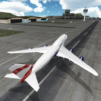Airplane Pro: Flight Simulator
Spiele auf dem PC mit BlueStacks - der Android-Gaming-Plattform, der über 500 Millionen Spieler vertrauen.
Seite geändert am: May 14, 2025
Play Airplane Pro: Flight Simulator on PC or Mac
Airplane Pro: Flight Simulator brings the Simulation genre to life, and throws up exciting challenges for gamers. Developed by Game Pickle, this Android game is best experienced on BlueStacks, the World’s #1 app player for PC and Mac users.
About the Game
Airplane Pro: Flight Simulator by Game Pickle invites you into the pilot’s seat for an electrifying journey through the skies. Command a variety of aircraft, navigating through realistic environments with stunning high-definition scenery. Whether you’re cruising through cumulus clouds or weathering a storm, this simulation delivers an almost tangible flying experience.
Game Features
-
Immersive Environments: Explore over 150 km² with incredibly detailed satellite imagery, realistic airports, and towering skyscrapers.
-
Dynamic Weather & Effects: Fly through clear skies, tropical rains, snow, and thunderstorms with a realistic day and night cycle. Experience turbulence and broaden your skills.
-
Variety of Missions: Complete thrilling tasks like emergency landings, transporting passengers, or escorting the president with Airforce F-18.
-
Intuitive Controls: Choose from buttons, joysticks, or accelerometers for the most natural flying experience.
-
Interactive Cockpits: Immerse yourself with detailed cockpit environments and multiple camera angles.
-
Diverse Vehicles: Beyond planes, drive fast cars on miles of roads, perfect for a change of pace.
Experience the ultimate flight simulation on BlueStacks for an enriching gaming journey.
Get ready for a buttery smooth, high-performance gaming action only on BlueStacks.
Spiele Airplane Pro: Flight Simulator auf dem PC. Der Einstieg ist einfach.
-
Lade BlueStacks herunter und installiere es auf deinem PC
-
Schließe die Google-Anmeldung ab, um auf den Play Store zuzugreifen, oder mache es später
-
Suche in der Suchleiste oben rechts nach Airplane Pro: Flight Simulator
-
Klicke hier, um Airplane Pro: Flight Simulator aus den Suchergebnissen zu installieren
-
Schließe die Google-Anmeldung ab (wenn du Schritt 2 übersprungen hast), um Airplane Pro: Flight Simulator zu installieren.
-
Klicke auf dem Startbildschirm auf das Airplane Pro: Flight Simulator Symbol, um mit dem Spielen zu beginnen