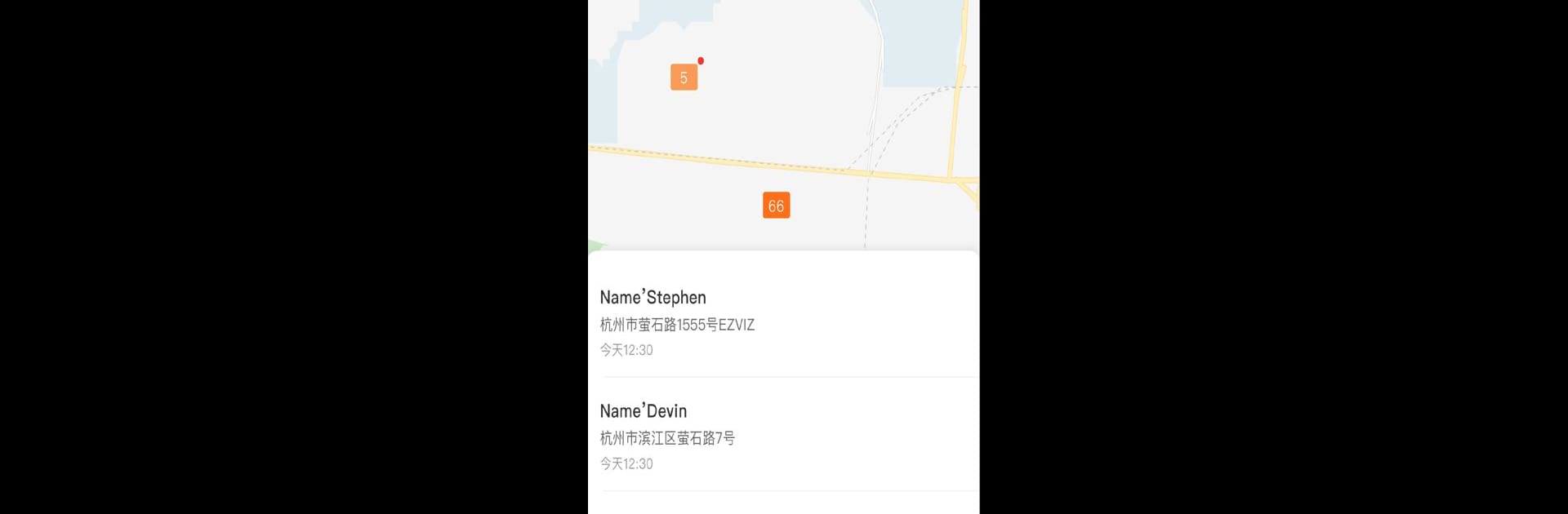

Ezviz PNR
Spiele auf dem PC mit BlueStacks - der Android-Gaming-Plattform, der über 500 Millionen Spieler vertrauen.
Seite geändert am: 19. November 2019
Run Ezviz PNR on PC or Mac
What’s better than using Ezviz PNR by EZVIZ Inc.? Well, try it on a big screen, on your PC or Mac, with BlueStacks to see the difference.
About the App
Ezviz PNR is designed with Ezviz Inc. members and partners in mind, putting everything you need right at your fingertips. Whether you’re keeping up with updates about fluorite products, sharing work tasks, or catching the latest policy changes, it’s all in one spot—it just makes your day-to-day a bit smoother. Skip the back-and-forth: all your updates, messages, and work tools are bundled together in a straightforward, easy-to-navigate app.
App Features
-
Real-Time Info Feed
Get the latest happenings, policy updates, and important news related to fluorite products, delivered directly in the app so you’re never left wondering what’s new. -
Handy Messaging Hub
There’s no more rummaging through emails or outdated chats—news and announcements show up right where you’ll see them, so you’re always in the loop. -
Built-In Work Tools
Need to file work reports or check in on internal tasks? The work module has you covered with streamlined tools designed for partners and team members. -
Smooth Integration
Everything is built to work together, making it effortless for members and partners to bridge online services with what’s happening offline. -
Partner-First Experience
The app is tailored for the Ezviz Inc. network, so partners and internal teams get features made just for their needs.
You can also check out how Ezviz PNR performs on your computer with BlueStacks if you prefer to work from a bigger screen.
BlueStacks gives you the much-needed freedom to experience your favorite apps on a bigger screen. Get it now.
Spiele Ezviz PNR auf dem PC. Der Einstieg ist einfach.
-
Lade BlueStacks herunter und installiere es auf deinem PC
-
Schließe die Google-Anmeldung ab, um auf den Play Store zuzugreifen, oder mache es später
-
Suche in der Suchleiste oben rechts nach Ezviz PNR
-
Klicke hier, um Ezviz PNR aus den Suchergebnissen zu installieren
-
Schließe die Google-Anmeldung ab (wenn du Schritt 2 übersprungen hast), um Ezviz PNR zu installieren.
-
Klicke auf dem Startbildschirm auf das Ezviz PNR Symbol, um mit dem Spielen zu beginnen

