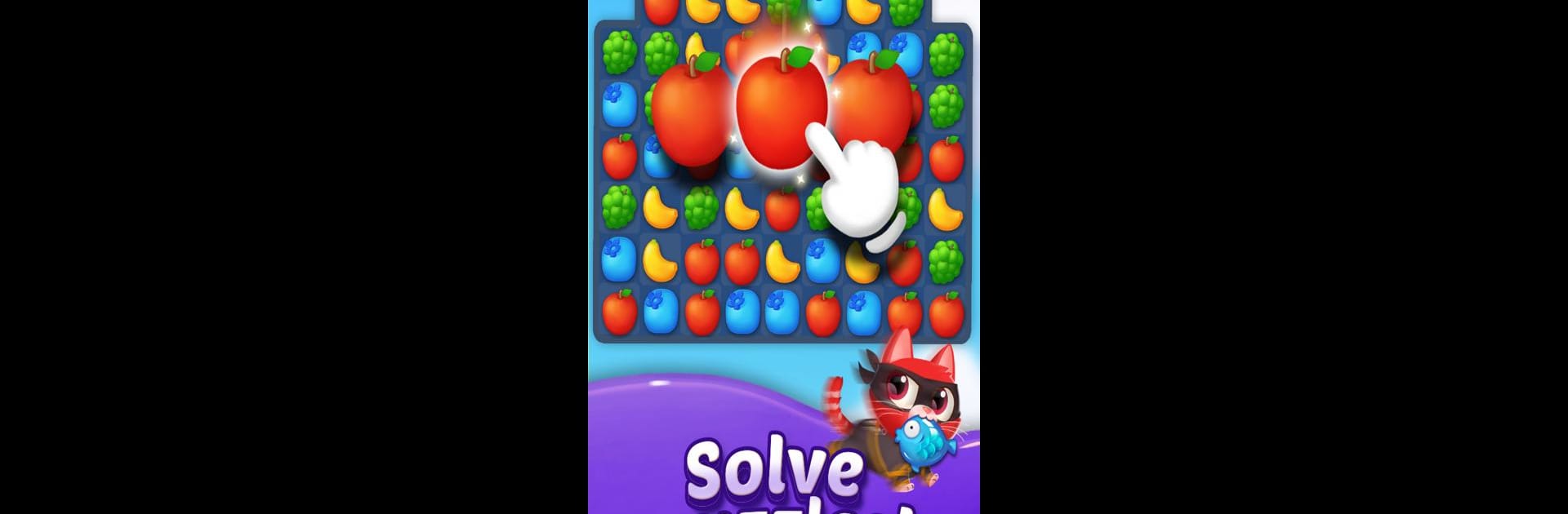

Fruits Ducks
Играйте на ПК с BlueStacks – игровой платформе для приложений на Android. Нас выбирают более 500 млн. игроков.
Страница изменена: Mar 10, 2025
Play Fruits Duck on PC or Mac
Bring your A-game to Fruits Duck, the Puzzle game sensation from PivotGames. Inc.. Give your gameplay the much-needed boost with precise game controls, high FPS graphics, and top-tier features on your PC or Mac with BlueStacks.
About the Game
Fruits Duck takes a simple idea—matching colorful fruits—and spins it into a lighthearted adventure alongside an adorably quirky crew of duck friends. Set in the cozy world of Quack Quack Village, this Puzzle game from PivotGames. Inc. is packed with thousands of levels, each mixing fun, challenge, and just the right amount of cuteness. Whether you’re in the mood to relax or outsmart that stubborn puzzle, you’ll always have a feathered buddy to lend a flipper.
Game Features
-
Play with Duck Friends: Meet all sorts of unique ducks, each with their own personality and special ability to help you clear those tough spots.
-
Challenging Levels: With thousands of stages to puzzle through, there’s always another fruity challenge waiting. Every level brings new twists—some a breeze, others a real brain-scratcher.
-
Special Duck Powers: Stuck on a tricky match? Tap into your ducks’ special moves to get past obstacles and find new ways to score big.
-
Collect Fun Rewards: As you play, you’ll gather gift boxes, snazzy costumes for your ducks, and plenty of other surprises. Never hurts to win something extra, right?
-
Cute Visuals and Variety: Vivid fruit, quirky animations, and an ever-growing roster of duck pals keep things fun and fresh.
-
Customizable Gameplay: You can play on phones and tablets. If you want bigger visuals or a different feel, trying it on BlueStacks gives you a totally new vibe—plus, handling those puzzles with a mouse isn’t half bad.
-
Free to Play: Jump in and match away without having to pay—but you’ll spot some optional coins and ad-free upgrades if you’re feeling fancy.
Start your journey now. Download the game on BlueStacks, invite your friends, and march on a new adventure.
Играйте в игру Fruits Ducks на ПК. Это легко и просто.
-
Скачайте и установите BlueStacks на ПК.
-
Войдите в аккаунт Google, чтобы получить доступ к Google Play, или сделайте это позже.
-
В поле поиска, которое находится в правой части экрана, введите название игры – Fruits Ducks.
-
Среди результатов поиска найдите игру Fruits Ducks и нажмите на кнопку "Установить".
-
Завершите авторизацию в Google (если вы пропустили этот шаг в начале) и установите игру Fruits Ducks.
-
Нажмите на ярлык игры Fruits Ducks на главном экране, чтобы начать играть.




