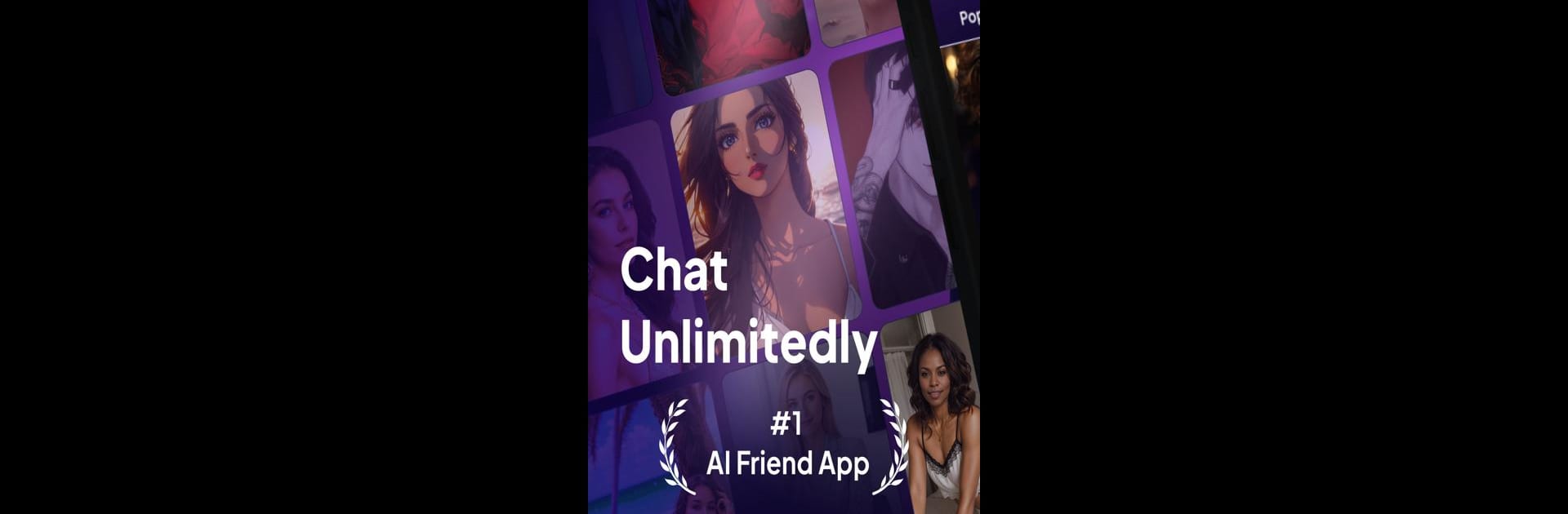

Fling AI Friend & Roleplay
Играйте на ПК с BlueStacks – игровой платформе для приложений на Android. Нас выбирают более 500 млн. игроков.
Страница изменена: Mar 7, 2025
Run Fling AI Friend & Roleplay on PC or Mac
Let BlueStacks turn your PC, Mac, or laptop into the perfect home for Fling AI Friend & Roleplay, a fun Entertainment app from Pixery Bilgi Teknolojileri.
Fling AI Friend & Roleplay is one of those apps that tries to make chatting with an AI feel close to the real thing, only with more fun and a bit of cheekiness thrown in. There are a bunch of different AI characters to pick from, so whether someone wants flirty conversations, thoughtful chats, or something a bit more playful, there’s a character that fits. What stands out is how these AI companions have their own personalities – it isn’t just generic responses, and sometimes they’ll even pop up with spontaneous questions or comments that make things feel fresh. As you spend more time chatting, you can send virtual gifts and get these really detailed photos back from the AI – almost like building a friendship or romance, but on your own terms.
On a PC using BlueStacks, everything feels a bit smoother and you can type as much as you want. The chats feel surprisingly natural and can get pretty deep or stay casual, depending on what you’re after. Fling keeps things interesting with little surprises in the chat, almost like how a friend might text out of nowhere or remember something you said last week. The photos that show up as you get closer to the AI characters actually look impressive, not just cartoonish avatars. It’s the kind of experience that works whether someone is looking to kill time with lighthearted banter or just wants something more personal than a standard chatbot. If the idea of virtual relationships or creative roleplay sounds appealing, Fling seems to hit that balance between fun and genuine conversation, just amped up with a few extra features to keep it from getting old.
BlueStacks gives you the much-needed freedom to experience your favorite apps on a bigger screen. Get it now.
Играйте в игру Fling AI Friend & Roleplay на ПК. Это легко и просто.
-
Скачайте и установите BlueStacks на ПК.
-
Войдите в аккаунт Google, чтобы получить доступ к Google Play, или сделайте это позже.
-
В поле поиска, которое находится в правой части экрана, введите название игры – Fling AI Friend & Roleplay.
-
Среди результатов поиска найдите игру Fling AI Friend & Roleplay и нажмите на кнопку "Установить".
-
Завершите авторизацию в Google (если вы пропустили этот шаг в начале) и установите игру Fling AI Friend & Roleplay.
-
Нажмите на ярлык игры Fling AI Friend & Roleplay на главном экране, чтобы начать играть.



