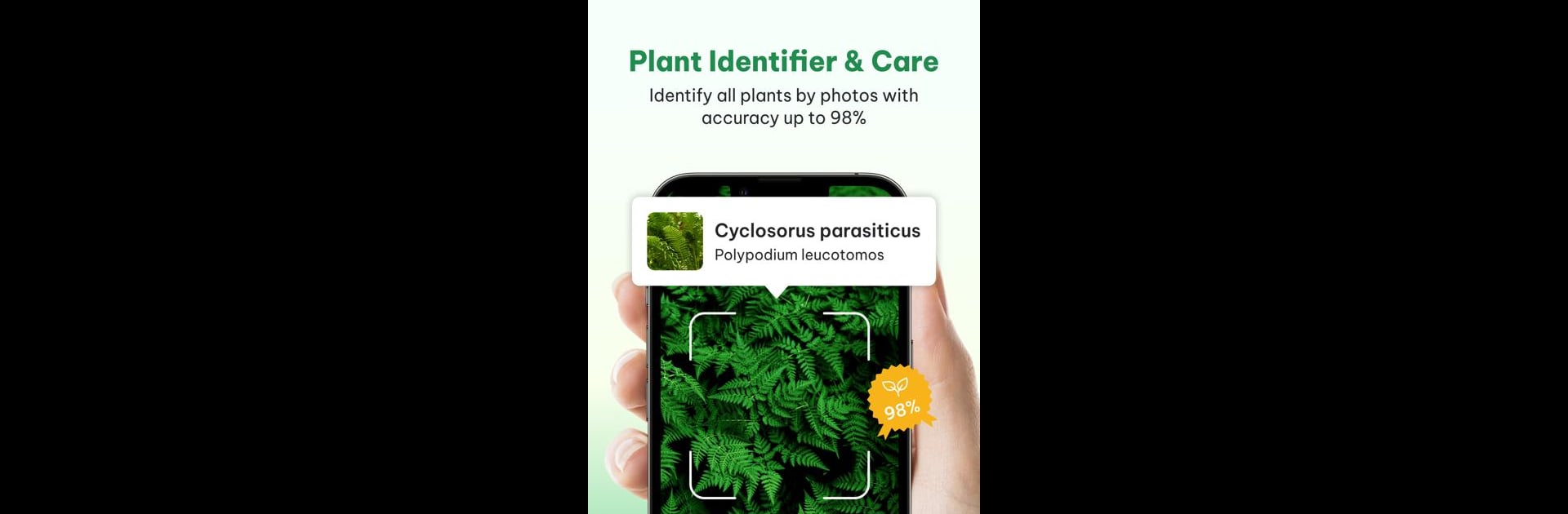

Plant Identifier & Plant Care
Jouez sur PC avec BlueStacks - la plate-forme de jeu Android, approuvée par + 500M de joueurs.
Page Modifiée le: Jul 4, 2025
Run Plant Identifier & Plant Care on PC or Mac
Multitask effortlessly on your PC or Mac as you try out Plant Identifier & Plant Care, a Educational app by Braly JSC on BlueStacks.
About the App
Meet your on-the-go botany expert, Plant Identifier & Plant Care by Braly JSC! Ever wondered what species that vibrant flower is or how to nurture your greenery back home? Snap a photo, and this educational app identifies plants while offering expert care tips. Explore plant guides, manage your garden, and ensure your leafy pals stay healthy and happy.
App Features
📸 Plant Identification
– Instantly recognize flowers, succulents, trees, and more. Just upload a photo and dive into the wonders of the plant world.
🏡 Manage Your Plants
– A complete plant management toolkit! Organize by location, streamline care routines, and enjoy hassle-free gardening.
🤖 Disease Identification
– Auto-detect plant ailments and get tailored care plans. We’ll help you understand diseases, preventive steps, and treatment options.
🌱 Plant Cares
– Swiftly spot and combat diseases. Receive alerts for special attention needs, ensuring timely care.
💡 Care Tips & Reminders
– Get step-by-step guidance with reminders for watering, feeding, and more. All your plants’ needs are covered in one app.
Seamlessly enjoy Plant Identifier & Plant Care on your PC with BlueStacks!
Switch to BlueStacks and make the most of your apps on your PC or Mac.
Jouez à Plant Identifier & Plant Care sur PC. C'est facile de commencer.
-
Téléchargez et installez BlueStacks sur votre PC
-
Connectez-vous à Google pour accéder au Play Store ou faites-le plus tard
-
Recherchez Plant Identifier & Plant Care dans la barre de recherche dans le coin supérieur droit
-
Cliquez pour installer Plant Identifier & Plant Care à partir des résultats de la recherche
-
Connectez-vous à Google (si vous avez ignoré l'étape 2) pour installer Plant Identifier & Plant Care
-
Cliquez sur l'icône Plant Identifier & Plant Care sur l'écran d'accueil pour commencer à jouer



