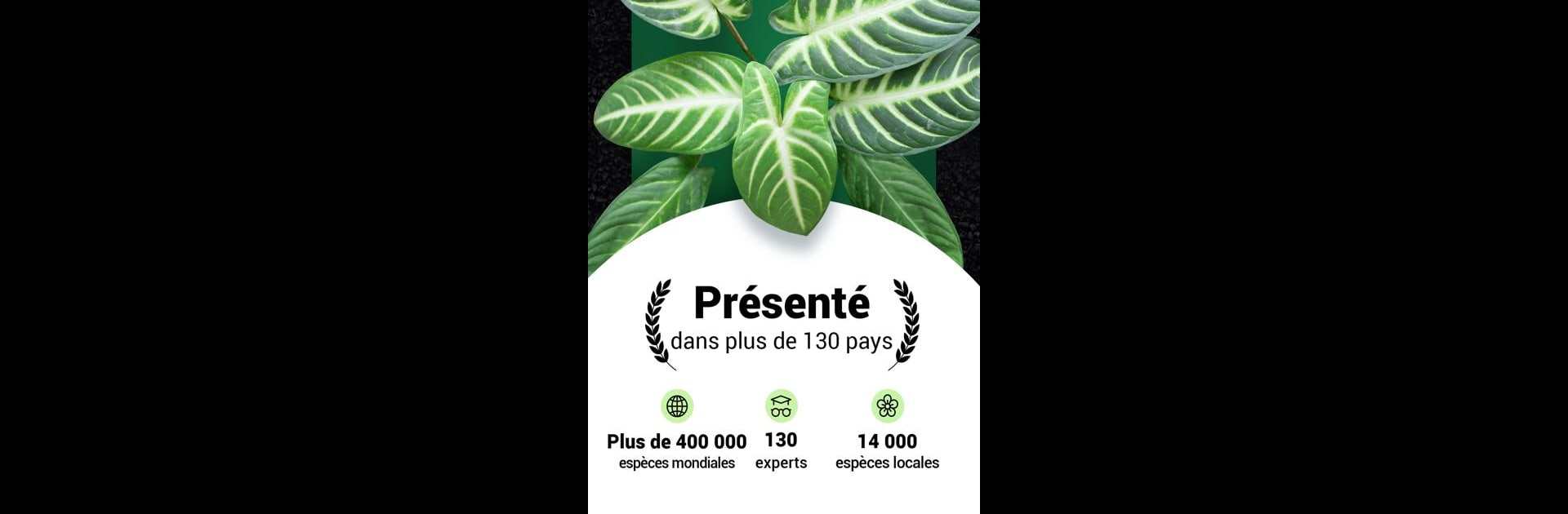

Plantum:reconnaissance plante
Jouez sur PC avec BlueStacks - la plate-forme de jeu Android, approuvée par + 500M de joueurs.
Page Modifiée le: Aug 12, 2025
Run Plantum - Plant Identifier on PC or Mac
What’s better than using Plantum – Plant Identifier by AIBY Inc.? Well, try it on a big screen, on your PC or Mac, with BlueStacks to see the difference.
About the App
Ever spot a plant or flower and wonder, “What on earth is that?” Plantum – Plant Identifier is perfect for curious explorers, garden hobbyists, or anyone who loves a walk among trees and wildflowers. This Education app from AIBY Inc. turns your device into a botanical sidekick, helping you identify and care for plants, flowers, trees, and even mushrooms and insects—no fancy degree required. Open the app, snap a quick pic, and you’ll have all the details at your fingertips.
App Features
-
Snap & Identify
Forget the guesswork—just point your camera at any plant, flower, mushroom, or even insect. Plantum delivers an instant ID along with helpful facts so you can get right back to exploring. -
Photo Gallery Uploads
Didn’t get a chance to snap a live shot? No worries! You can upload photos straight from your gallery and discover what’s lurking in those travel pictures or backyard finds. -
Personal Plant Collection
Keep track of your discoveries by adding them to your “My plants” collection. It’s like building your own digital garden journal as you go. -
Customized Care Reminders
Stay on top of watering, misting, feeding, and rotating with reminders that keep your green friends thriving—super handy if you tend to forget those things. -
Plant Disease Diagnosis
Have a plant acting up? Snap a photo and let Plantum tell you what’s wrong and how to fix it with straightforward treatment advice. -
Super Accurate Recognition
The app’s powerful tech can identify over 40,000 natural objects (plants, rocks, insects—you name it) with impressive accuracy, making it both fun and surprisingly addictive. -
Helpful Gardening Tools
Tools like a pot size checker, light meter, water calculator, and weather tracker help you fine-tune your plant care. There’s even a vacation mode for sharing care schedules. -
In-Depth Search & Filters
Looking for info on a specific species or a flower to match your taste? Use name search or handy filters to speed up your search. -
Plant Blog & Articles
Browse through easy-to-read articles full of gardening tips, plant features, and surprising facts. Whether you’re a total beginner or already obsessed, there’s always something new to learn.
Quick tip—running Plantum – Plant Identifier with BlueStacks makes it even smoother if you prefer using a computer for your gardening adventures.
Eager to take your app experience to the next level? Start right away by downloading BlueStacks on your PC or Mac.
Jouez à Plantum:reconnaissance plante sur PC. C'est facile de commencer.
-
Téléchargez et installez BlueStacks sur votre PC
-
Connectez-vous à Google pour accéder au Play Store ou faites-le plus tard
-
Recherchez Plantum:reconnaissance plante dans la barre de recherche dans le coin supérieur droit
-
Cliquez pour installer Plantum:reconnaissance plante à partir des résultats de la recherche
-
Connectez-vous à Google (si vous avez ignoré l'étape 2) pour installer Plantum:reconnaissance plante
-
Cliquez sur l'icône Plantum:reconnaissance plante sur l'écran d'accueil pour commencer à jouer



