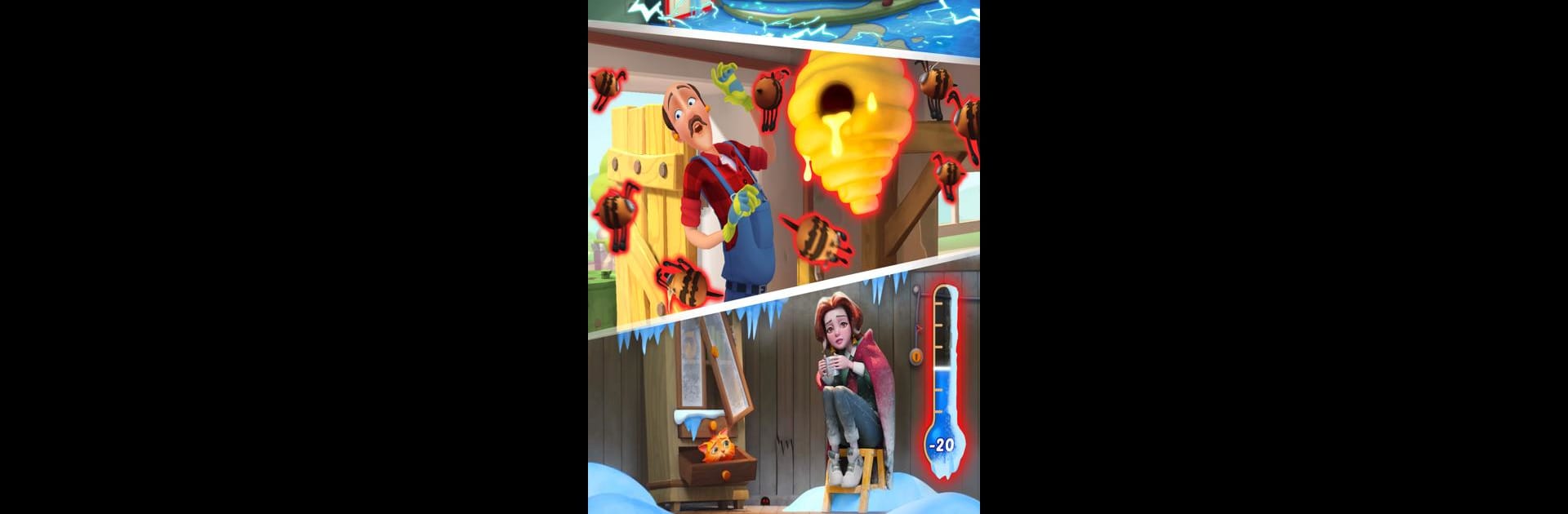
Roomscapes
Spiele auf dem PC mit BlueStacks - der Android-Gaming-Plattform, der über 500 Millionen Spieler vertrauen.
Seite geändert am: Sep 17, 2025
Play Roomscapes on PC or Mac
Explore a whole new adventure with Roomscapes, a Puzzle game created by Playrix. Experience great gameplay with BlueStacks, the most popular gaming platform to play Android games on your PC or Mac.
About the Game
Roomscapes brings you right into the quirky world of Austin, a lovable butler with a knack for tackling big messes and lovable chaos. You’ll join him as he moves into an old mansion that’s seen better days, and together, you’ll take on all sorts of wild puzzles to earn stars and turn this fixer-upper into the homiest place on the block. If you like blending clever match-3 challenges with home decorating and a dash of silly flair, you’ll feel right at home here. BlueStacks lets you enjoy the game on a larger screen, which makes all those cozy rooms and vibrant puzzles pop even more.
Game Features
-
Unique Puzzle Gameplay
Get your brain working with loads of colorful match-3 levels. Every match gets you closer to making Austin’s new home a total showstopper. -
Silent Movie Vibes
The whole game is presented in a playful, silent movie style. Picture classic animation meets modern 3D — you’ll catch yourself smiling at the zany antics. -
Tons of Levels
There’s always something to do, with hundreds of challenging puzzles waiting for you. Power-ups and boosters keep things exciting whenever you’re stuck. -
Charming Mansion Makeover
From grand halls to sunny gardens, you get to pick how each space looks. Mix and match designs till every room feels just right. -
A Mischievous Pet Cat
Austin’s feline sidekick adds some unexpected laughs — and maybe a little trouble — as you play. -
Compete in Fun Events
Join special events and see how you stack up against other players for a shot at impressive rewards. It’s a fun way to test your skills and earn extra goodies.
Slay your opponents with your epic moves. Play it your way on BlueStacks and dominate the battlefield.
Spiele Roomscapes auf dem PC. Der Einstieg ist einfach.
-
Lade BlueStacks herunter und installiere es auf deinem PC
-
Schließe die Google-Anmeldung ab, um auf den Play Store zuzugreifen, oder mache es später
-
Suche in der Suchleiste oben rechts nach Roomscapes
-
Klicke hier, um Roomscapes aus den Suchergebnissen zu installieren
-
Schließe die Google-Anmeldung ab (wenn du Schritt 2 übersprungen hast), um Roomscapes zu installieren.
-
Klicke auf dem Startbildschirm auf das Roomscapes Symbol, um mit dem Spielen zu beginnen



