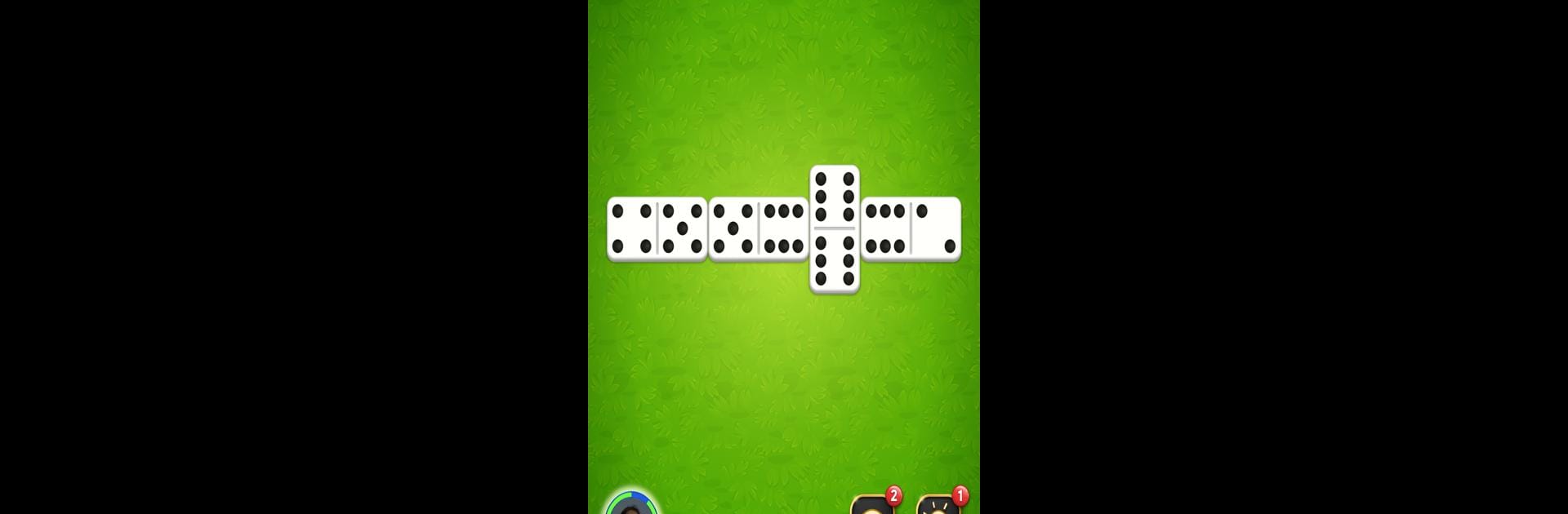
Domino Legends: Domino Spiel
Spiele auf dem PC mit BlueStacks - der Android-Gaming-Plattform, der über 500 Millionen Spieler vertrauen.
Seite geändert am: Sep 16, 2025
Play Domino Legends: Classic Game on PC or Mac
From the innovators and creators at Playvalve, Domino Legends: Classic Game is another fun addition to the World of Board games. Go beyond your mobile screen and play it bigger and better on your PC or Mac. An immersive experience awaits you.
About the Game
If you love a good board game showdown, Domino Legends: Classic Game from Playvalve brings the timeless charm of dominoes right to your screen. Whether you’re in the mood for a tough match against rivals around the world or prefer testing your wits against some clever AI, this game’s got you covered. It’s classic dominoes, reimagined for a lively online community—plus, you get all the strategy, friendly banter, and satisfying wins you could ask for.
Game Features
-
Real-Time Online Matches
Want to see how you stack up against other domino fans? Jump into online multiplayer and battle players from every corner of the globe. Nothing beats the satisfaction of a well-played tile against a live opponent. -
Multiple Game Modes
Whether you’re all about tradition or looking to mix things up, you’ll find Draw, Block, and All Fives—each bringing its own twist to the familiar gameplay. -
Climb the Leaderboards
Compete in ranked matches, snag achievements, and watch your name shoot up the global leaderboards. There’s always one more challenge waiting. -
Chat & Social Play
Make new friends or talk a little trash—chat with your opponents right in the game. Coordination or friendly rivalry, it’s your call. -
Solo Play with Smart AI
Not in the mood to socialize? No worries. Go head-to-head against an AI that adapts to your skill level, whether you’re a beginner or domino master. -
Custom Skins and Avatars
Show off a bit of personality—switch up your avatar or choose your favorite board design. It’s your game, so make it look the way you want. -
Eye-Catching Visuals
Every detail, from the crisp domino tiles to the sleek boards, is designed for visual comfort and modern style. Looks great, even on a big screen if you’re using BlueStacks. -
Rewards and Events
Complete challenges, collect achievements, and join weekly events to grab rare bonuses. Always something new popping up and a little extra to aim for. -
Free to Start
Get rolling with no up-front cost. All the classic fun, with in-app extras if you want to spice up your experience.
Slay your opponents with your epic moves. Play it your way on BlueStacks and dominate the battlefield.
Spiele Domino Legends: Domino Spiel auf dem PC. Der Einstieg ist einfach.
-
Lade BlueStacks herunter und installiere es auf deinem PC
-
Schließe die Google-Anmeldung ab, um auf den Play Store zuzugreifen, oder mache es später
-
Suche in der Suchleiste oben rechts nach Domino Legends: Domino Spiel
-
Klicke hier, um Domino Legends: Domino Spiel aus den Suchergebnissen zu installieren
-
Schließe die Google-Anmeldung ab (wenn du Schritt 2 übersprungen hast), um Domino Legends: Domino Spiel zu installieren.
-
Klicke auf dem Startbildschirm auf das Domino Legends: Domino Spiel Symbol, um mit dem Spielen zu beginnen




