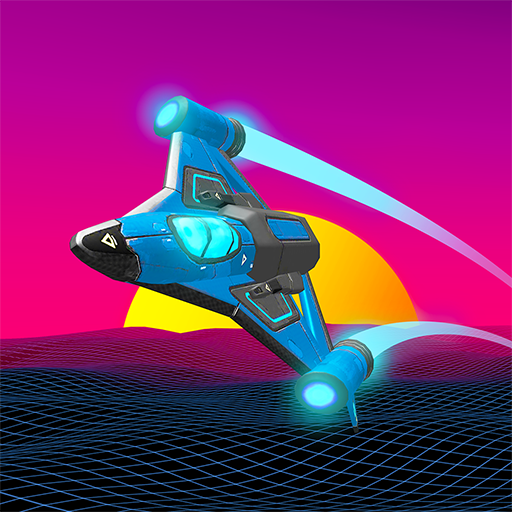Magibot
Spiele auf dem PC mit BlueStacks - der Android-Gaming-Plattform, der über 500 Millionen Spieler vertrauen.
Seite geändert am: 10. Oktober 2018
Play Magibot on PC
Follow the adventures of ILO, a small magician robot sent by humans to a planet of last resort.
With its pointed hat and Magic Book, Ilo explores a world full of hostile creatures to find the terraforming beacons. It makes its way using “magical” blocks. The powers to fly, stop time or pass through objects are all powers that will help it overcome obstacles and bravely continue its odyssey.
Magibot combines the principles of a platform game and those of a strategy game. Wisely place the action blocks upstream before taking control of your character.
Features:
- Unique blend of a platform game and a strategy game
- 9 magical powers to acquire
- 40 Highly interactive Levels
- 2 game modes: Puzzle and Action
Spiele Magibot auf dem PC. Der Einstieg ist einfach.
-
Lade BlueStacks herunter und installiere es auf deinem PC
-
Schließe die Google-Anmeldung ab, um auf den Play Store zuzugreifen, oder mache es später
-
Suche in der Suchleiste oben rechts nach Magibot
-
Klicke hier, um Magibot aus den Suchergebnissen zu installieren
-
Schließe die Google-Anmeldung ab (wenn du Schritt 2 übersprungen hast), um Magibot zu installieren.
-
Klicke auf dem Startbildschirm auf das Magibot Symbol, um mit dem Spielen zu beginnen