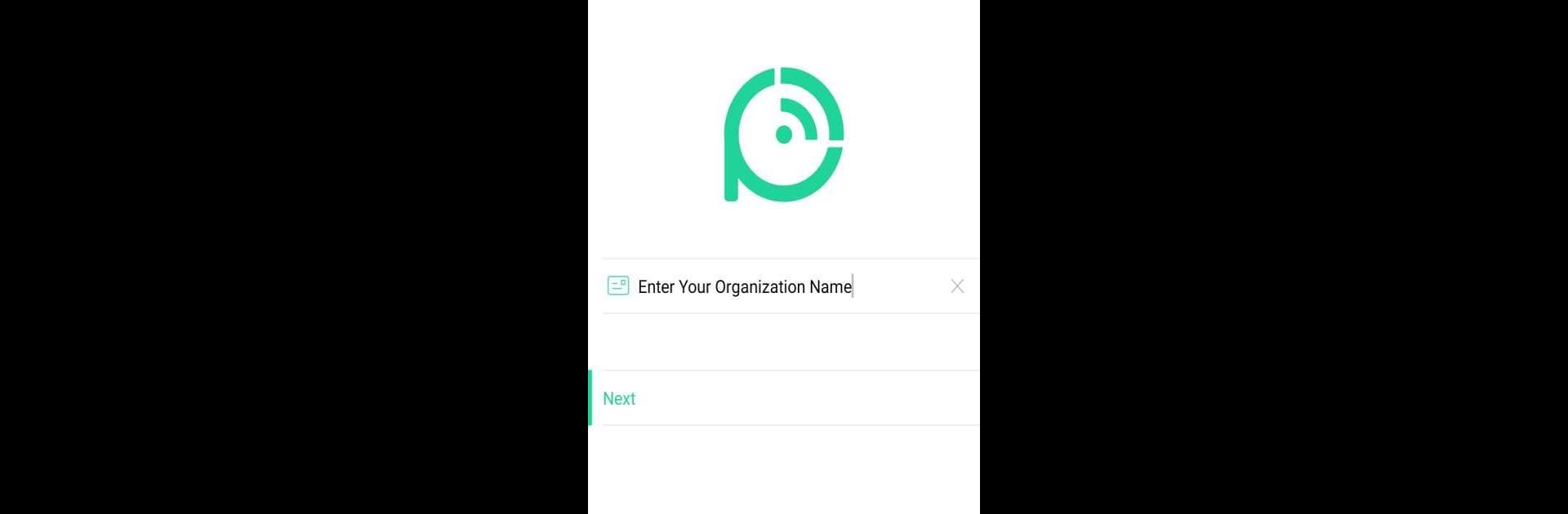

Podbean Pro
Играйте на ПК с BlueStacks – игровой платформе для приложений на Android. Нас выбирают более 500 млн. игроков.
Страница изменена: Dec 29, 2024
Run Podbean Pro on PC or Mac
Let BlueStacks turn your PC, Mac, or laptop into the perfect home for Podbean Pro, a fun Music & Audio app from Podbean – Podcast & Radio & Audiobook.
About the App
Podbean Pro, developed by Podbean – Podcast & Radio & Audiobook, is crafted specifically for organizations seeking a private podcasting solution. It’s not your typical podcast app; it’s tailored for delivering secure, internal audio and video content. Employees and members can enjoy an easy, secure access to training and educational resources while organizations benefit from seamless content management and user analytics.
App Features
-
Stream and Download: Dive into episodes instantly or download them for offline listening. Perfect for on-the-go learning!
-
Effortless Search: Quickly find the content you need, revisit your play history, and save those episodes you “like.”
-
Smart Playback Options: With auto-play, skip forward/backward, and a handy sleep timer, controlling your podcast experience is a breeze.
-
Stay Informed: Get notifications for new episodes and have them automatically downloaded for easy access.
-
Data Management: Optimize data and storage with cellular and auto-delete settings.
-
Engage Creatively: Comment on episodes to foster engagement and community interaction.
(Note: Available on BlueStacks for PC users.)
BlueStacks brings your apps to life on a bigger screen—seamless and straightforward.
Играйте в игру Podbean Pro на ПК. Это легко и просто.
-
Скачайте и установите BlueStacks на ПК.
-
Войдите в аккаунт Google, чтобы получить доступ к Google Play, или сделайте это позже.
-
В поле поиска, которое находится в правой части экрана, введите название игры – Podbean Pro.
-
Среди результатов поиска найдите игру Podbean Pro и нажмите на кнопку "Установить".
-
Завершите авторизацию в Google (если вы пропустили этот шаг в начале) и установите игру Podbean Pro.
-
Нажмите на ярлык игры Podbean Pro на главном экране, чтобы начать играть.



