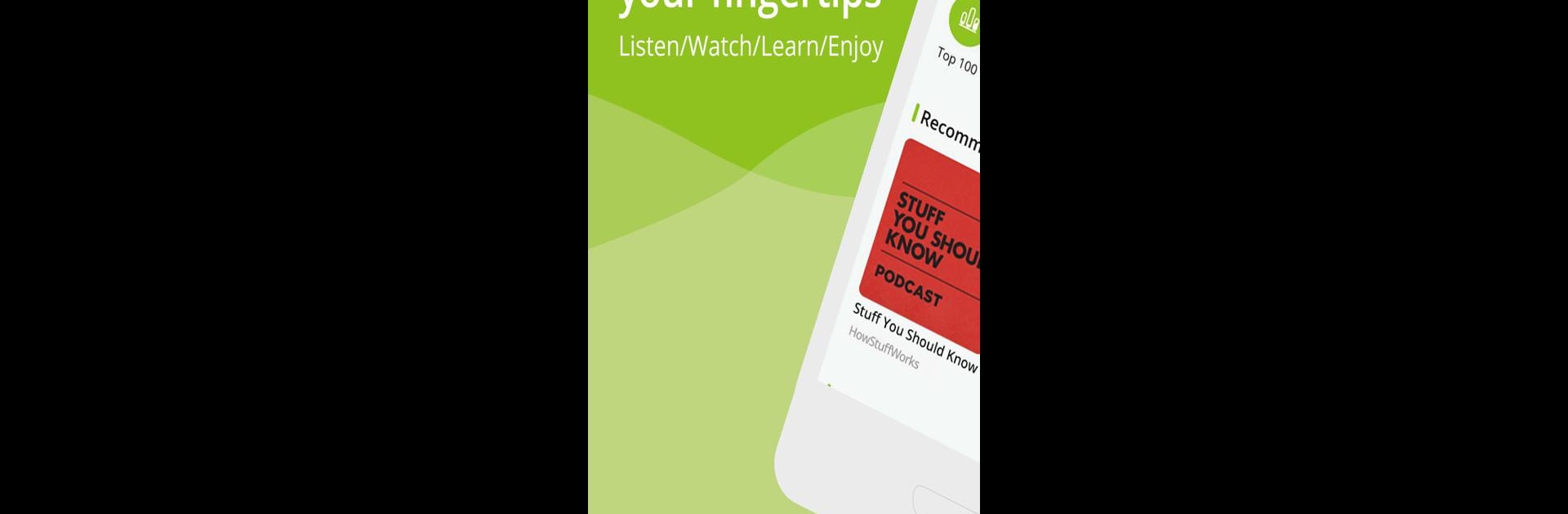
Pod Bean des Podcast-Players
Spiele auf dem PC mit BlueStacks - der Android-Gaming-Plattform, der über 500 Millionen Spieler vertrauen.
Seite geändert am: Aug 18, 2025
Run Podcast Player App - Podbean on PC or Mac
Why limit yourself to your small screen on the phone? Run Podcast Player App – Podbean, an app by Podbean – Podcast & Radio & Audiobook, best experienced on your PC or Mac with BlueStacks, the world’s #1 Android emulator.
About the App
Looking for a way to keep all your favorite podcasts and audiobooks in one spot? Podcast Player App – Podbean makes discovering, listening to, and even creating podcasts downright simple. Whether you’re a longtime podcast junkie or just curious about that true crime series everyone’s talking about, Podbean – Podcast & Radio & Audiobook has you covered with easy navigation and tons of content to explore. Fire it up on your device—or even on BlueStacks for an extra-smooth experience—and enjoy hours of stories, news, comedy, and more.
App Features
-
Easy Discovery
Browse millions of podcasts, from popular radio shows to the latest indie hits. Search by name, episode, or host, or just skim trending charts sorted by topic. -
Personalized Picks
Podbean looks at your listening habits to recommend shows and audiobooks you might love, so you’ll never run out of ideas for what to play next. -
Flexible Playback Controls
Instantly stream shows or download episodes for offline listening. Tweaks like speed control, auto-play, and a sleep timer help you listen your way. -
Custom Playlists & Organization
Group your favorite shows, save episodes for later, and build playlists that perfectly fit your mood or routine. -
Enhanced Audio Effects
Smart tools like silence removal and volume boost make every show sound clear—no more fiddling with the volume just to catch a line. -
Seamless Device Support
Listen on Bluetooth speakers, your car via Android Auto, or connect with Alexa. There’s even a mini player widget for easy controls from your home screen. -
Podcast Creation Studio
Want to try making your own podcast? The built-in studio is simple enough for beginners—record, edit, add music, and publish, all in one place. Remote group recording and live chat for instant feedback keep things interactive. -
Live Audio Streaming
Tune into live shows, chat with hosts and listeners, send gifts, or even call in to join the conversation. Got a fan club? Reward them with special access. -
Handy Notifications & Automation
Get alerts when a new episode drops, set up automatic downloads, or batch move shows in bulk. Settings can be tailored to fit however you like to listen. -
Cloud Backup & AI Tools
Your recordings are backed up to the cloud for safe-keeping, and there are even AI features to optimize your audio and help generate content.
Big screen. Bigger performance. Use BlueStacks on your PC or Mac to run your favorite apps.
Spiele Pod Bean des Podcast-Players auf dem PC. Der Einstieg ist einfach.
-
Lade BlueStacks herunter und installiere es auf deinem PC
-
Schließe die Google-Anmeldung ab, um auf den Play Store zuzugreifen, oder mache es später
-
Suche in der Suchleiste oben rechts nach Pod Bean des Podcast-Players
-
Klicke hier, um Pod Bean des Podcast-Players aus den Suchergebnissen zu installieren
-
Schließe die Google-Anmeldung ab (wenn du Schritt 2 übersprungen hast), um Pod Bean des Podcast-Players zu installieren.
-
Klicke auf dem Startbildschirm auf das Pod Bean des Podcast-Players Symbol, um mit dem Spielen zu beginnen



