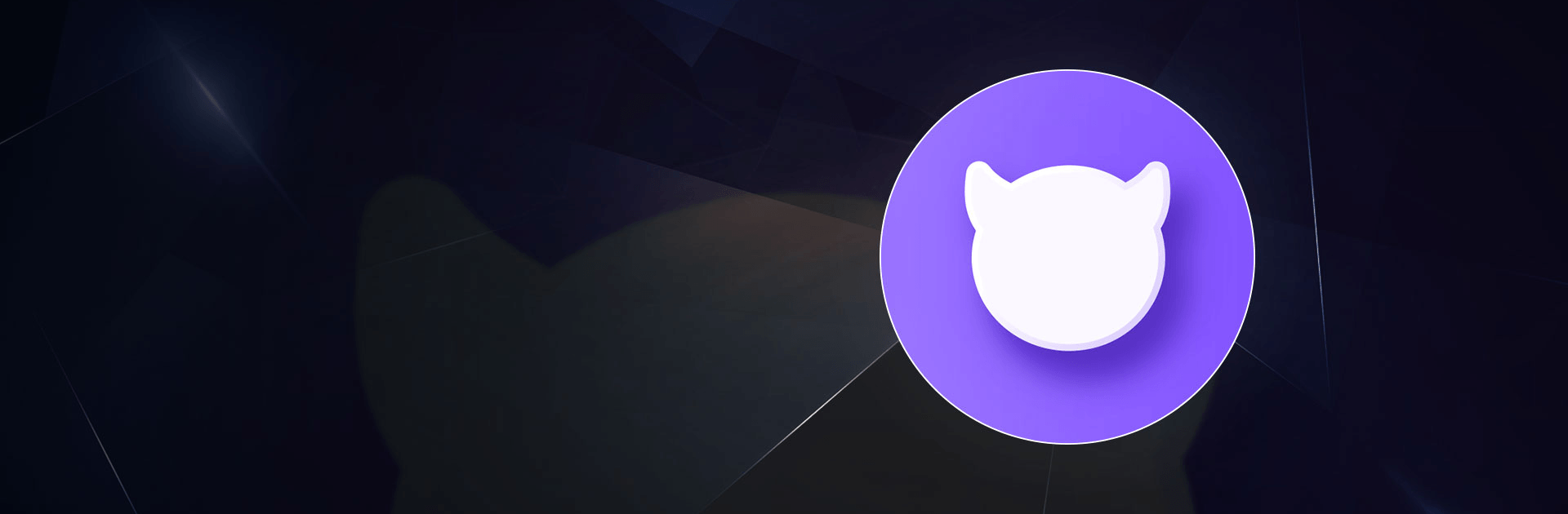

BUD: Create, Design and Play
Spiele auf dem PC mit BlueStacks - der Android-Gaming-Plattform, der über 500 Millionen Spieler vertrauen.
Seite geändert am: Apr 3, 2025
Play BUD: Create and Play AI Games on PC or Mac
BUD: Create and Play AI Games is a social game developed by BUD Interactive. BlueStacks app player is the best platform to play this Android game on your PC or Mac for an immersive gaming experience!
Play BUD: Create and Play AI Games on PC and enjoy this social game from the large and gorgeous display on your PC! It’s time to create cool content with friends using your imagination! Join the ideal virtual platform for creating, playing, and socializing with your friends!
In the BUD: Create and Play AI Games PC game, you’re to create cool content that you can share with your friends and community. Invite your friends to play, create, hang out, and explore various 3D experiences built by your community!
Customize your avatar to express yourself without restrictions! Be sure to reflect your unique style as you build and explore interactive 3D experiences using simple 3D creation tools!
Don’t forget to follow the top creators in the community so you never miss a piece of the action! Unleash your creativity and make friends with players from all over the world. Are you ready to play and create with friends? Let’s get started!
Download BUD: Create and Play AI Games on PC to play this exciting social game!
Spiele BUD: Create, Design and Play auf dem PC. Der Einstieg ist einfach.
-
Lade BlueStacks herunter und installiere es auf deinem PC
-
Schließe die Google-Anmeldung ab, um auf den Play Store zuzugreifen, oder mache es später
-
Suche in der Suchleiste oben rechts nach BUD: Create, Design and Play
-
Klicke hier, um BUD: Create, Design and Play aus den Suchergebnissen zu installieren
-
Schließe die Google-Anmeldung ab (wenn du Schritt 2 übersprungen hast), um BUD: Create, Design and Play zu installieren.
-
Klicke auf dem Startbildschirm auf das BUD: Create, Design and Play Symbol, um mit dem Spielen zu beginnen



