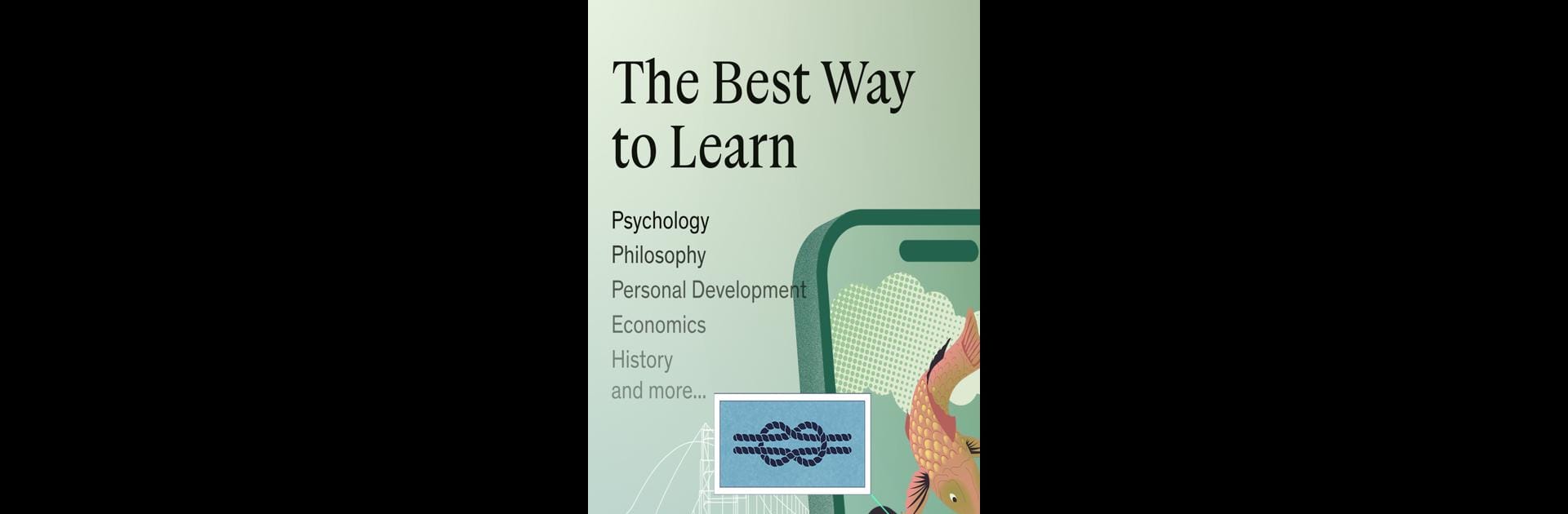
Imprint: Learn Visually
Spiele auf dem PC mit BlueStacks - der Android-Gaming-Plattform, der über 500 Millionen Spieler vertrauen.
Seite geändert am: Sep 3, 2025
Run Imprint: Learn Visually on PC or Mac
Why limit yourself to your small screen on the phone? Run Imprint: Learn Visually, an app by Polywise, best experienced on your PC or Mac with BlueStacks, the world’s #1 Android emulator.
About the App
Imprint: Learn Visually, developed by Polywise, is your go-to educational tool for mastering essential topics across various fields. Dive into psychology, philosophy, history, and more with this visually engaging app that helps you understand complex concepts swiftly. Expect bite-sized sessions and elegant visuals, designed to keep you focused and informed as you explore the ever-expanding catalog of courses and quick reads.
App Features
-
Courses to Explore:
Unlock in-depth courses like ‘Philosophy and the Meaning of Life’ with Professor John Kaag, or explore ‘Bitcoin and Blockchains’. Each course is crafted to simplify and illuminate critical ideas. -
Quick Reads:
Got a few minutes? Unpack the intricacies of ‘The Freudian Mind’ or get a visual taste of ‘NFTs: A Visual Guide’. Perfect for quick, insightful learning sessions. -
Visual Guides to Bestsellers:
Love books? Get visual breakdowns of bestsellers like ‘Sapiens’ by Yuval Noah Harari and ‘Atomic Habits’ by James Clear, making top books more accessible than ever.
Consider checking this app on BlueStacks for a streamlined experience on your PC or Mac.
Switch to BlueStacks and make the most of your apps on your PC or Mac.
Spiele Imprint: Learn Visually auf dem PC. Der Einstieg ist einfach.
-
Lade BlueStacks herunter und installiere es auf deinem PC
-
Schließe die Google-Anmeldung ab, um auf den Play Store zuzugreifen, oder mache es später
-
Suche in der Suchleiste oben rechts nach Imprint: Learn Visually
-
Klicke hier, um Imprint: Learn Visually aus den Suchergebnissen zu installieren
-
Schließe die Google-Anmeldung ab (wenn du Schritt 2 übersprungen hast), um Imprint: Learn Visually zu installieren.
-
Klicke auf dem Startbildschirm auf das Imprint: Learn Visually Symbol, um mit dem Spielen zu beginnen



