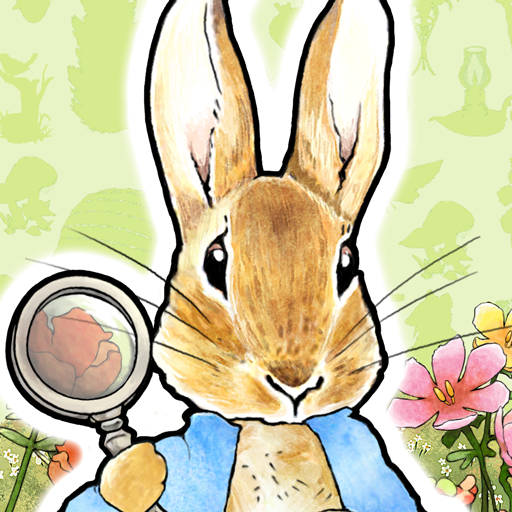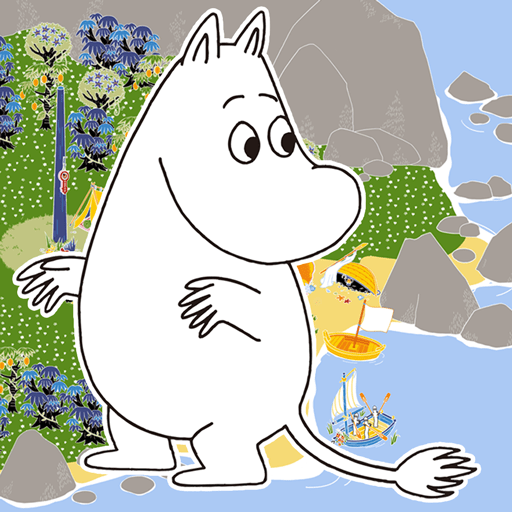
MOOMIN Welcome to Moominvalley
Spiele auf dem PC mit BlueStacks - der Android-Gaming-Plattform, der über 500 Millionen Spieler vertrauen.
Seite geändert am: 07.12.2023
Play MOOMIN Welcome to Moominvalley on PC or Mac
MOOMIN Welcome to Moominvalley is a Simulation game developed by Poppin Games Japan Co., Ltd. BlueStacks app player is the best platform to play this Android game on your PC or Mac for an immersive gaming experience.
The Moomins are the inspiration for this farming simulation game. Get together with Moomin and the gang and create your very own Moominvalley. Have fun with things like farming, fishing, and more!
You’ll recognize some familiar faces from Tove Jansson’s stories, like the Moomins, among the playable characters in this entertaining game. Your kid will have a blast playing with the lovable Moomin family: Moominpappa, Moominmamma, Snufkin, Little My, and Sniff.
In Moominvalley, all your favorite characters are free to roam and cause mayhem. Explore their relationships by tapping on their preferred hangouts. The game includes not only characters from Tove Jansson’s works, but also settings and objects from those stories.
As you play, you’ll have to collect shells, which you can use to unlock more stages of this game. The more you collect, the further you’ll progress, and the more fun your little one will have!
Download MOOMIN Welcome to Moominvalley on PC with BlueStacks and go on a trip to meet all of Moomin’s friends
Spiele MOOMIN Welcome to Moominvalley auf dem PC. Der Einstieg ist einfach.
-
Lade BlueStacks herunter und installiere es auf deinem PC
-
Schließe die Google-Anmeldung ab, um auf den Play Store zuzugreifen, oder mache es später
-
Suche in der Suchleiste oben rechts nach MOOMIN Welcome to Moominvalley
-
Klicke hier, um MOOMIN Welcome to Moominvalley aus den Suchergebnissen zu installieren
-
Schließe die Google-Anmeldung ab (wenn du Schritt 2 übersprungen hast), um MOOMIN Welcome to Moominvalley zu installieren.
-
Klicke auf dem Startbildschirm auf das MOOMIN Welcome to Moominvalley Symbol, um mit dem Spielen zu beginnen