
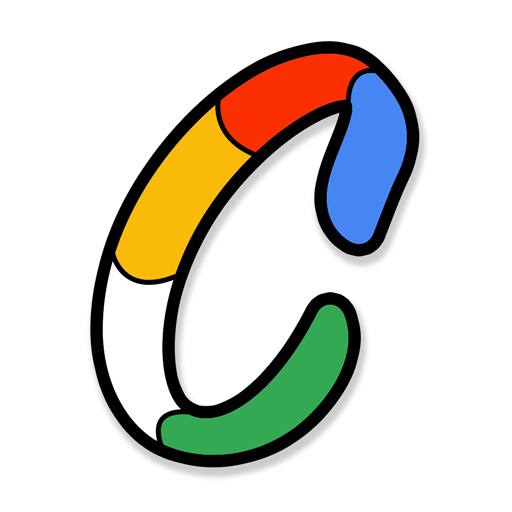
Colorin - Die Färbung Spiel
Spiele auf dem PC mit BlueStacks - der Android-Gaming-Plattform, der über 500 Millionen Spieler vertrauen.
Seite geändert am: 26. November 2017
Play 100 PICS Coloring on PC
100 PICS Coloring - The coloring in game
- If you love logo games and you love adult coloring books, this is the free game for you.
- An adult coloring book, and a game, where you color in your favourite logos, objects and characters for free.
- Its a game, a quiz, and a coloring pages book for adults and kids all in one.
- Can you Guess the color in hundreds of familiar logos and brands?
- Take time out to color over 400 logos, objects, food, animals and cartoon characters.
- Colorfy your way to the top!
Relax and color in.
> Look at the drawing of the logo, object, or character, choose a color, and tap to color in.
> Win stars for all correct colors used
> Try with one color, then use the color switch to try a different one
> Complete drawings with all of the correct colors to win 3 stars
Addictive and fun!
> Is it a logo quiz or is it a coloring game?
> Its both! Coloring in logos is addictive and fun, coloring books are relaxing and fun. Its double the fun!
All illustrations drawn by David Lambert, https://www.facebook.com/DavidLambertArtwork/
Commissioned by Poptacular.
Spiele Colorin - Die Färbung Spiel auf dem PC. Der Einstieg ist einfach.
-
Lade BlueStacks herunter und installiere es auf deinem PC
-
Schließe die Google-Anmeldung ab, um auf den Play Store zuzugreifen, oder mache es später
-
Suche in der Suchleiste oben rechts nach Colorin - Die Färbung Spiel
-
Klicke hier, um Colorin - Die Färbung Spiel aus den Suchergebnissen zu installieren
-
Schließe die Google-Anmeldung ab (wenn du Schritt 2 übersprungen hast), um Colorin - Die Färbung Spiel zu installieren.
-
Klicke auf dem Startbildschirm auf das Colorin - Die Färbung Spiel Symbol, um mit dem Spielen zu beginnen



