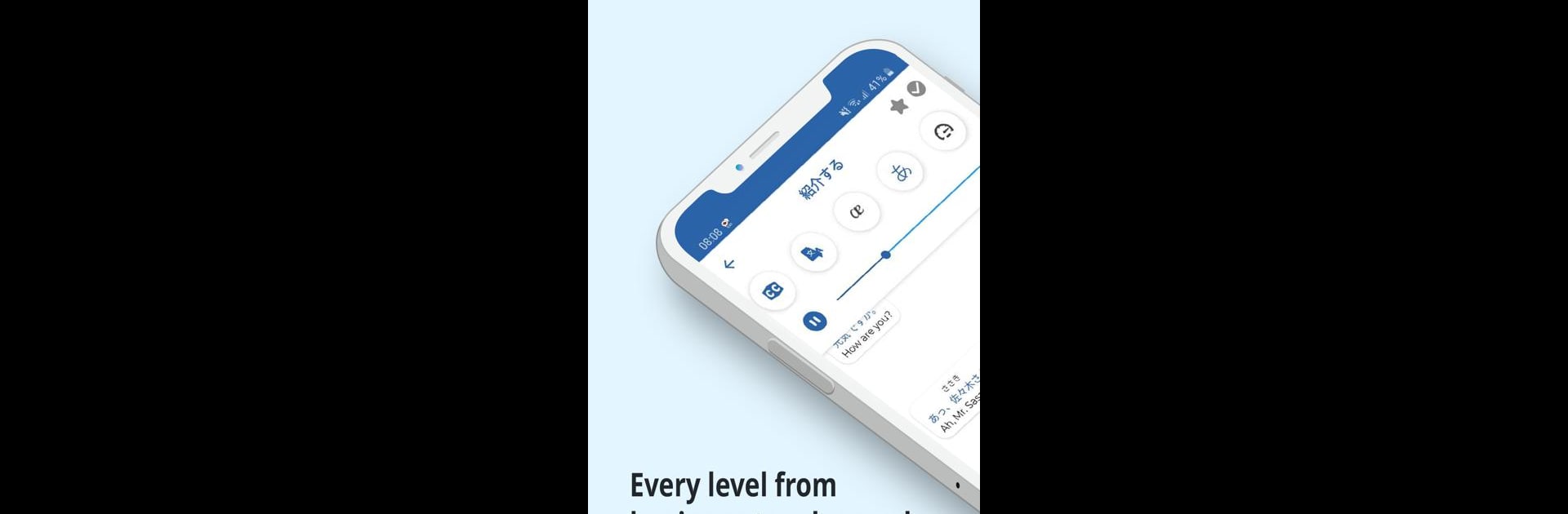
Японский ・ Слушать и Говорить
Играйте на ПК с BlueStacks – игровой платформе для приложений на Android. Нас выбирают более 500 млн. игроков.
Страница изменена: Nov 30, 2025
Run Japanese ー Listening・Speaking on PC or Mac
Why limit yourself to your small screen on the phone? Run Japanese ー Listening・Speaking, an app by PORO NIHONGO, best experienced on your PC or Mac with BlueStacks, the world’s #1 Android emulator.
About the App
If you’ve ever wanted to chat confidently in Japanese or just get through real conversations without missing a beat, Japanese ー Listening・Speaking from PORO NIHONGO makes it way less intimidating. This education app keeps things approachable, whether you’re brand new or just want to brush up on your skills. It’s all about helping you speak and understand Japanese with the clarity and natural flow of a native—plus, learning here doesn’t feel like doing homework.
App Features
- Everyday Conversations
Explore more than 750 practical dialogues covering everything from greetings to casual chit-chat and business talk. The conversations are voiced by native speakers, so you get the real accent, tone, and rhythm. - Customizable Transcripts & Translations
Not quite catching a phrase? You can toggle transcripts and translations on or off whenever you want. Handy for checking your understanding or focusing just on listening. - Highlight-as-You-Listen
Sentences light up as the audio plays, so it’s super easy to follow along. Tap any line to replay it if you need another go. - On-the-Go Playlist Mode
Turn Japanese practice into a background thing—queue up a playlist and listen while driving, walking, or doing literally anything else. - Mini Practice Games
The sentence-completion game is great for checking what you remember and building those Japanese sentence patterns in a fun way. - Learn Through News & Stories
There’s fresh Japanese news and mini stories built in, so you not only pick up more vocabulary but also get a peek at current events and daily expressions.
If you want to get even more comfortable, you can use Japanese ー Listening・Speaking on BlueStacks for a bigger view and easier navigation, especially if you like switching between listening and practice on your computer.
BlueStacks brings your apps to life on a bigger screen—seamless and straightforward.
Играйте в игру Японский ・ Слушать и Говорить на ПК. Это легко и просто.
-
Скачайте и установите BlueStacks на ПК.
-
Войдите в аккаунт Google, чтобы получить доступ к Google Play, или сделайте это позже.
-
В поле поиска, которое находится в правой части экрана, введите название игры – Японский ・ Слушать и Говорить.
-
Среди результатов поиска найдите игру Японский ・ Слушать и Говорить и нажмите на кнопку "Установить".
-
Завершите авторизацию в Google (если вы пропустили этот шаг в начале) и установите игру Японский ・ Слушать и Говорить.
-
Нажмите на ярлык игры Японский ・ Слушать и Говорить на главном экране, чтобы начать играть.
