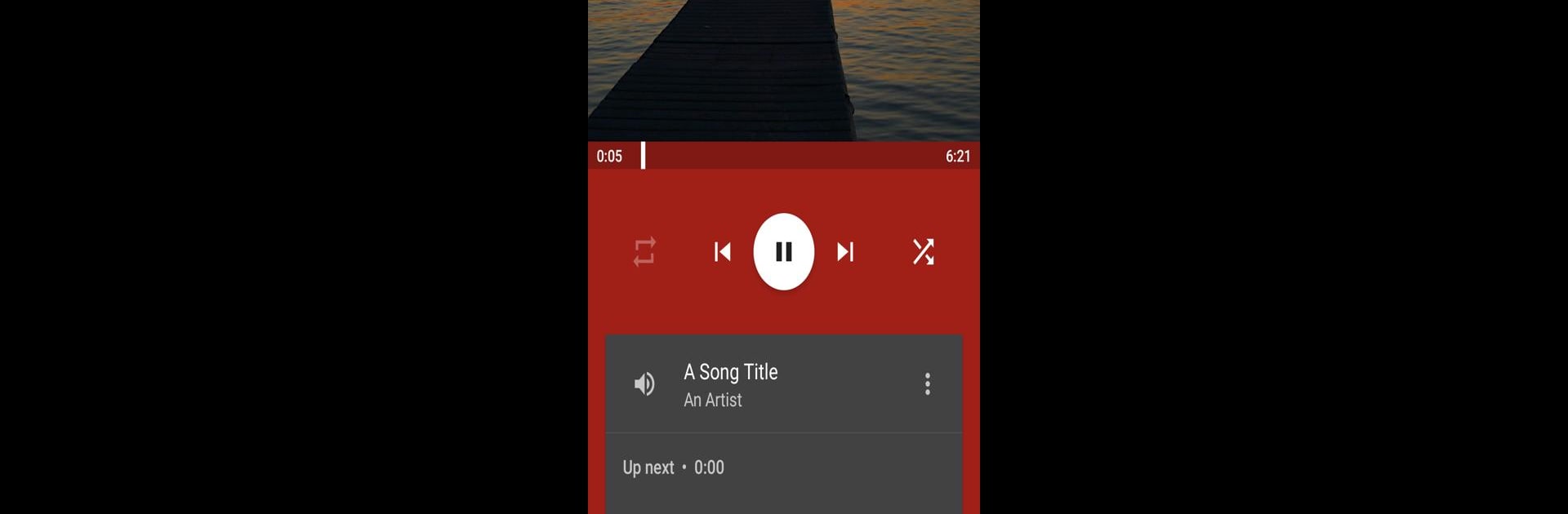

Vinyl Music Player
Spiele auf dem PC mit BlueStacks - der Android-Gaming-Plattform, der über 500 Millionen Spieler vertrauen.
Seite geändert am: Aug 18, 2024
Run Vinyl Music Player on PC or Mac
Why limit yourself to your small screen on the phone? Run Vinyl Music Player, an app by AdrienPoupa, best experienced on your PC or Mac with BlueStacks, the world’s #1 Android emulator.
About the App
If you love listening to your favorite tracks and want a player that just gets out of your way, Vinyl Music Player might be right up your alley. It brings a simple, laid-back vibe to playing your music—no fuss, just a smooth experience. Whether you’re winding down before bed, organizing your playlists, or just letting albums play while you work, Vinyl Music Player is designed to let you tune in and relax.
App Features
-
Clean, Material Design: Vinyl Music Player sports a crisp, modern look that’s easy on the eyes, making your music library feel right at home. Switching between themes is smooth, including a handy dark mode for nighttime listening.
-
Easy Customization: Prefer things a certain way? Tweak the app with multiple color themes and layouts to suit your style. It’s all about making your listening cozy and personal.
-
Folder Browsing: Good news for anyone who keeps their music super organized—browse your collection by folders, not just albums or artists. Jump straight to the exact tracks you want.
-
Built-in Sleep Timer: Ever doze off to music? Set a sleep timer and let Vinyl Music Player handle the rest. Perfect for drifting off without worrying about your playlist running all night.
-
Tag Editor: Fix those weird song titles or missing album names without switching apps. The tag editor lets you tidy up all those little details directly from Vinyl Music Player.
-
Seamless on BlueStacks: Enjoy your music library with this music & audio app on a bigger screen when you use BlueStacks, making it easy to manage even large collections.
BlueStacks brings your apps to life on a bigger screen—seamless and straightforward.
Spiele Vinyl Music Player auf dem PC. Der Einstieg ist einfach.
-
Lade BlueStacks herunter und installiere es auf deinem PC
-
Schließe die Google-Anmeldung ab, um auf den Play Store zuzugreifen, oder mache es später
-
Suche in der Suchleiste oben rechts nach Vinyl Music Player
-
Klicke hier, um Vinyl Music Player aus den Suchergebnissen zu installieren
-
Schließe die Google-Anmeldung ab (wenn du Schritt 2 übersprungen hast), um Vinyl Music Player zu installieren.
-
Klicke auf dem Startbildschirm auf das Vinyl Music Player Symbol, um mit dem Spielen zu beginnen



