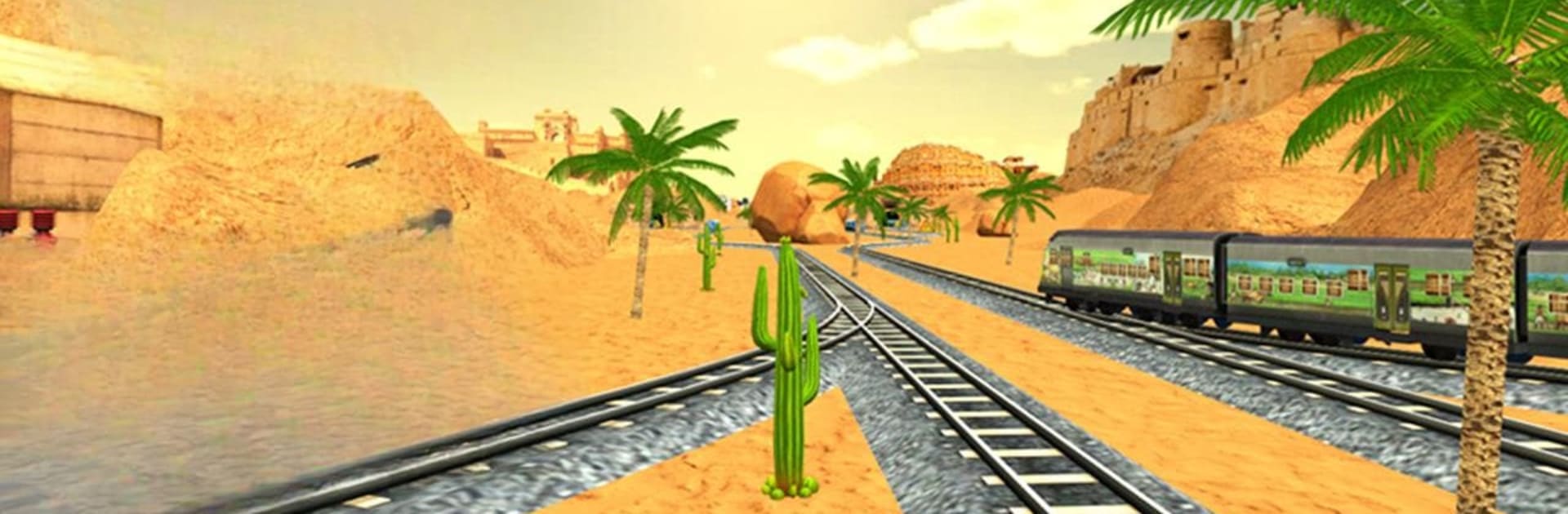
Indian Train Games 2020
Spiele auf dem PC mit BlueStacks - der Android-Gaming-Plattform, der über 500 Millionen Spieler vertrauen.
Seite geändert am: Jul 30, 2025
Play Indian Train Games 2019 on PC or Mac
Step into the World of Indian Train Games 2019, a thrilling Simulation game from the house of Million games. Play this Android game on BlueStacks App Player and experience immersive gaming on PC or Mac.
About the Game
Hop aboard and take the controls in Indian Train Games 2019, a simulation adventure where you’re not just a passenger—you’re running the show! Whether you’ve always wondered what it’s like to steer those massive engines or just want to cruise through stunning landscapes, this game hands you the keys. Handle real train operations, manage the action-packed driver’s cabin, and see if you’ve got what it takes to keep everything smooth and safe on the rails.
Game Features
-
Classic to Modern Locomotives
Swap between old-school steam trains and sleek, high-speed models. Each train’s got its own feel—you might find yourself picking a favorite after a few runs! -
Hands-On Train Controls
Be ready for more than just going forward. Adjust cameras for the best view, plan smooth stops at busy stations, and keep an eye out for those “danger zones.” It’s on you to make sure everything goes as planned. -
Lively Environments
Experience rides through all kinds of areas, with scenery that shifts as you go. Day or night, rainy or bright, each journey feels fresh. -
Pick Up and Drop Off Passengers
It’s not just about driving from point A to point B—you’ll stop, pick up passengers, and make sure everyone gets to where they need to go. Keep your schedule tight, or see what happens if things go off the rails. -
Varied Challenges and Levels
Tackle different railway scenarios, from simple lines to tricky routes that keep you guessing. Sometimes, you’ll need steady hands and quick thinking to avoid trouble.
If you’re looking for an immersive train simulation, Indian Train Games 2019, from Million games, is worth checking out—especially if you want to give it a go on BlueStacks for that bigger screen vibe.
Slay your opponents with your epic moves. Play it your way on BlueStacks and dominate the battlefield.
Spiele Indian Train Games 2020 auf dem PC. Der Einstieg ist einfach.
-
Lade BlueStacks herunter und installiere es auf deinem PC
-
Schließe die Google-Anmeldung ab, um auf den Play Store zuzugreifen, oder mache es später
-
Suche in der Suchleiste oben rechts nach Indian Train Games 2020
-
Klicke hier, um Indian Train Games 2020 aus den Suchergebnissen zu installieren
-
Schließe die Google-Anmeldung ab (wenn du Schritt 2 übersprungen hast), um Indian Train Games 2020 zu installieren.
-
Klicke auf dem Startbildschirm auf das Indian Train Games 2020 Symbol, um mit dem Spielen zu beginnen

