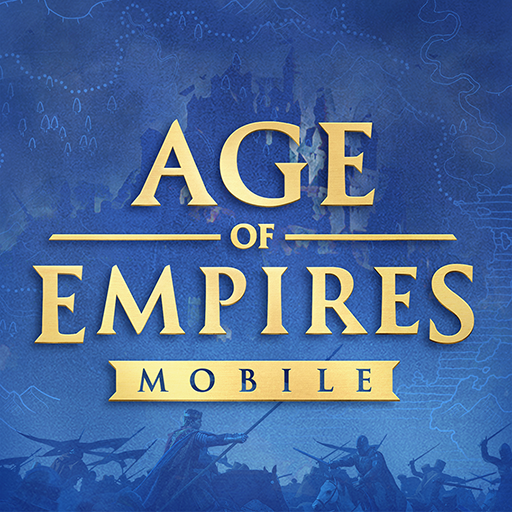Delta Force
Spiele auf dem PC mit BlueStacks - der Android-Gaming-Plattform, der über 500 Millionen Spieler vertrauen.
Seite geändert am: Apr 12, 2025
Run Delta Force on PC or Mac
Delta Force is an Action game developed by Level Infinite. BlueStacks app player is the best platform to play this Android game on your PC or Mac for an immersive gaming experience.
Enter into a world of tactical warfare and high-grade military weapons. Select your character and team up with other players to form a formidable squad to complete impossible missions, defeat deadly enemies, and more. Refine your shooting skills and battle strategies in combat to stand a winning chance.
About the Game
Delta Force is a tactical shooter game. It features a multiplayer mode that lets you challenge other players on land, air, or sea. You can equip your character with advanced and upgradable military weapons. The game also lets you customize your loadout, adding only your preferred weapons and vehicles.
Gameplay Overview
Fighting in this game is quite straightforward. Use a gameplay controller or your keyboard to walk, run, hide, drive, shoot, reload, etc. Prepare your character for battle by modifying their weapons and purchasing essential gears from the auction house, including ballistic vests, helmets, and other attachments.
Game Features
- High-quality graphics with realistic scenes
- Advanced customization options
- Detailed maps
How to Play?
Download Delta Force for free from the Google Play Store using the BlueStacks app player.
Spiele Delta Force auf dem PC. Der Einstieg ist einfach.
-
Lade BlueStacks herunter und installiere es auf deinem PC
-
Schließe die Google-Anmeldung ab, um auf den Play Store zuzugreifen, oder mache es später
-
Suche in der Suchleiste oben rechts nach Delta Force
-
Klicke hier, um Delta Force aus den Suchergebnissen zu installieren
-
Schließe die Google-Anmeldung ab (wenn du Schritt 2 übersprungen hast), um Delta Force zu installieren.
-
Klicke auf dem Startbildschirm auf das Delta Force Symbol, um mit dem Spielen zu beginnen