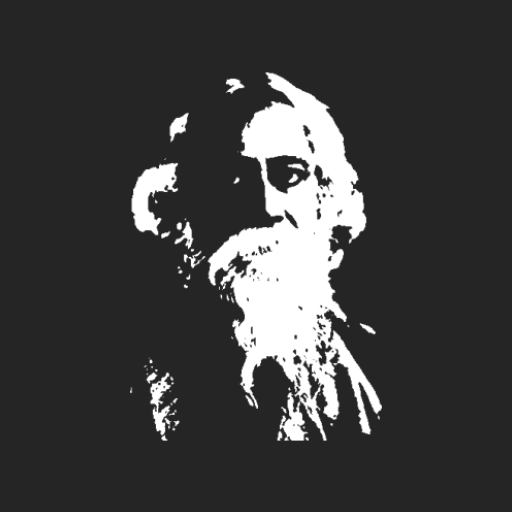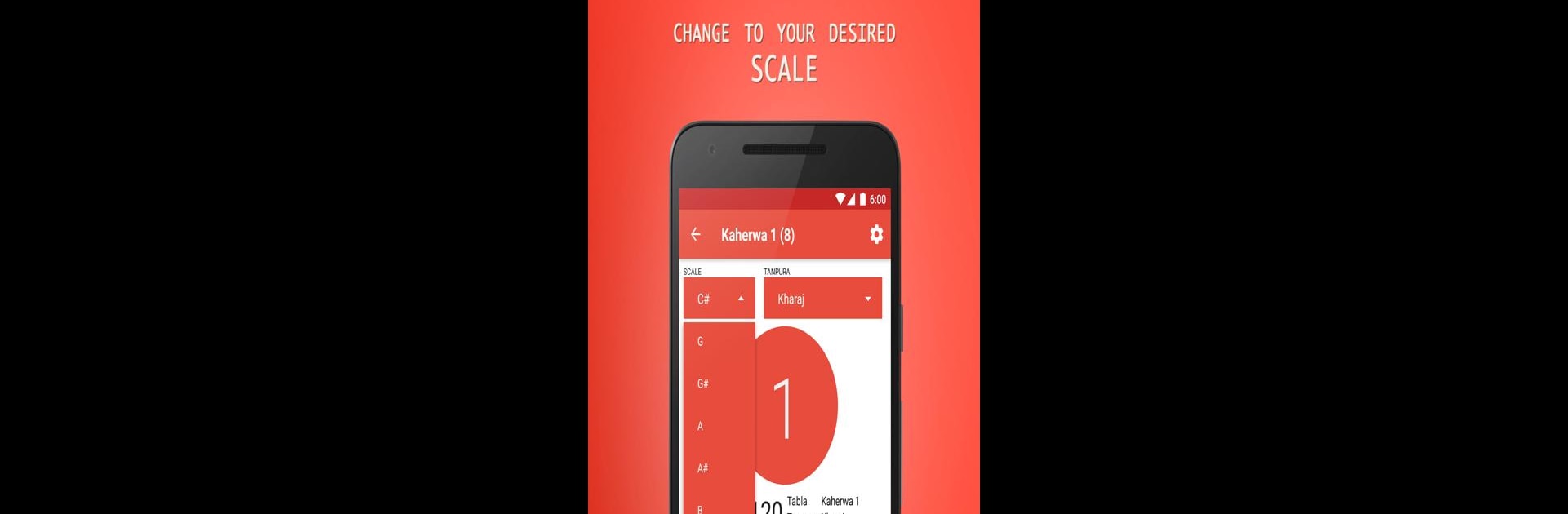

Rhythm Tabla & Tanpura PREMIUM
Играйте на ПК с BlueStacks – игровой платформе для приложений на Android. Нас выбирают более 500 млн. игроков.
Страница изменена: Aug 28, 2024
Run Rhythm Tabla & Tanpura PREMIUM on PC or Mac
What’s better than using Rhythm Tabla & Tanpura PREMIUM by PSS Labs? Well, try it on a big screen, on your PC or Mac, with BlueStacks to see the difference.
About the App
Rhythm Tabla & Tanpura PREMIUM by PSS Labs is your perfect companion for mastering music on the go. Whether you’re a singer, composer, or dancer, select a taal, and let the app guide your practice with authentic tabla and tanpura sounds that evoke the essence of Indian classical music. Expect unparalleled ease-of-use, whether you’re just starting or honing your skills.
App Features
Beat Counter
– Karaoke-style tabla bol highlighting to help learners and enthusiasts.
– Vibration feedback with every beat enhances your singing experience.
– Track beat progress to anticipate timing, crucial for low tempo.
Tabla Control
– Adjustable tempo from 10 to 720, with volume and pitch fine-tuning.
– Bell notification for sam identification, customizable from settings.
– Scale tailored to your needs for bayan.
Tanpura Settings
– Tempo control between 40 to 150 with individual pitch and volume adjustments.
– Choice between North Indian (5 beat) or Carnatic style (6 beat) rhythms.
Swarmandal Options
– Access to 115+ raags, with tempo and pitch controls for personalized sessions.
– Aroha and Avaroha playback with repeat timing options.
Key Features
– 60+ tabla taals and 18 tanpura patterns.
– 12 scale options and customizable pitch, volume, and tempo for each instrument.
– Continuous playback, even when the screen is off.
– Detailed settings page for customizing vibration, screen awake, and sorting preferences.
If enjoying this experience on a larger screen, try it on BlueStacks.
Ready to experience Rhythm Tabla & Tanpura PREMIUM on a bigger screen, in all its glory? Download BlueStacks now.
Играйте в игру Rhythm Tabla & Tanpura PREMIUM на ПК. Это легко и просто.
-
Скачайте и установите BlueStacks на ПК.
-
Войдите в аккаунт Google, чтобы получить доступ к Google Play, или сделайте это позже.
-
В поле поиска, которое находится в правой части экрана, введите название игры – Rhythm Tabla & Tanpura PREMIUM.
-
Среди результатов поиска найдите игру Rhythm Tabla & Tanpura PREMIUM и нажмите на кнопку "Установить".
-
Завершите авторизацию в Google (если вы пропустили этот шаг в начале) и установите игру Rhythm Tabla & Tanpura PREMIUM.
-
Нажмите на ярлык игры Rhythm Tabla & Tanpura PREMIUM на главном экране, чтобы начать играть.