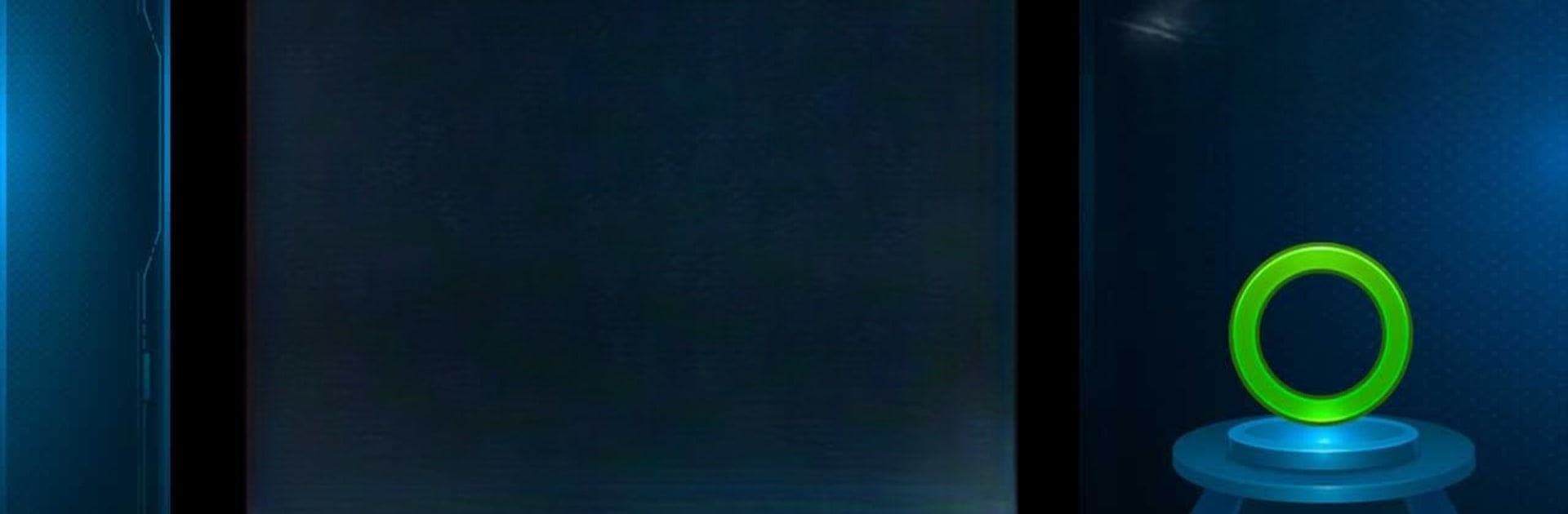

Farbringe Puzzle
Spiele auf dem PC mit BlueStacks - der Android-Gaming-Plattform, der über 500 Millionen Spieler vertrauen.
Seite geändert am: Oct 8, 2024
Play Color Rings Puzzle on PC or Mac
Explore a whole new adventure with Color Rings Puzzle, a Casual game created by Fun Free Fun. Experience great gameplay with BlueStacks, the most popular gaming platform to play Android games on your PC or Mac.
About the Game
Color Rings Puzzle from Fun Free Fun brings a playful twist to the classic matching game, all wrapped up in a vibrant, casual style. It’s easy to hop in and start placing those popping color rings, but you might find yourself thinking a few moves ahead before you know it. Whether you’re chasing your high score or just looking to chill for a few minutes, this puzzle has a knack for keeping things fresh and fun.
Game Features
-
Eye-Catching Rings & Sleek Look
Bright, cheerful color rings and a modern interface make the game a treat for your eyes—no drab designs here. -
Handy Trash Can
Stuck with a ring you can’t use? Pop it in the trash can and keep your streak alive. -
Smooth Touch Controls
Everything feels snappy and responsive, so moving rings is as easy as a tap—whether you’re playing on your phone or (for a bit more space) using BlueStacks on your desktop. -
Offline Play
No WiFi? No problem. You can match rings and chase scores anytime, even offline. -
Simple To Learn, Tricky To Master
It’s easy to pick up: just stack color rings vertically, horizontally, or diagonally. Clearing lines feels satisfying, but perfecting your strategy keeps things interesting. -
Challenge Your Friends
Compare scores and see who’s got the cleverest moves—bragging rights are up for grabs.
Start your journey now. Download the game on BlueStacks, invite your friends, and march on a new adventure.
Spiele Farbringe Puzzle auf dem PC. Der Einstieg ist einfach.
-
Lade BlueStacks herunter und installiere es auf deinem PC
-
Schließe die Google-Anmeldung ab, um auf den Play Store zuzugreifen, oder mache es später
-
Suche in der Suchleiste oben rechts nach Farbringe Puzzle
-
Klicke hier, um Farbringe Puzzle aus den Suchergebnissen zu installieren
-
Schließe die Google-Anmeldung ab (wenn du Schritt 2 übersprungen hast), um Farbringe Puzzle zu installieren.
-
Klicke auf dem Startbildschirm auf das Farbringe Puzzle Symbol, um mit dem Spielen zu beginnen




