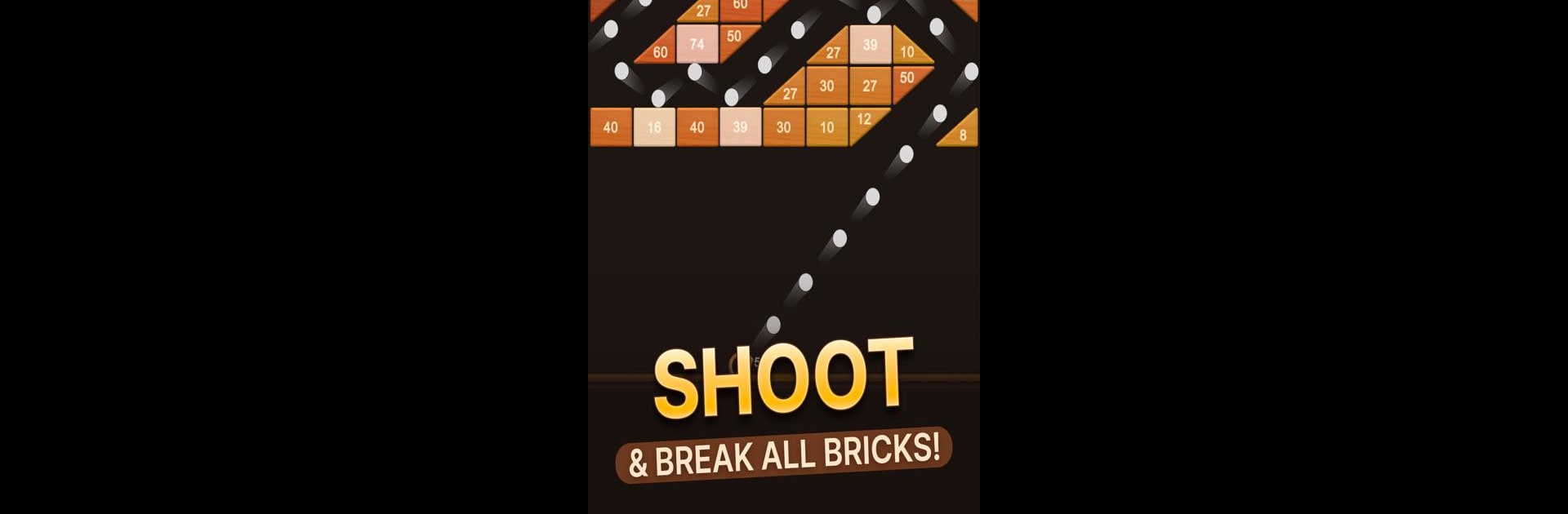
Brick Breaker: Legend Balls
Spiele auf dem PC mit BlueStacks - der Android-Gaming-Plattform, der über 500 Millionen Spieler vertrauen.
Seite geändert am: Oct 2, 2025
Play Brick Breaker: Legend Balls on PC or Mac
Bring your A-game to Brick Breaker: Legend Balls, the Puzzle game sensation from Puzzle1Studio. Give your gameplay the much-needed boost with precise game controls, high FPS graphics, and top-tier features on your PC or Mac with BlueStacks.
About the Game
Think you’ve got what it takes to shatter some bricks? Brick Breaker: Legend Balls from Puzzle1Studio brings back that classic puzzle feel, but with a modern twist. Grab your device, kick back, and get caught up in waves of bouncing balls, unique puzzles, and the steady, satisfying destruction of brick after brick. Whether you’re chilling on the couch or sneaking in a quick game during a break, there’s always another level waiting to challenge you.
Game Features
- Loads of Levels: Hundreds of puzzles, each with its own quirks—some will make you think, others you’ll want to show off your crazy combos.
- Unlockable Balls: Collect stars and gems as you play. Use them to snag new ball styles—some of them definitely pack a punch.
- Power-Ups & Chain Reactions: Power boosters and special effects help you clear those stubborn brick formations. Sometimes, a well-timed combo is all it takes to turn the tide.
- Play Your Way: No timers or stressful countdowns. Jump in whenever, go at your own speed, and pick up right where you left off.
- Offline Friendly: Lost your connection? Doesn’t matter—keep playing and smashing bricks even when you’re not online.
- Smooth on BlueStacks: If you feel like making those shots with a mouse and keyboard on your PC, the game runs great on BlueStacks.
If you’re into puzzle games with a touch of strategy and a whole lot of satisfying brick-smashing, Brick Breaker: Legend Balls is a solid pick.
Start your journey now. Download the game on BlueStacks, invite your friends, and march on a new adventure.
Spiele Brick Breaker: Legend Balls auf dem PC. Der Einstieg ist einfach.
-
Lade BlueStacks herunter und installiere es auf deinem PC
-
Schließe die Google-Anmeldung ab, um auf den Play Store zuzugreifen, oder mache es später
-
Suche in der Suchleiste oben rechts nach Brick Breaker: Legend Balls
-
Klicke hier, um Brick Breaker: Legend Balls aus den Suchergebnissen zu installieren
-
Schließe die Google-Anmeldung ab (wenn du Schritt 2 übersprungen hast), um Brick Breaker: Legend Balls zu installieren.
-
Klicke auf dem Startbildschirm auf das Brick Breaker: Legend Balls Symbol, um mit dem Spielen zu beginnen




