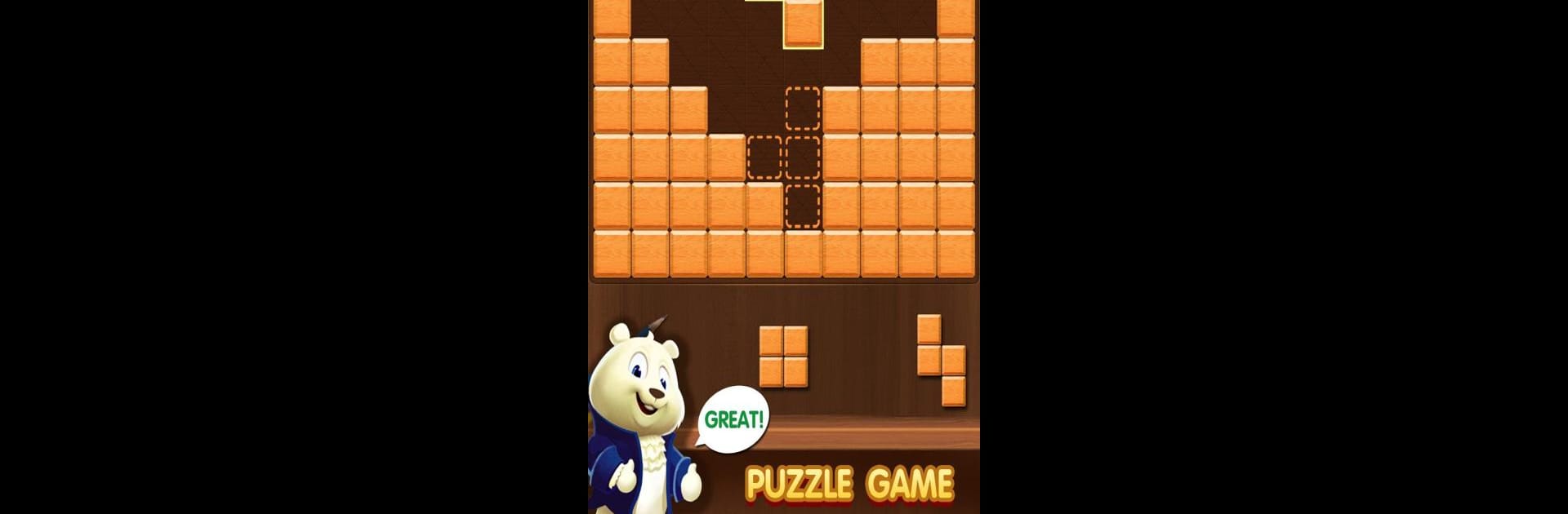

Block Puzzle Classic 2018
Spiele auf dem PC mit BlueStacks - der Android-Gaming-Plattform, der über 500 Millionen Spieler vertrauen.
Seite geändert am: 27. August 2019
Play Block Puzzle Classic 2018 on PC or Mac
Bring your A-game to Block Puzzle Classic 2018, the Puzzle game sensation from Puzzle Games Free. Give your gameplay the much-needed boost with precise game controls, high FPS graphics, and top-tier features on your PC or Mac with BlueStacks.
About the Game
Block Puzzle Classic 2018 is a chill, wood-themed puzzle game that’ll keep your brain busy without any extra fuss. Whether you’re a seasoned puzzle fan or just looking for something mellow to pass the time, this one keeps things simple but surprisingly addictive. Just drag those blocks, watch the rows and columns disappear, and see how high you can score—it’s much trickier than it looks at first glance.
Game Features
-
Multiple Game Modes
Four different play styles to mix things up: stick with the classic grid, rush for points in Time Mode, try not to let the bomb timer run out, or tackle the unique Hexa Mode. -
Intuitive Controls
Moving those wood blocks around feels super natural—just drag and drop, no weird menus or complicated steps. -
No Annoying Restrictions
Free play with no hidden timers (outside of the timed mode, obviously), so you can try strategies or just keep clearing those lines for as long as you want. -
Polished Design
Clean wood textures, easy-to-spot pieces, and pleasant sounds give the game a relaxing vibe. Everything looks straightforward but slick. -
Beginner Friendly
There’s a handy little guide to get you started—perfect if you’ve never played a game like this before. -
Leaderboards Support
See how your best scores stack up—sometimes challenging yourself (or a friend) keeps things interesting. -
Totally Free
You don’t have to pay to keep playing or unlock anything major.
You can even enjoy Block Puzzle Classic 2018 on BlueStacks if you feel like trying it out on a PC for a different kind of puzzle experience.
Ready to top the leaderboard? We bet you do. Let precise controls and sharp visuals optimized on BlueStacks lead you to victory.
Spiele Block Puzzle Classic 2018 auf dem PC. Der Einstieg ist einfach.
-
Lade BlueStacks herunter und installiere es auf deinem PC
-
Schließe die Google-Anmeldung ab, um auf den Play Store zuzugreifen, oder mache es später
-
Suche in der Suchleiste oben rechts nach Block Puzzle Classic 2018
-
Klicke hier, um Block Puzzle Classic 2018 aus den Suchergebnissen zu installieren
-
Schließe die Google-Anmeldung ab (wenn du Schritt 2 übersprungen hast), um Block Puzzle Classic 2018 zu installieren.
-
Klicke auf dem Startbildschirm auf das Block Puzzle Classic 2018 Symbol, um mit dem Spielen zu beginnen

