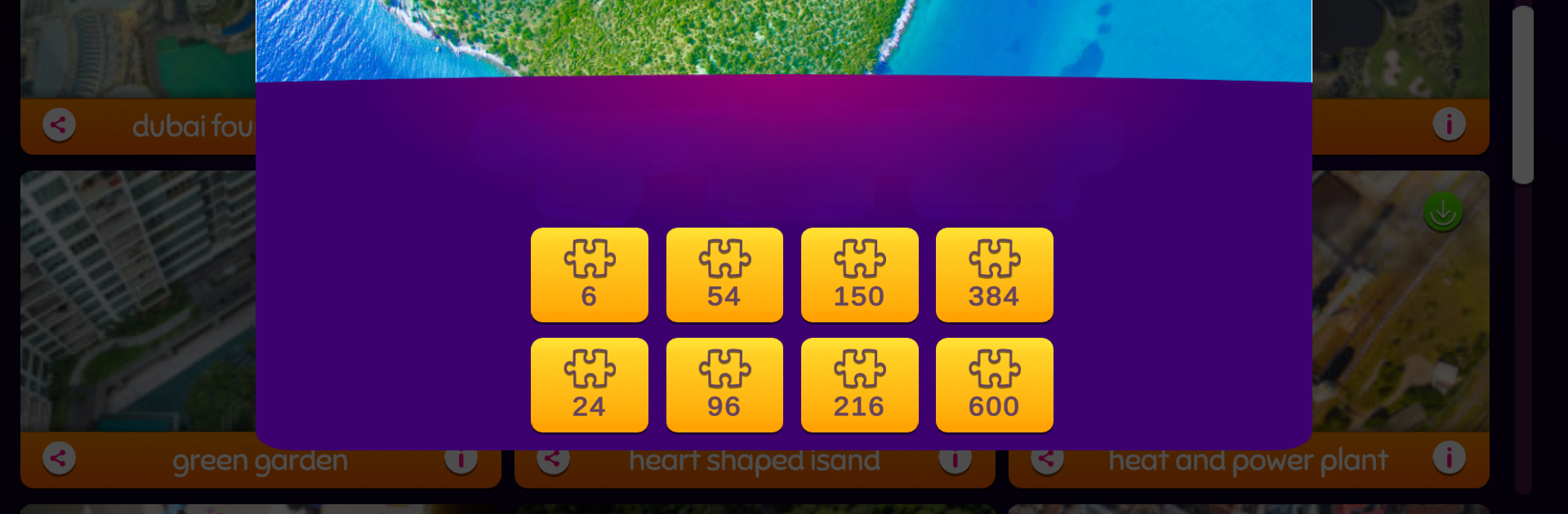
Puzzlespiele - PuzzleTime
Spiele auf dem PC mit BlueStacks - der Android-Gaming-Plattform, der über 500 Millionen Spieler vertrauen.
Seite geändert am: Nov 15, 2022
Play Jigsaw puzzles classic on PC or Mac
Jigsaw puzzles classic brings the Puzzle genre to life, and throws up exciting challenges for gamers. Developed by ColorTime & PuzzleTime, this Android game is best experienced on BlueStacks, the World’s #1 app player for PC and Mac users.
About the Game
Looking for a chill way to unwind or fire up your brain? Jigsaw puzzles classic from ColorTime & PuzzleTime is all about piecing together beautiful images at your own pace. Whether you just want a quick puzzle fix or you’re up for a real challenge, this game serves up that satisfying “aha!” moment when all the pieces fall into place. Porsche in the garage, cupcake on your mind, snowy landscape, or a mandala—pick your vibe and get started.
Game Features
-
Choose Your Challenge
Feeling smart or just want to relax? Pick a puzzle size anywhere from a breezy 6 pieces to a whopping 600 (screen size matters for the big ones). You’re in control of the difficulty for every image you try. -
Huge Variety of Images
Pretty much everything’s covered—there’s food that’ll make you hungry, dreamy landscapes, seasonal collections, fashion, cute animals, and even mandalas. More themes, like anime or manga, are coming soon. -
Play Solo… or Not
Up for a little friendly competition or teamwork? You can put your heads together with friends or family on the same device—perfect for cozy nights in or waiting for that pizza delivery. -
Daily Free Puzzle
There’s always something fresh. Every day, you’ll get a new puzzle to keep things interesting. -
Handy Tools & Options
Not sure where that tricky piece fits? No worries—the game gives you useful helpers like a popup preview, magnetic grid to keep things tidy, and custom backgrounds to set your mood. -
Great for All Ages
Whether you’re 5 or you’ve been solving puzzles for decades, the controls and visuals are user-friendly and crisp. It’s truly a puzzle party for everyone. -
Unique, Handpicked Puzzles
Every picture is carefully chosen for quality and variety, giving each puzzle its own unique look and feel. -
Play Big on BlueStacks
Want an even bigger view? Try playing on BlueStacks—it’s a fun way to enjoy those massive puzzles on your computer screen. -
Train Your Brain
It’s not just fun; it’s a sneaky workout for your eyes, memory, and focus. No gym membership required.
Start your journey now. Download the game on BlueStacks, invite your friends, and march on a new adventure.
Spiele Puzzlespiele - PuzzleTime auf dem PC. Der Einstieg ist einfach.
-
Lade BlueStacks herunter und installiere es auf deinem PC
-
Schließe die Google-Anmeldung ab, um auf den Play Store zuzugreifen, oder mache es später
-
Suche in der Suchleiste oben rechts nach Puzzlespiele - PuzzleTime
-
Klicke hier, um Puzzlespiele - PuzzleTime aus den Suchergebnissen zu installieren
-
Schließe die Google-Anmeldung ab (wenn du Schritt 2 übersprungen hast), um Puzzlespiele - PuzzleTime zu installieren.
-
Klicke auf dem Startbildschirm auf das Puzzlespiele - PuzzleTime Symbol, um mit dem Spielen zu beginnen


