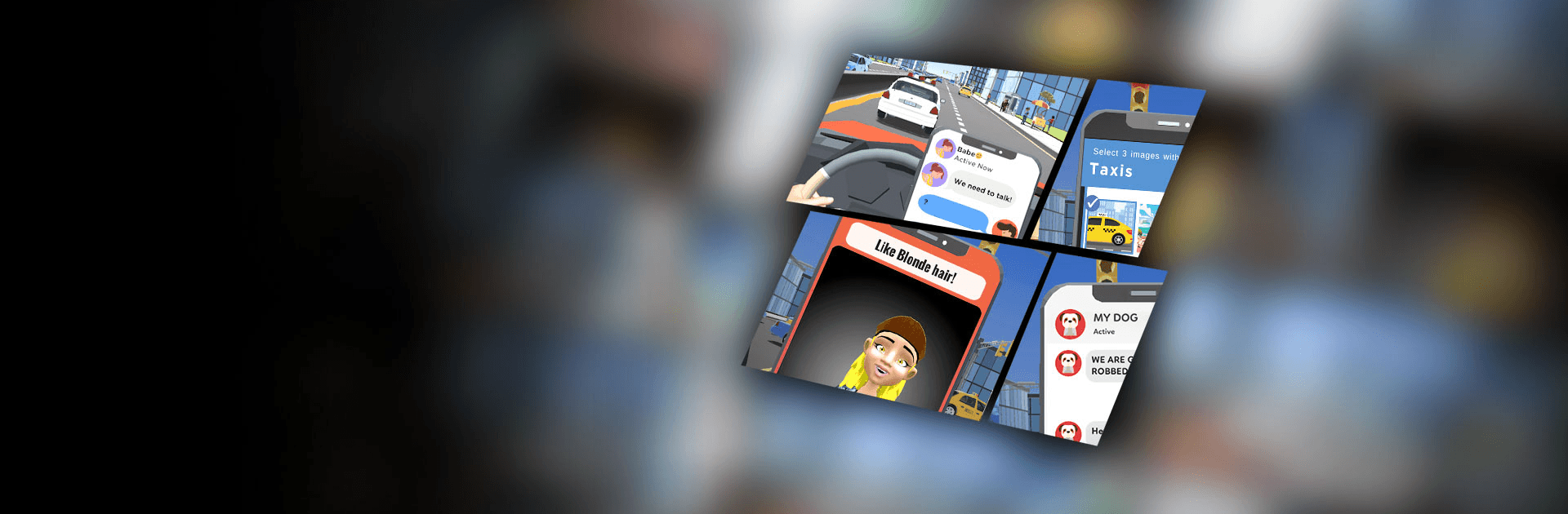

Texten und Fahren!
Spiele auf dem PC mit BlueStacks - der Android-Gaming-Plattform, der über 500 Millionen Spieler vertrauen.
Seite geändert am: 17.11.2023
Play Text And Drive! on PC or Mac
Text And Drive! is a casual game developed by MagicLab. BlueStacks app player is the best platform to play this Android game on your PC or Mac for an immersive gaming experience!
Play Text And Drive! on PC and enjoy this fantastic RPG from the large and gorgeous display on your PC! See how far you can go without crashing when you text and drive!
The Text And Drive! PC game tests your ability to text and drive simultaneously. Here, you must make a highly risky decision to text back and forth with your girlfriend as you drive. Can you save your relationship with your girlfriend? Let’s find out!
Try to regain your girlfriend’s trust as you do all you can to save your relationship! But while you’re at it, you must not break any traffic rules! Are your driving skills really good enough? Or will you crash?
To text your girlfriend, you’ll have to click series of buttons in the correct order to make sense. If you get the order wrong, you’ll end up sending a distorted and misinterpreted text!
Download Text And Drive on PC now and do your best not to infuriate your girlfriend even while you try to steer your car on a multi-lane road! And remember, be careful not to crash!
Spiele Texten und Fahren! auf dem PC. Der Einstieg ist einfach.
-
Lade BlueStacks herunter und installiere es auf deinem PC
-
Schließe die Google-Anmeldung ab, um auf den Play Store zuzugreifen, oder mache es später
-
Suche in der Suchleiste oben rechts nach Texten und Fahren!
-
Klicke hier, um Texten und Fahren! aus den Suchergebnissen zu installieren
-
Schließe die Google-Anmeldung ab (wenn du Schritt 2 übersprungen hast), um Texten und Fahren! zu installieren.
-
Klicke auf dem Startbildschirm auf das Texten und Fahren! Symbol, um mit dem Spielen zu beginnen



