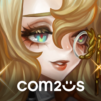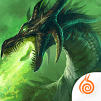Dragonborn Knight
Spiele auf dem PC mit BlueStacks - der Android-Gaming-Plattform, der über 500 Millionen Spieler vertrauen.
Seite geändert am: 8. Januar 2020
Play Dragonborn Knight on PC or Mac
Newmoon is looking for a new hero and it’s time to pick your weapon and begging your adventure. You have four races that you can choose from and all of them are equally powerful.
Become a Dragonborn Gunslinger and use your big gun to vanquish all enemies in front of you. If you want to wield a powerful sword, then a Human Warload would be your best choice. Or we presume that you are a fan of magic?
Then in this case control the elements as an Elf Mage or Cleric, and freeze your enemies or heal the wounds of your brothers. The most mysterious race is undoubtedly the Bloodborn. Raiders or Seekers are waiting for you to join their ranks and to pick up a giant scythe as your weapon. Bloodborns will pierce through their enemies as if they are made of cotton candy and they will strike fear in the hearts of their enemies.
Christina will guide you on your path, and you will start in the Lost Realm, and fight your way through this magical world until all dragons will fall to your feet. Download and Play Dragonborn Knight on PC with BlueStacks and become the Chosen One!
Spiele Dragonborn Knight auf dem PC. Der Einstieg ist einfach.
-
Lade BlueStacks herunter und installiere es auf deinem PC
-
Schließe die Google-Anmeldung ab, um auf den Play Store zuzugreifen, oder mache es später
-
Suche in der Suchleiste oben rechts nach Dragonborn Knight
-
Klicke hier, um Dragonborn Knight aus den Suchergebnissen zu installieren
-
Schließe die Google-Anmeldung ab (wenn du Schritt 2 übersprungen hast), um Dragonborn Knight zu installieren.
-
Klicke auf dem Startbildschirm auf das Dragonborn Knight Symbol, um mit dem Spielen zu beginnen