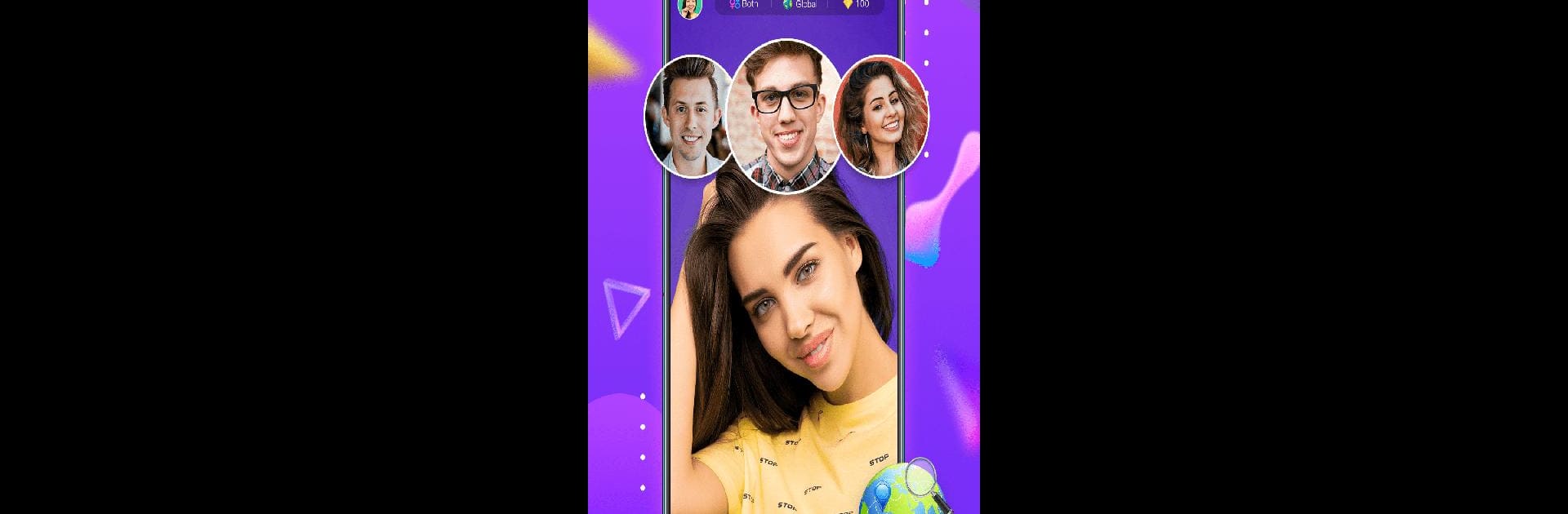

Hilo-Group Chat&Video Connect
Spiele auf dem PC mit BlueStacks - der Android-Gaming-Plattform, der über 500 Millionen Spieler vertrauen.
Seite geändert am: 8. September 2021
Run Hilo-Group Chat&Video Connect on PC or Mac
Upgrade your experience. Try Hilo-Group Chat&Video Connect, the fantastic Social app from Partycome PTE.LTD., from the comfort of your laptop, PC, or Mac, only on BlueStacks.
About the App
Hilo-Group Chat&Video Connect is your casual hangout spot to meet and chat with new friends from pretty much anywhere. Whether you’re in the mood to jump into a group convo or just want to match up and talk one-on-one, this app from Partycome PTE.LTD. keeps things open and lively. If you’re curious about other cultures or just love meeting all sorts of folks, Hilo’s got you covered with its easy way to connect.
App Features
- Join Group Chats
-
Pick a group that matches your vibe or hobbies and chat with people from across the globe. There’s always something interesting happening, and you might discover a group that feels just right.
-
Worldwide Matching
-
Looking for someone in a specific country? Or maybe you want to filter by gender? Set your match preferences, hit “like” if someone catches your eye, or just message them straight away—super simple.
-
Real-time Connections
-
Feeling spontaneous? Try random matching. You’ll get paired up with new folks who are online right now. If the conversation’s not your thing, just skip to the next person—no awkwardness.
-
Fun Chat Extras
-
Liven up conversations with quirky special effects and gifts you can send in the chat. When you and someone else are really hitting it off, you can even extend your chat time.
-
Automatic Beauty Effects
-
Worried about how you look on camera? No stress—the app automatically smooths things out with a beauty filter, so you can just focus on having a good conversation.
-
Safe Video Community
- To help keep things friendly, videos get blurred if the app can’t detect a face on the other side. It’s just one of the ways Hilo tries to create a safe, comfortable space for everyone.
You can even use Hilo-Group Chat&Video Connect through BlueStacks if that’s your thing.
So, ready to see who’s out there?
Ready to experience Hilo-Group Chat&Video Connect on a bigger screen, in all its glory? Download BlueStacks now.
Spiele Hilo-Group Chat&Video Connect auf dem PC. Der Einstieg ist einfach.
-
Lade BlueStacks herunter und installiere es auf deinem PC
-
Schließe die Google-Anmeldung ab, um auf den Play Store zuzugreifen, oder mache es später
-
Suche in der Suchleiste oben rechts nach Hilo-Group Chat&Video Connect
-
Klicke hier, um Hilo-Group Chat&Video Connect aus den Suchergebnissen zu installieren
-
Schließe die Google-Anmeldung ab (wenn du Schritt 2 übersprungen hast), um Hilo-Group Chat&Video Connect zu installieren.
-
Klicke auf dem Startbildschirm auf das Hilo-Group Chat&Video Connect Symbol, um mit dem Spielen zu beginnen
