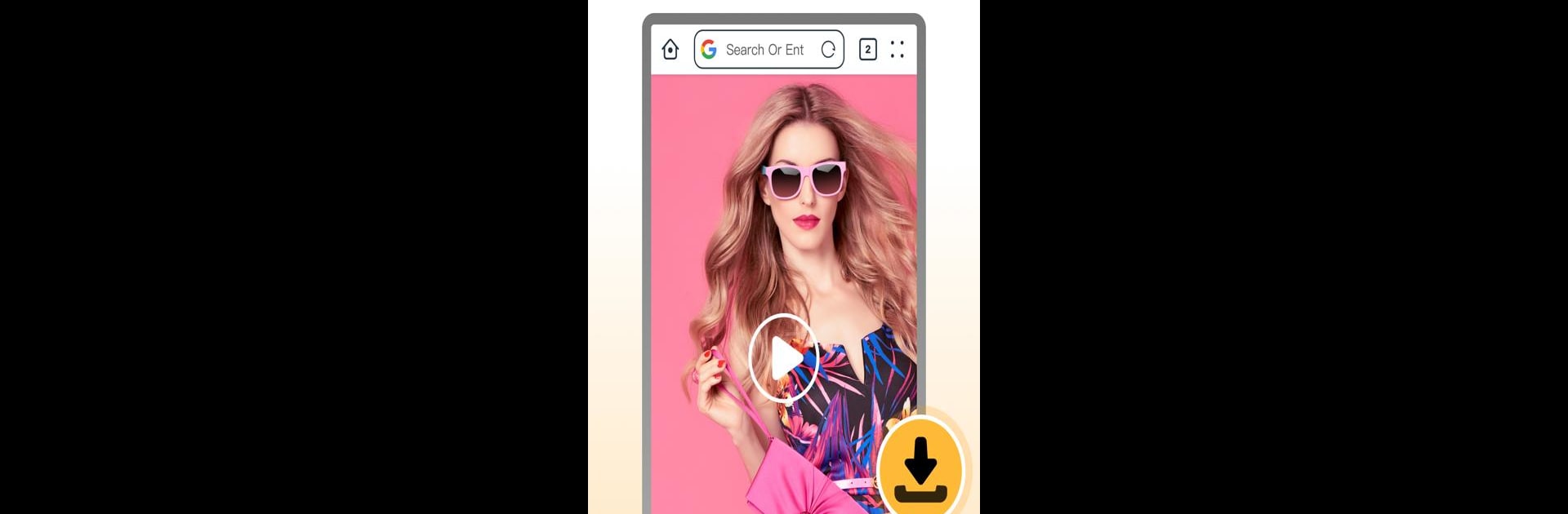

Fast Downloader - Video Player
Играйте на ПК с BlueStacks – игровой платформе для приложений на Android. Нас выбирают более 500 млн. игроков.
Страница изменена: May 27, 2025
Run Fast Downloader - Video Player on PC or Mac
Fast Downloader – Video Player is a Video Players & Editors app developed by Readerland. BlueStacks app player is the best android emulator to use this android app on your PC or Mac for an immersive Android experience.
About the App
Looking for a tool to effortlessly download videos from the web and social media? Fast Downloader – Video Player by Readerland does just that. It’s your go-to app for saving and playing videos in various formats while keeping things private and secure.
App Features
-
Website Video Downloader
With a few clicks, download videos from countless sites and save them for offline viewing. No more stressing over unstable internet connections. -
Privacy Protection
Built-in privacy mode ensures your videos are stored safely, protected by a password, keeping them away from prying eyes. -
Multi-Resolution Support
Whether you need standard or HD, choose the quality that fits your device. Enjoy flexibility with various formats. -
Fast Video Downloads
Speedy downloads are in, long waits are out! Save time and effort with our advanced download technology. -
Built-in Video Player
Forget third-party apps. Play videos in multiple formats directly within the app for a smooth viewing experience.
Fast Downloader – Video Player makes video downloading simple and private!
Играйте в игру Fast Downloader - Video Player на ПК. Это легко и просто.
-
Скачайте и установите BlueStacks на ПК.
-
Войдите в аккаунт Google, чтобы получить доступ к Google Play, или сделайте это позже.
-
В поле поиска, которое находится в правой части экрана, введите название игры – Fast Downloader - Video Player.
-
Среди результатов поиска найдите игру Fast Downloader - Video Player и нажмите на кнопку "Установить".
-
Завершите авторизацию в Google (если вы пропустили этот шаг в начале) и установите игру Fast Downloader - Video Player.
-
Нажмите на ярлык игры Fast Downloader - Video Player на главном экране, чтобы начать играть.


