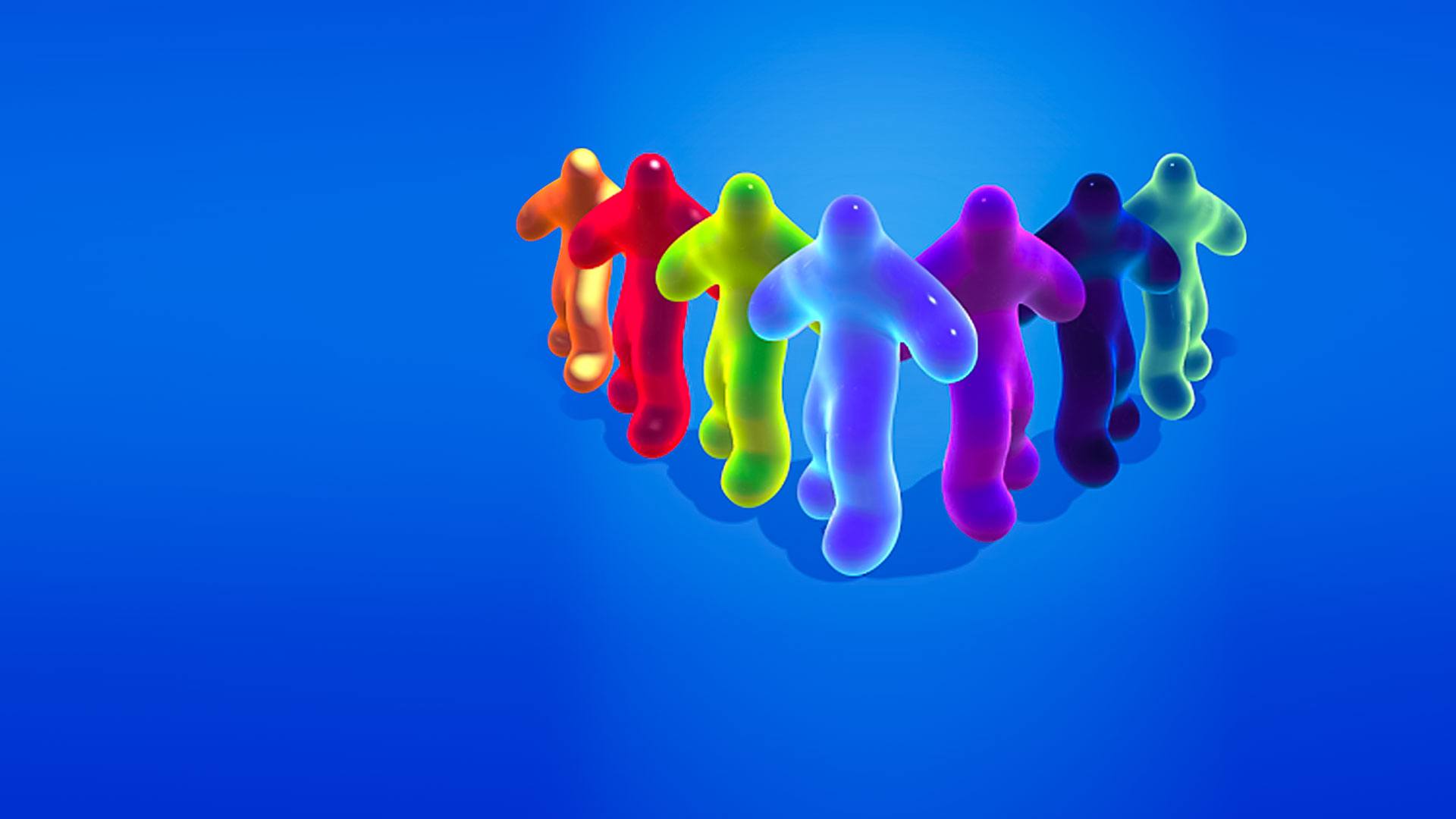
Blob Runner 3D
Spiele auf dem PC mit BlueStacks - der Android-Gaming-Plattform, der über 500 Millionen Spieler vertrauen.
Seite geändert am: 04.08.2023
Play Blob Runner 3D on PC
Blob Runner 3D is an action game developed by Zynga. BlueStacks app player is the best platform to play this Android game on your PC or Mac for an immersive gaming experience!
&nsbp;
Play Blob Runner 3D on PC and enjoy this incredible action game from the large and gorgeous display on your PC! Get ready for some action and real-time run racing experience as you play this all-time favorite runner!
&nsbp;
In Blob Runner 3D, your goal is straightforward – collect all the jellies on your path, watch out for obstacles, and become a giant blob! Unfortunately, some deadly obstacles may hit you and make you lose a few limbs. But don’t worry, you can restructure your blob and make the finish line!
&nsbp;
The bigger your blob at the end of the race, the bigger your rewards! So, grow bigger, crawl, run, fly and do all you can to make your blob grow bigger and stronger! Collect special rewards and get ready for some fantastic prizes!
&nsbp;
Download Blob Runner 3D on PC and customize your Blob runner as you please! Use different unique skins and super cool fancy hats. Join this epic race and show what you’ve got!
&nsbp;
Spiele Blob Runner 3D auf dem PC. Der Einstieg ist einfach.
-
Lade BlueStacks herunter und installiere es auf deinem PC
-
Schließe die Google-Anmeldung ab, um auf den Play Store zuzugreifen, oder mache es später
-
Suche in der Suchleiste oben rechts nach Blob Runner 3D
-
Klicke hier, um Blob Runner 3D aus den Suchergebnissen zu installieren
-
Schließe die Google-Anmeldung ab (wenn du Schritt 2 übersprungen hast), um Blob Runner 3D zu installieren.
-
Klicke auf dem Startbildschirm auf das Blob Runner 3D Symbol, um mit dem Spielen zu beginnen

