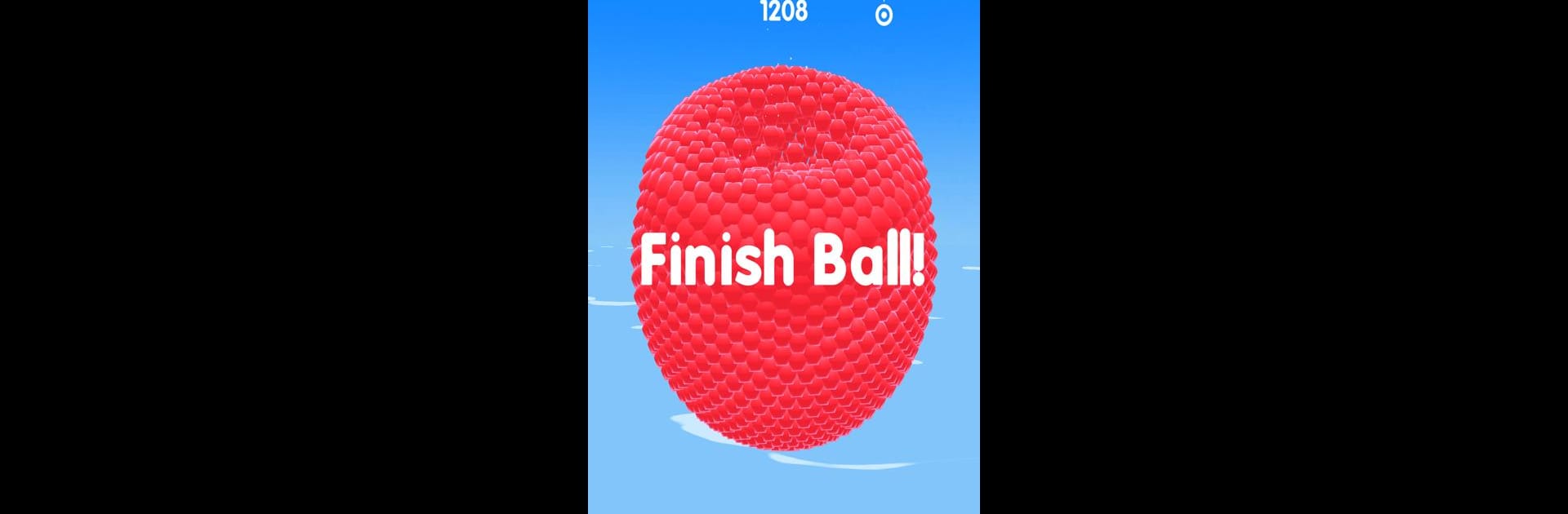
Ball Paint
Spiele auf dem PC mit BlueStacks - der Android-Gaming-Plattform, der über 500 Millionen Spieler vertrauen.
Seite geändert am: Jul 1, 2025
Play Ball Paint on PC or Mac
From the innovators and creators at RadPirates, Ball Paint is another fun addition to the World of Casual games. Go beyond your mobile screen and play it bigger and better on your PC or Mac. An immersive experience awaits you.
Ball Paint is one of those games where you find yourself watching shapes and colors blend together in a kind of soothing way. The main idea is simple: there’s a big 3D shape made out of a bunch of little pieces, all different colors, and the goal is to throw colored balls at it until the whole thing is just one solid color. It sounds easier than it actually is, since you’re trying to figure out the best spot to aim while watching everything shift around. Controls feel natural with a mouse, especially on PC with BlueStacks, so lining up shots is quick and not frustrating at all.
There’s not much pressure—no timers counting down or anything stressful—so it’s more about zoning out and seeing if you can clear the shape before running out of throws. The levels keep changing, with new designs and fresh colors showing up, so nothing really feels repetitive. It’s easy to get started and kind of just relax while watching the colors spread across the screen. Definitely a game for people who like puzzles or just want something that’s easy to pick up and play between whatever else is happening.
Start your journey now. Download the game on BlueStacks, invite your friends, and march on a new adventure.
Spiele Ball Paint auf dem PC. Der Einstieg ist einfach.
-
Lade BlueStacks herunter und installiere es auf deinem PC
-
Schließe die Google-Anmeldung ab, um auf den Play Store zuzugreifen, oder mache es später
-
Suche in der Suchleiste oben rechts nach Ball Paint
-
Klicke hier, um Ball Paint aus den Suchergebnissen zu installieren
-
Schließe die Google-Anmeldung ab (wenn du Schritt 2 übersprungen hast), um Ball Paint zu installieren.
-
Klicke auf dem Startbildschirm auf das Ball Paint Symbol, um mit dem Spielen zu beginnen
