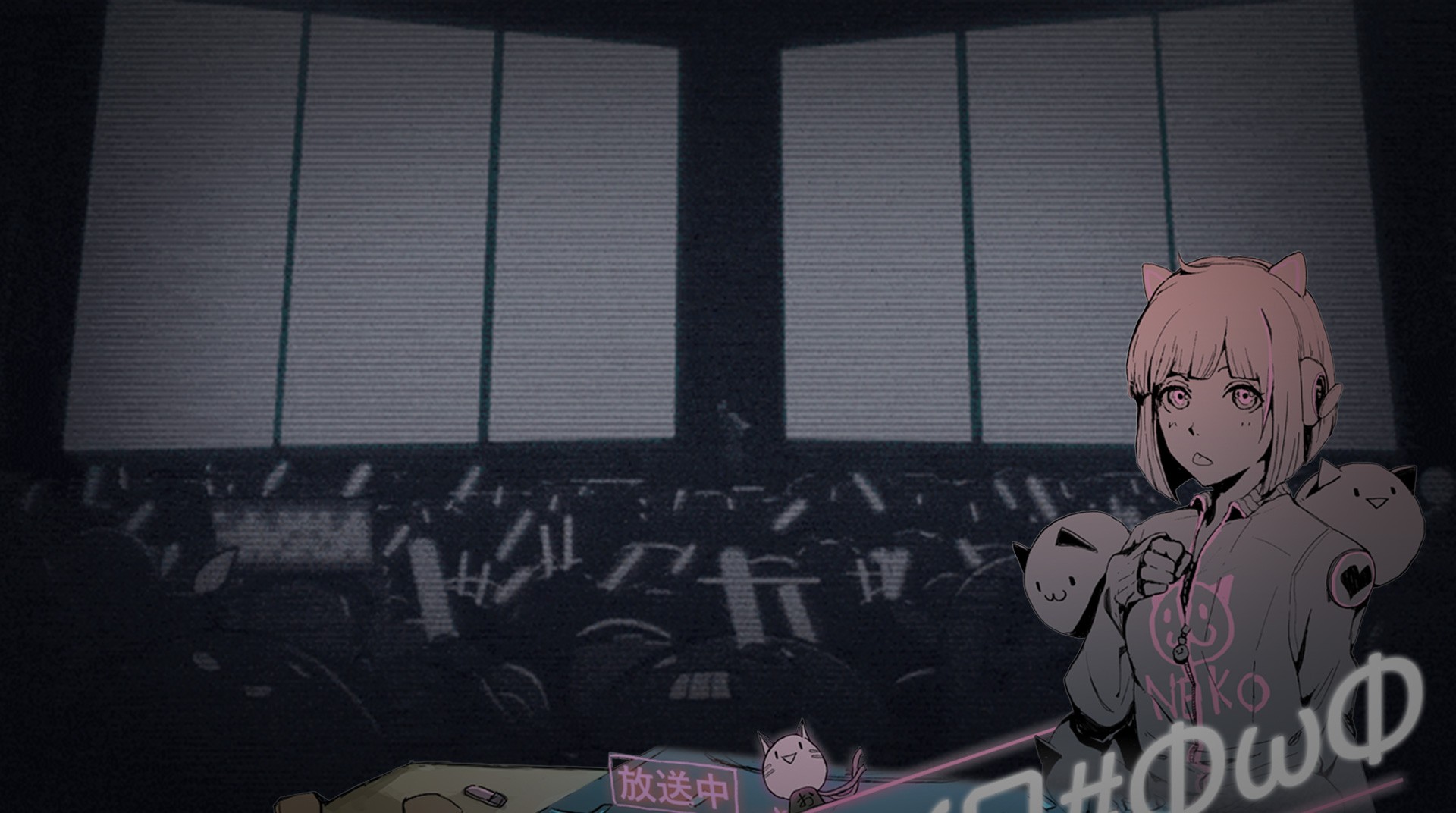
Cytus II
Spiele auf dem PC mit BlueStacks - der Android-Gaming-Plattform, der über 500 Millionen Spieler vertrauen.
Seite geändert am: Nov 20, 2025
Play Cytus II on PC or Mac
The internet has been redefined and can easily sync with the real world. Life has changed in a way humans could never imagine. Suddenly, a mysterious DJ called Aesir appears and announces the first ever mega virtual concert. Rumor says his music and notes can hit the depths of people’s soul. What will it happen when the sound finally meets reality? Play Cytus II on PC and Mac with BlueStacks and stand on the first row of the FEST to feel the exact moment in which the virtual world meets reality with a unique beat that sounds like nothing you ever listened to before. How will this cutting-edge tech interfere in human life? Will reality lose its status of real life and get switched for VR? Is that even possible? The answers to those questions are still unknown. All you can do, right now, is be there to listen by yourself what is going to happen. Download Cytus II on PC with BlueStacks and watch Aesir descend from the skies and unify all people by the sound of the most hypnotizing melody ever created.
Spiele Cytus II auf dem PC. Der Einstieg ist einfach.
-
Lade BlueStacks herunter und installiere es auf deinem PC
-
Schließe die Google-Anmeldung ab, um auf den Play Store zuzugreifen, oder mache es später
-
Suche in der Suchleiste oben rechts nach Cytus II
-
Klicke hier, um Cytus II aus den Suchergebnissen zu installieren
-
Schließe die Google-Anmeldung ab (wenn du Schritt 2 übersprungen hast), um Cytus II zu installieren.
-
Klicke auf dem Startbildschirm auf das Cytus II Symbol, um mit dem Spielen zu beginnen

