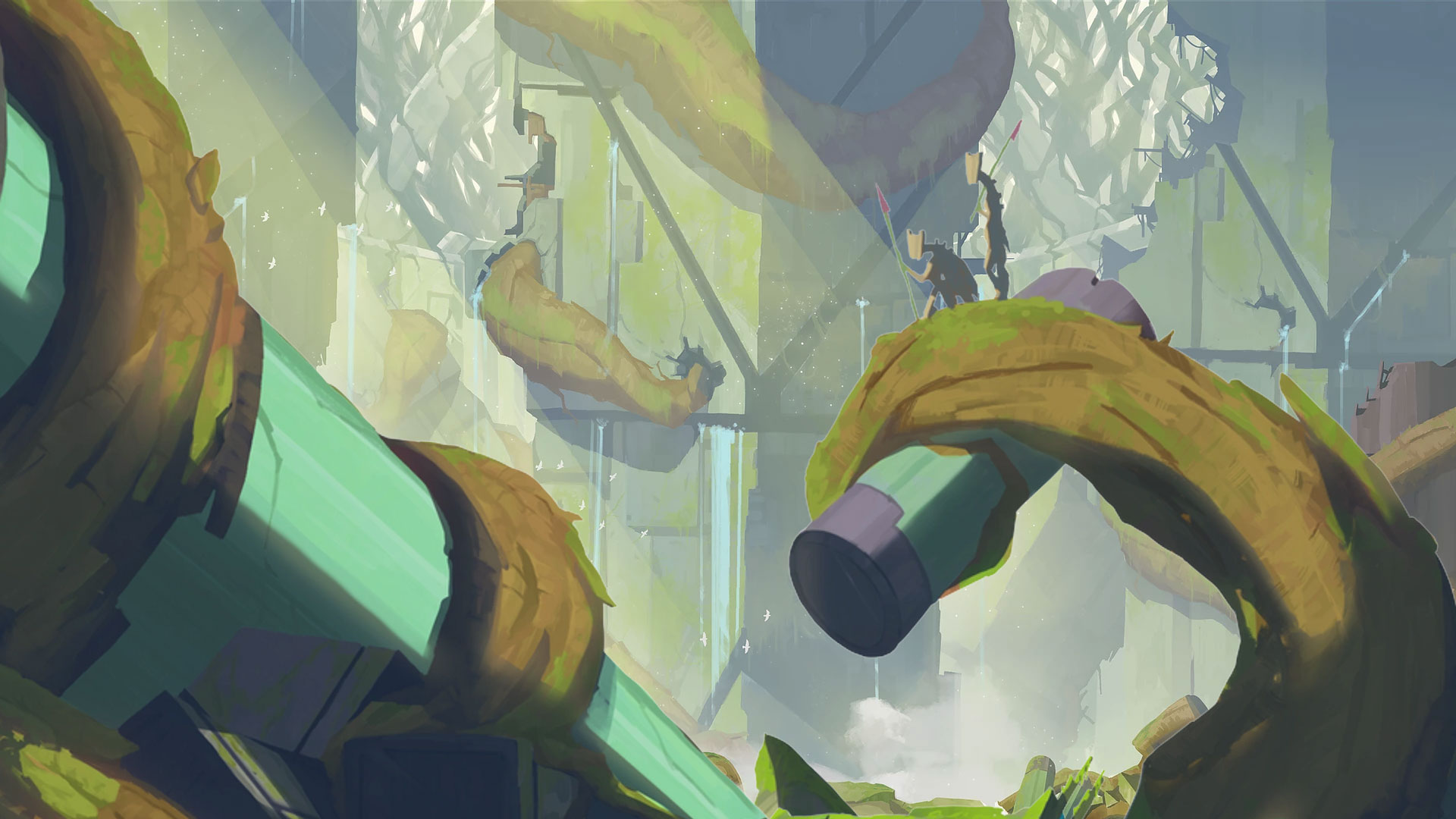

MO: Astray
Spiele auf dem PC mit BlueStacks - der Android-Gaming-Plattform, der über 500 Millionen Spieler vertrauen.
Seite geändert am: 10.04.2023
Play MO: Astray on PC or Mac
MO: Astray on PC is an action game where you must uncover the hidden truth in the dark, humid environment you find yourself. Are you ready to immerse yourself in this side-scrolling action puzzle game?
MO Astray is a sci-fi game offered by Rayak International Limited and is playable on both Android and iOS devices. Download MO: Astray and uncover the secrets behind the sinister shadows of this horrendous environment!
You’re wide awake in an unexpected place – a dark, humid, and neglected laboratory. Now, you are left to survive in this harsh and extremely hostile environment. Not only this, but you also meet spooky humans, taken over by alien parasitic plants and resonating in an endless limbo between dying and resurrection.
On the path to solving the puzzle of your existence, you meet with many trials and tribulations. Use your strategic battle skills to clear quests and intertwining puzzles. Seamlessly combine action and puzzle-solving as you get past tricky traps, read monsters’ minds, and control them like zombies.
Fly through the air and dash past danger as you enjoy the full-bodied sci-fi environment. Will you be able to handle what lies ahead?
Spiele MO: Astray auf dem PC. Der Einstieg ist einfach.
-
Lade BlueStacks herunter und installiere es auf deinem PC
-
Schließe die Google-Anmeldung ab, um auf den Play Store zuzugreifen, oder mache es später
-
Suche in der Suchleiste oben rechts nach MO: Astray
-
Klicke hier, um MO: Astray aus den Suchergebnissen zu installieren
-
Schließe die Google-Anmeldung ab (wenn du Schritt 2 übersprungen hast), um MO: Astray zu installieren.
-
Klicke auf dem Startbildschirm auf das MO: Astray Symbol, um mit dem Spielen zu beginnen




