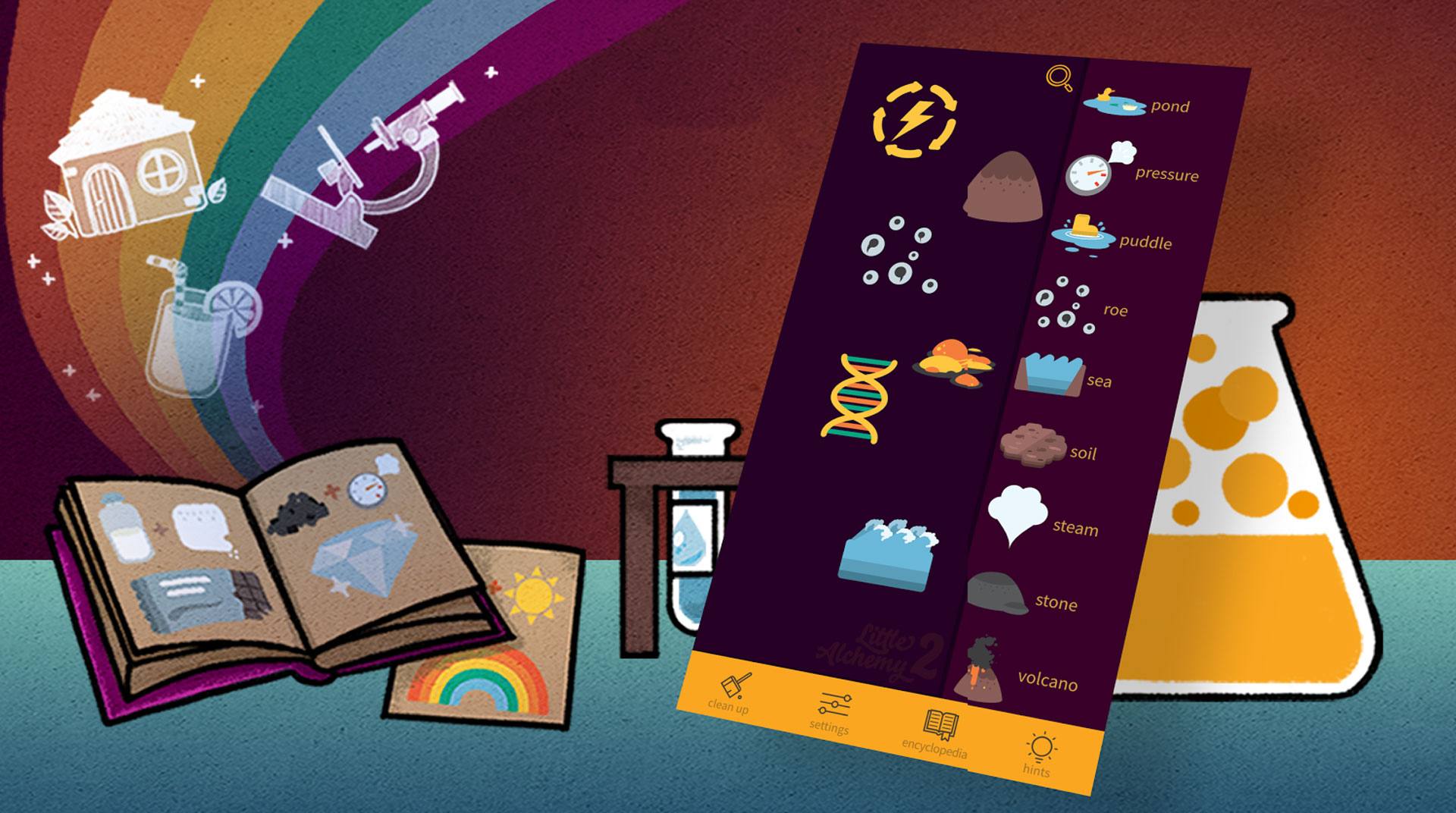
Little Alchemy 2
Spiele auf dem PC mit BlueStacks - der Android-Gaming-Plattform, der über 500 Millionen Spieler vertrauen.
Seite geändert am: Aug 25, 2024
Play Little Alchemy 2 on PC or Mac
Take your spot as the head of your herd by playing Panther Family Sim on PC and Mac. This is your chance to truly live on the wild side.
Play Panther Family Sim on your computer to see what it’s like to raise your own family of adorable, yet viscious, panthers. As it goes with many animals, your first major goal is to find a mate. Explore a vast and wild world full of exciting and dangerous locations to explore. After you find that one panther, it’s time to start a family by breeding some new cubs.
As your family grows, you will have to care for your cubs, hunt for food, fight for survival, and build a strong home to care for your family in. Panther Family Sim incorporates many RPG-style elements, such as special abilities and character development. Play Panther Family Sim to grow the greatest panther family in the wild.
Spiele Little Alchemy 2 auf dem PC. Der Einstieg ist einfach.
-
Lade BlueStacks herunter und installiere es auf deinem PC
-
Schließe die Google-Anmeldung ab, um auf den Play Store zuzugreifen, oder mache es später
-
Suche in der Suchleiste oben rechts nach Little Alchemy 2
-
Klicke hier, um Little Alchemy 2 aus den Suchergebnissen zu installieren
-
Schließe die Google-Anmeldung ab (wenn du Schritt 2 übersprungen hast), um Little Alchemy 2 zu installieren.
-
Klicke auf dem Startbildschirm auf das Little Alchemy 2 Symbol, um mit dem Spielen zu beginnen

