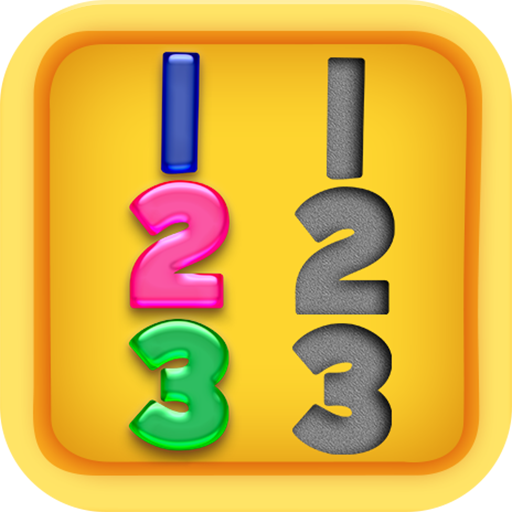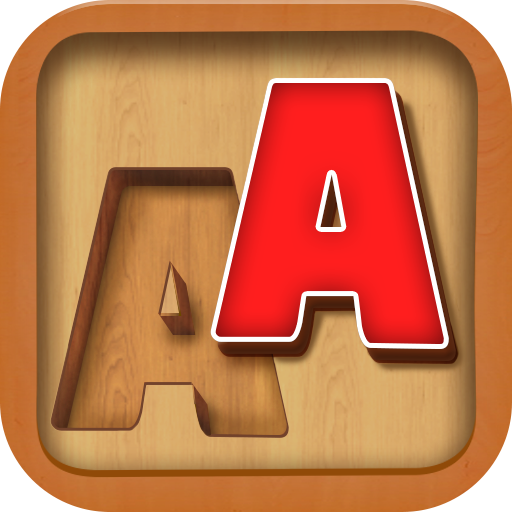Wrong Wooden Slots with Crying Numbers 1 to 10
Spiele auf dem PC mit BlueStacks - der Android-Gaming-Plattform, der über 500 Millionen Spieler vertrauen.
Seite geändert am: 18. Dezember 2019
Play Wrong Wooden Slots with Crying Numbers 1 to 10 on PC
nambers are sad. Help all the numbers pick the right slots and make a coloring, so that they will become happy.
We painted Numbers 1-10.
this Wrong Wooden Slots with Crying Numbers 1 to 10 and Coloring for Kids & Toddlers help your kids to learn colors and numbers
buy coloring and listning to voices!
Learn colors and numbers with the Crying Numbers game and coloring , lot of numbers for kids
Wrong Wooden Slots with Crying Numbers Features:
- Easy to learn and play. Just drag and drop wooden jigsaw object to matching shape.
- Soft and stimulating sounds and voices
- High quality appealing colors & cute hd pictures
- Many different levels, check the game once to explore more
- Improve level of education and creativity
- Sharpens your toddlers / babies and kids brain
- Learning while playing
- Skills development to match and remember numbers and colors
Wait for our next games :
-wrong wooden slats with crying fruits
-wrong wooden slats with crying ice cream
-wrong wooden slats with crying mobile
DOWNLOAD NOW !
Spiele Wrong Wooden Slots with Crying Numbers 1 to 10 auf dem PC. Der Einstieg ist einfach.
-
Lade BlueStacks herunter und installiere es auf deinem PC
-
Schließe die Google-Anmeldung ab, um auf den Play Store zuzugreifen, oder mache es später
-
Suche in der Suchleiste oben rechts nach Wrong Wooden Slots with Crying Numbers 1 to 10
-
Klicke hier, um Wrong Wooden Slots with Crying Numbers 1 to 10 aus den Suchergebnissen zu installieren
-
Schließe die Google-Anmeldung ab (wenn du Schritt 2 übersprungen hast), um Wrong Wooden Slots with Crying Numbers 1 to 10 zu installieren.
-
Klicke auf dem Startbildschirm auf das Wrong Wooden Slots with Crying Numbers 1 to 10 Symbol, um mit dem Spielen zu beginnen