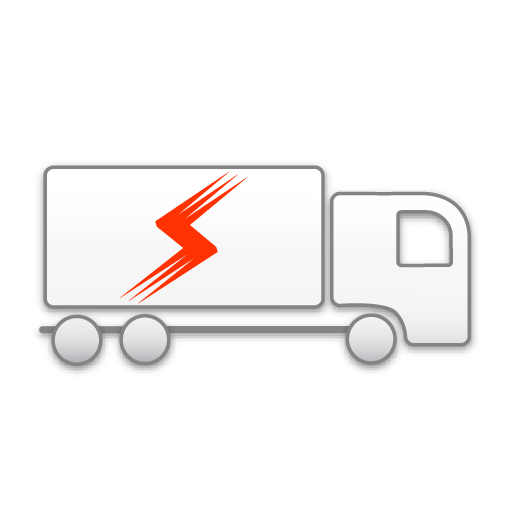Time Book
500M + oyuncunun güvendiği Android Oyun Platformu, BlueStacks ile PC'de oynayın.
Sayfa Değiştirilme tarihi: 11 Haziran 2019
Play Time Book on PC
Time Book by Renault Trucks is made for you.
Time Book wants to be a simple tool, allowing replacing your paper exercise book.
The parameter setting is simple
- You decide if you wish to activate the alerts
- If you activate these, you parameterize your maximum driving time, and the pre-alerts before reaching the limit of the driving time
- You can make also the same, for resting time, and then take your time off more serenely, without watching your watch, your SmartPhone will warn up you when you can begin again to drive
Once the parameter setting was made, the use is even simpler
- At the beginning of the work day, click the ON/OFF button. This action activates a chronometer on the "Other Task" activity, and you are alerted according to the parameter setting which you entered.
- At the end of period, you re-click the same button, to stop the current chronometer and, go into "Long pause" alarm mode if it is enabled.
Each time you stop an action, a line is entered into your virtual exercise book, with the hour of the beginning, the hour of the end and the elapse time. Everything is modifiable, if you realize that you forgot to start or stop an action at the right time
You can send your virtual exercise book by e-mail, to exploit it, print it from a micro-computer (in .csv format), in any contact known in your SmartPhone, thus in yourself if you are known as contact.
PAY ATTENTION: THIS APPLICATION IS A HELP TO THE DRIVER, AND DON’T REPLACE IN ANY CASE THE CHRONOTACHYGRAPH, WHICH ONLY MADE STRENGTH OF LAW.
Time Book oyununu PC'de oyna. Başlamak çok kolay.
-
BlueStacks'i PC'nize İndirin ve Yükleyin
-
Play Store'a erişmek için Google girişi yapın ya da daha sonraya bırakın.
-
Sağ üst köşeye Time Book yazarak arayın.
-
Time Book uygulamasını arama sonuçlarından indirmek için tıklayın.
-
(iEğer Adım 2'yi atladıysanız) Time Book uygulamasını yüklemek için Google'a giriş yapın.
-
Oynatmaya başlatmak için ekrandaki Time Book ikonuna tıklayın.