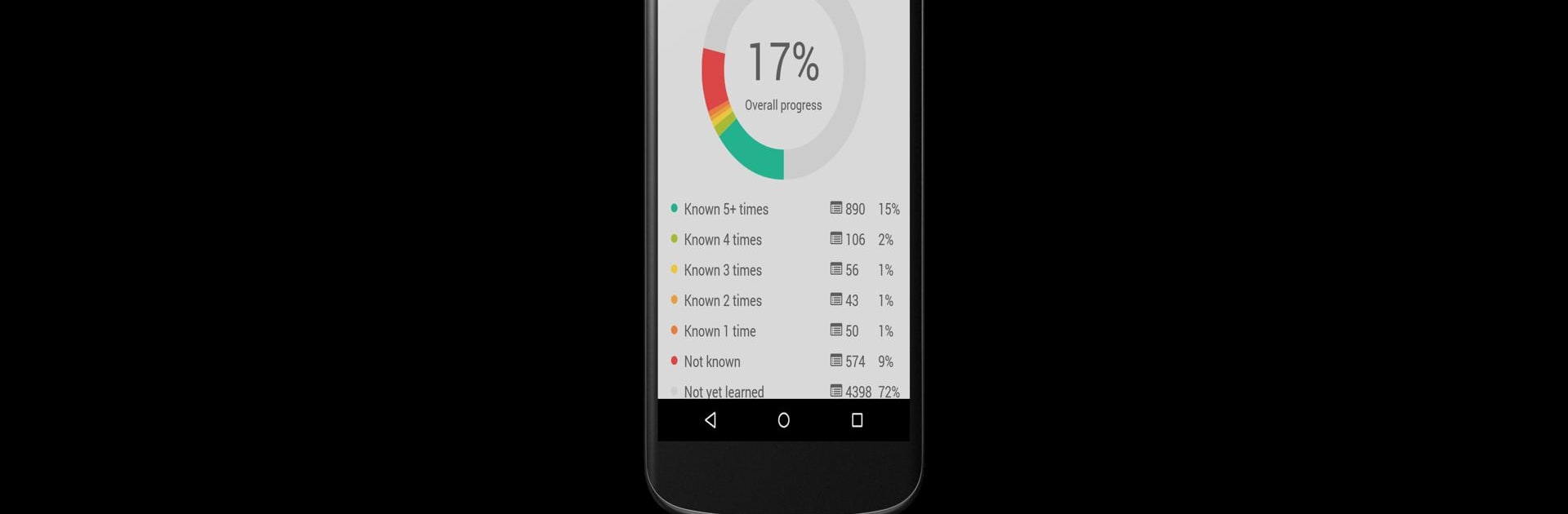
Repetico: Karteikarten-Lernapp
Spiele auf dem PC mit BlueStacks - der Android-Gaming-Plattform, der über 500 Millionen Spieler vertrauen.
Seite geändert am: Jun 20, 2025
Run Repetico - Study flashcards on PC or Mac
Let BlueStacks turn your PC, Mac, or laptop into the perfect home for Repetico – Study flashcards, a fun Education app from Repetico GmbH.
About the App
Ever wish studying felt a little less tedious? Repetico – Study flashcards makes it easy to create, organize, and review flashcards whenever (and wherever) you need to. Whether you’re prepping for a tough exam or just looking to nail down new vocabulary, this app keeps your progress flowing, no matter if you’re online or offline. Plus, if you’re the kind of person who likes to learn with friends, there are some neat collaboration features built right in.
App Features
-
Smart Review Methods
Want your flashcard sessions tailored to how you remember best? Pick from different study modes like the classic Leitner method for long-term memory, rapid-fire short-term drills, or just focus on your struggled cards—totally up to you. -
Seamless Syncing
Create or edit your flashcards on your phone or the web version—everything stays synced automatically. Perfect for bouncing between devices without ever losing your place. -
Flexible Card Grouping
Organize your decks the way that makes sense for you. You can turn categories on or off within a cardset, mark favorites, or just focus on cards you haven’t studied yet. -
Collaboration with Friends
Studying solo isn’t the only option. Invite friends to join your flashcard sets, share your own collections, or check out cardsets created by others (if they’ve made them available). -
Study Points & Rankings
Want to see how you stack up? Track your study points and check out a ranking board featuring you and your study buddies. -
Multiple Choice Cards (Pro Feature)
Sometimes, you need a little extra challenge. With the Pro features, you can build and review multiple choice questions for deeper learning. -
Offline Access
No WiFi? No problem. Study wherever you are—even on those underground subway rides or during a digital detox. -
User-Friendly Navigation
Fast search helps you find exactly what you need in seconds. The app is super straightforward, whether you’re on a smartphone or tablet.
If you want to use Repetico – Study flashcards on a bigger screen, BlueStacks lets you handle your study sets with the same ease on your computer.
Big screen. Bigger performance. Use BlueStacks on your PC or Mac to run your favorite apps.
Spiele Repetico: Karteikarten-Lernapp auf dem PC. Der Einstieg ist einfach.
-
Lade BlueStacks herunter und installiere es auf deinem PC
-
Schließe die Google-Anmeldung ab, um auf den Play Store zuzugreifen, oder mache es später
-
Suche in der Suchleiste oben rechts nach Repetico: Karteikarten-Lernapp
-
Klicke hier, um Repetico: Karteikarten-Lernapp aus den Suchergebnissen zu installieren
-
Schließe die Google-Anmeldung ab (wenn du Schritt 2 übersprungen hast), um Repetico: Karteikarten-Lernapp zu installieren.
-
Klicke auf dem Startbildschirm auf das Repetico: Karteikarten-Lernapp Symbol, um mit dem Spielen zu beginnen
