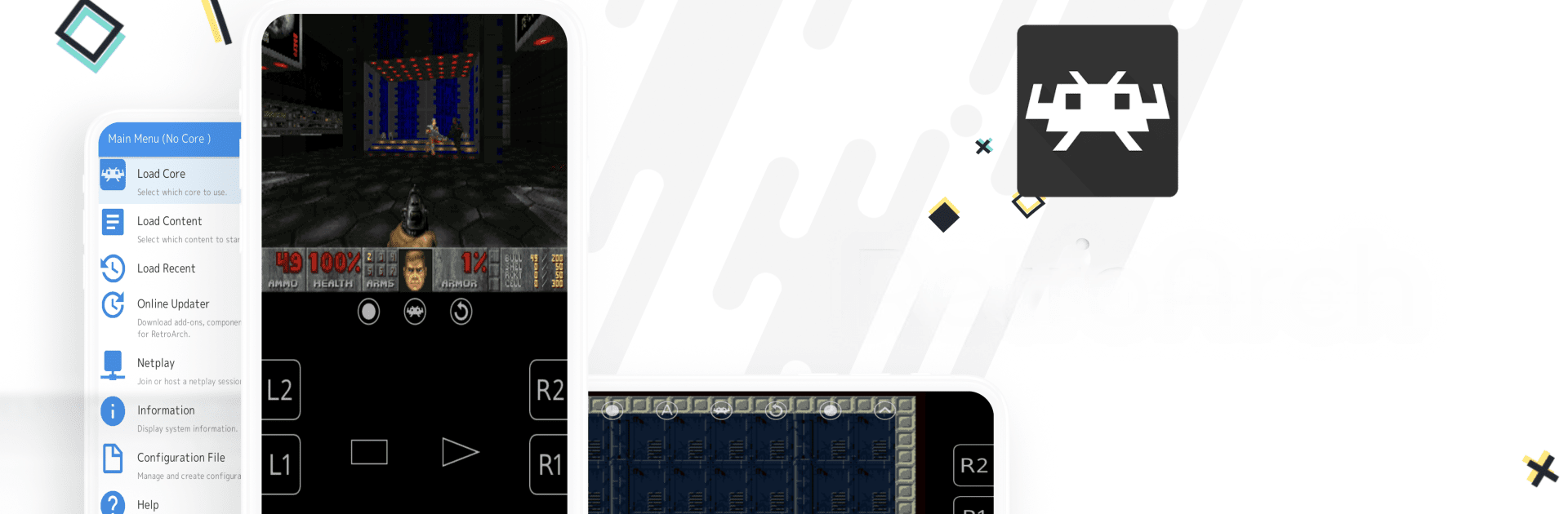

RetroArch Plus
Играйте на ПК с BlueStacks – игровой платформе для приложений на Android. Нас выбирают более 500 млн. игроков.
Страница изменена: Nov 10, 2021
Play RetroArch Plus on PC or Mac
Join millions to experience RetroArch Plus, an exciting Action game from Libretro. With BlueStacks App Player, you are always a step ahead of your opponent, ready to outplay them with faster gameplay and better control with the mouse and keyboard on your PC or Mac.
About the Game
RetroArch Plus, developed by Libretro, is an action-packed hub for game enthusiasts. This special 64-bit version, compatible with Android 8.0 or higher, supports over double the cores of its regular counterpart. Expect a seamless blend of entertainment and flexibility with its impressive array of built-in applications catering to your gaming and multimedia needs.
Game Features
- Extensive Core Selection: Enjoy access to over 127 cores, offering a vast choice of games and applications.
- User-Friendly Interface: Pick from eye-candy menus and easily scan and add files to your collections.
- Comprehensive Game Details: Get game database information once they’re part of your system.
- Modular Flexibility: Download and update programs (‘cores’) through the Online Updater.
- Unique Gaming Extras: Experience exclusive emulators like the Game & Watch emulator.
- Enhanced Control Options: Features include input remapping and controller support.
- Visual and Language Support: Benefit from shaders, overlays, and multi-language accessibility.
- Open Source Freedom: Enjoy the perks without DRM, ads, or spying, maintaining complete freedom while using BlueStacks.
Ready to top the leaderboard? We bet you do. Let precise controls and sharp visuals optimized on BlueStacks lead you to victory.
Играйте в игру RetroArch Plus на ПК. Это легко и просто.
-
Скачайте и установите BlueStacks на ПК.
-
Войдите в аккаунт Google, чтобы получить доступ к Google Play, или сделайте это позже.
-
В поле поиска, которое находится в правой части экрана, введите название игры – RetroArch Plus.
-
Среди результатов поиска найдите игру RetroArch Plus и нажмите на кнопку "Установить".
-
Завершите авторизацию в Google (если вы пропустили этот шаг в начале) и установите игру RetroArch Plus.
-
Нажмите на ярлык игры RetroArch Plus на главном экране, чтобы начать играть.



