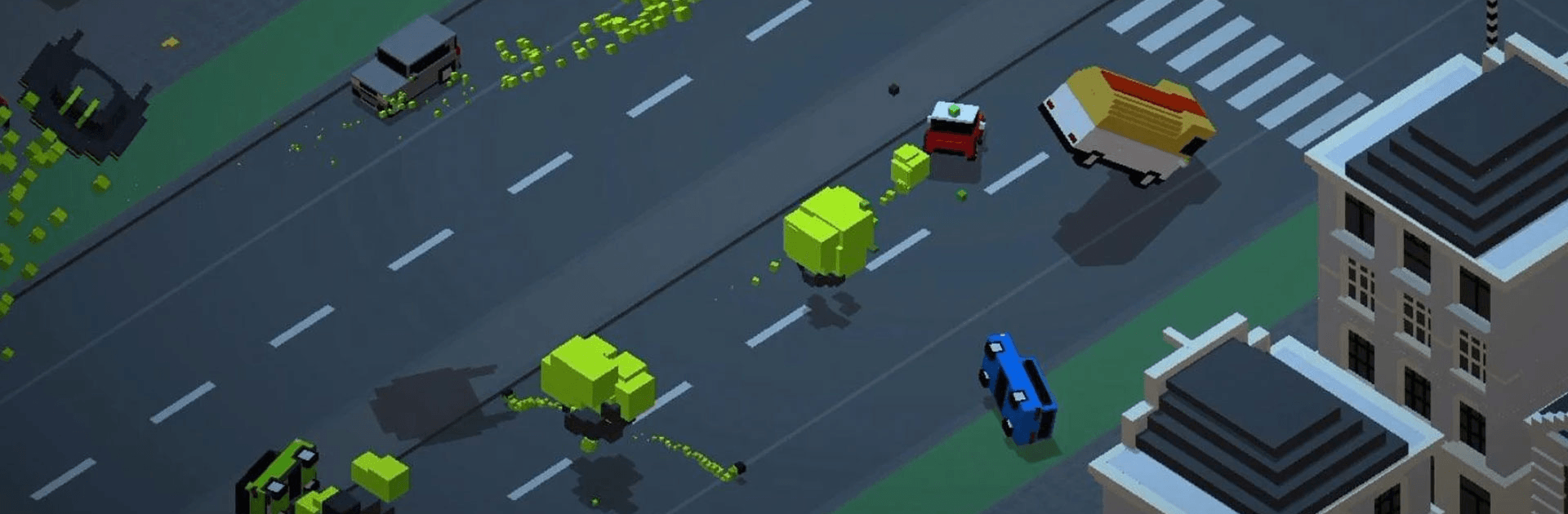

Smashy Road: Wanted 2
Spiele auf dem PC mit BlueStacks - der Android-Gaming-Plattform, der über 500 Millionen Spieler vertrauen.
Seite geändert am: Jul 17, 2024
Play Smashy Road: Wanted 2 on PC or Mac
Smashy Road: Wanted 2 is an action game developed by Bearbit Studios B.V. BlueStacks app player is the best PC platform (emulator) to play this Android game on your PC or Mac for an immersive gaming experience!
Play Smashy Road: Wanted 2 on PC and enjoy this offline action game from the large and gorgeous display on your PC! You’re wanted, so your life is in jeopardy! You have no choice but to flee and remain on the run.
In the Smashy Road: Wanted 2 PC game, your mission is to escape from being caught by the police who are endlessly chasing you. Find your favorite car or get into any car on the road to start the run!
Enjoy an offline action game where you can take advantage of more than 50 mysterious characters and 60 unlockable cars. Each car has its own unique abilities! Customize your vehicles to your taste and upgrade them to more efficient and fast-moving vehicles.
Embark on several interesting missions, enjoy your run in a variety of fascinating locations, and rank up on online leaderboards. Can you escape hot pursuit from the police? It’s time to find out!
Download Smashy Road: Wanted 2 on PC to play an intense action game!
Spiele Smashy Road: Wanted 2 auf dem PC. Der Einstieg ist einfach.
-
Lade BlueStacks herunter und installiere es auf deinem PC
-
Schließe die Google-Anmeldung ab, um auf den Play Store zuzugreifen, oder mache es später
-
Suche in der Suchleiste oben rechts nach Smashy Road: Wanted 2
-
Klicke hier, um Smashy Road: Wanted 2 aus den Suchergebnissen zu installieren
-
Schließe die Google-Anmeldung ab (wenn du Schritt 2 übersprungen hast), um Smashy Road: Wanted 2 zu installieren.
-
Klicke auf dem Startbildschirm auf das Smashy Road: Wanted 2 Symbol, um mit dem Spielen zu beginnen




