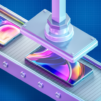Smartphone Tycoon 2
Spiele auf dem PC mit BlueStacks - der Android-Gaming-Plattform, der über 500 Millionen Spieler vertrauen.
Seite geändert am: May 29, 2025
Play Smartphone Tycoon 2 on PC or Mac
Explore a whole new adventure with Smartphone Tycoon 2, a Simulation game created by Roastery Games. Experience great gameplay with BlueStacks, the most popular gaming platform to play Android games on your PC or Mac.
About the Game
Have you ever wondered what it’s like to run your very own tech company? Smartphone Tycoon 2 lets you step into the shoes of a savvy tech entrepreneur, giving you the keys to create, grow, and lead a brand-new smartphone business. Think you’ve got what it takes to outsmart the competition and make your name a must-have on gadgets everywhere? Here’s your shot at shaping the future of mobile tech right from your screen.
Game Features
-
Build Your Own Brand
Start from scratch and forge your company’s identity. Choose a name, set your sights on innovation, and shape a business strategy that matches your style. -
Develop the Next Big Thing
Design and release your own line of smartphones. Mix and match features, decide on the look and tech specs—every detail is in your hands. -
Tech Research & Innovation
Stay ahead by diving into research. Experiment with new technologies to give your products that cutting-edge edge and grab your audience’s attention. -
Compete on a Global Stage
Watch your company climb the market ranks. Track your progress, manage fan buzz, and keep an eye on rivals trying to steal your spotlight. -
Business Growth Decisions
Expand your empire by making smart business calls. Will you focus on high-end masterpieces, mass-market hits, or wild new trends? The choice (and the risk) is yours. -
Play Your Way on BlueStacks
Enjoy a smoother, more flexible experience by running Smartphone Tycoon 2 through BlueStacks, making it easy to manage your empire with added comfort.
Get ready for a buttery smooth, high-performance gaming action only on BlueStacks.
Spiele Smartphone Tycoon 2 auf dem PC. Der Einstieg ist einfach.
-
Lade BlueStacks herunter und installiere es auf deinem PC
-
Schließe die Google-Anmeldung ab, um auf den Play Store zuzugreifen, oder mache es später
-
Suche in der Suchleiste oben rechts nach Smartphone Tycoon 2
-
Klicke hier, um Smartphone Tycoon 2 aus den Suchergebnissen zu installieren
-
Schließe die Google-Anmeldung ab (wenn du Schritt 2 übersprungen hast), um Smartphone Tycoon 2 zu installieren.
-
Klicke auf dem Startbildschirm auf das Smartphone Tycoon 2 Symbol, um mit dem Spielen zu beginnen