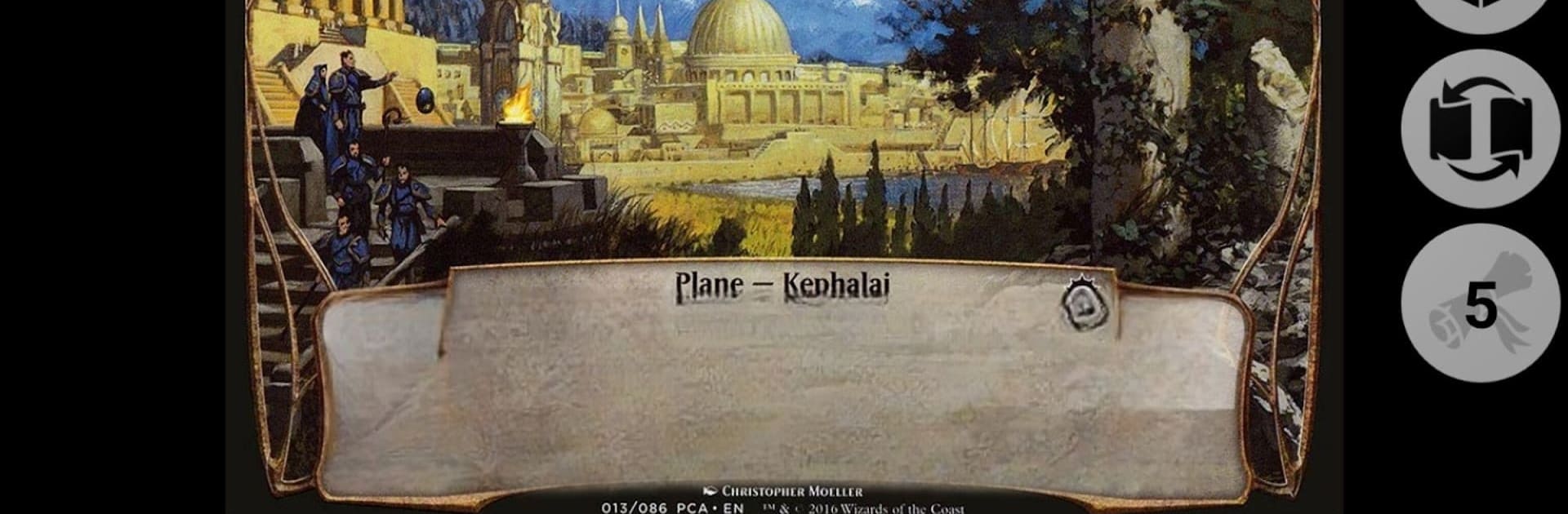
Planechase - MTG Companion
Spiele auf dem PC mit BlueStacks - der Android-Gaming-Plattform, der über 500 Millionen Spieler vertrauen.
Seite geändert am: Aug 9, 2025
Run Planechase - MTG Companion on PC or Mac
What’s better than using Planechase – MTG Companion by RobyMark-88? Well, try it on a big screen, on your PC or Mac, with BlueStacks to see the difference.
About the App
Ever wished your Planechase games could feel a little smoother, especially when you’re hanging out with friends or just want to switch up your Magic: The Gathering sessions on the go? Planechase – MTG Companion from RobyMark-88 is all about making those moments easier (and a lot more fun). Instead of lugging around cards, this handy tool acts as your pocket-sized planar deck—no fuss, just pure Playchase excitement wherever you want it.
App Features
-
Automatic Planar Deck
No more endless shuffling or sorting between games. The app takes care of the planar deck for you, so every turn brings a brand new plane or phenomenon at the tap of a button. -
Hands-Off Simplicity
Planechase – MTG Companion does all the card management, allowing you to focus on your strategies instead of app mechanics. When a new plane should come up, it just appears—no extra steps required. -
Customizable Ad Experience
While the app’s free, you’ve got control over how often you see ads. Just jump into the menu and set the frequency you’re comfortable with—it’s casual and up to you. -
Physical Deck Compatibility
Keep in mind, you’ll still need your physical Magic decks to play the actual game. This isn’t meant to replace your cards, but to make the Planechase part smoother and more portable. -
Works Just About Anywhere
Whether you’re at a friend’s house, around the kitchen table, or using BlueStacks on your computer, Planechase – MTG Companion keeps your games running without missing a beat. -
Fan-Made and Community-Oriented
Designed by fans for fans, the app listens to feedback and even builds in community-suggested features. Want something new? You can suggest it right from the app.
Ready to experience Planechase – MTG Companion on a bigger screen, in all its glory? Download BlueStacks now.
Spiele Planechase - MTG Companion auf dem PC. Der Einstieg ist einfach.
-
Lade BlueStacks herunter und installiere es auf deinem PC
-
Schließe die Google-Anmeldung ab, um auf den Play Store zuzugreifen, oder mache es später
-
Suche in der Suchleiste oben rechts nach Planechase - MTG Companion
-
Klicke hier, um Planechase - MTG Companion aus den Suchergebnissen zu installieren
-
Schließe die Google-Anmeldung ab (wenn du Schritt 2 übersprungen hast), um Planechase - MTG Companion zu installieren.
-
Klicke auf dem Startbildschirm auf das Planechase - MTG Companion Symbol, um mit dem Spielen zu beginnen
