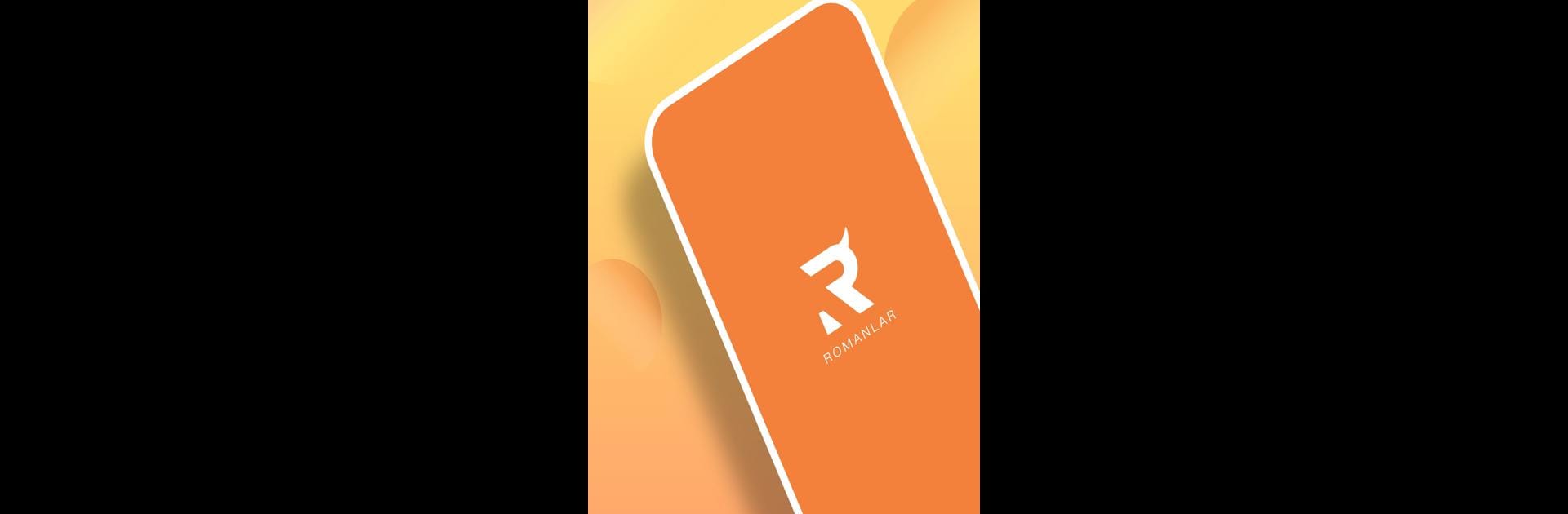
Romanlar
500M + oyuncunun güvendiği Android Oyun Platformu, BlueStacks ile PC'de oynayın.
Sayfa Değiştirilme tarihi: Dec 8, 2025
Run Romanlar on PC or Mac
Let BlueStacks turn your PC, Mac, or laptop into the perfect home for Romanlar, a fun Entertainment app from Tapon.
About the App
Looking for a fresh way to enjoy your favorite stories? Romanlar brings you a huge collection of entertaining novels right on your device—no frills, just plenty of good reads. Whether you’re into romance, thrillers, or something a bit magical, this app aims to be your go-to spot for hours of storytelling, all crafted by Tapon.
App Features
-
Wide Variety of Stories
Love epic love stories or crave heart-pounding thrillers? Romanlar’s got you covered with genres like romance, urban adventures, fantasy, werewolf tales, and billionaire drama—all in one place. -
No Distractions
Annoyed by random ads or pop-ups? Romanlar keeps your reading experience smooth and free from interruptions, letting you get lost in the story. -
VIP Access
If you’re the type who can’t put a book down, there’s a VIP option that lets you unlock every single chapter in the library for 180 or even 365 days. -
Easy to Use
The app has a clean, straightforward layout—no confusing menus or buttons—so you can jump right from one story to the next without hassle. -
Entertainment Anywhere
Open a new novel on your phone, or check out Romanlar on BlueStacks if you want to kick back and read comfortably from your computer screen. -
Always Expanding
With Tapon adding fresh stories and chapters, there’s always something new waiting to be discovered.
Switch to BlueStacks and make the most of your apps on your PC or Mac.
Romanlar oyununu PC'de oyna. Başlamak çok kolay.
-
BlueStacks'i PC'nize İndirin ve Yükleyin
-
Play Store'a erişmek için Google girişi yapın ya da daha sonraya bırakın.
-
Sağ üst köşeye Romanlar yazarak arayın.
-
Romanlar uygulamasını arama sonuçlarından indirmek için tıklayın.
-
(iEğer Adım 2'yi atladıysanız) Romanlar uygulamasını yüklemek için Google'a giriş yapın.
-
Oynatmaya başlatmak için ekrandaki Romanlar ikonuna tıklayın.
