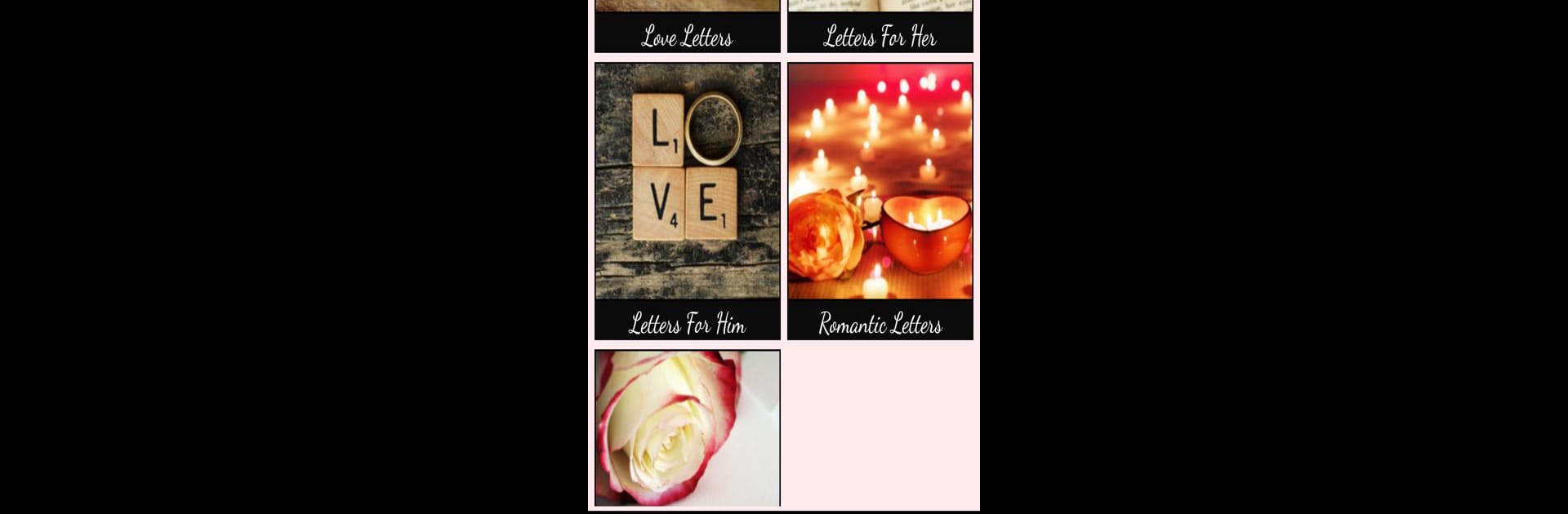
Liebesbriefe & Liebesworte
Spiele auf dem PC mit BlueStacks - der Android-Gaming-Plattform, der über 500 Millionen Spieler vertrauen.
Seite geändert am: Aug 28, 2025
Run Love Letters & Love Messages - Share Flirty Texts on PC or Mac
Multitask effortlessly on your PC or Mac as you try out Love Letters & Love Messages – Share Flirty Texts, a Social app by Touchzing Media on BlueStacks.
About the App
Ever get stuck trying to express how you really feel? Love Letters & Love Messages – Share Flirty Texts makes coming up with the right words a breeze. Whether you’ve just started seeing someone or you’ve been together forever, this app from Touchzing Media helps you put your feelings into words—and share them in style. From sweet notes to playful messages, you’ll find just the thing to make your special person smile.
App Features
-
A Message for Every Mood
Scroll through a huge range of love letters and messages—whether it’s for a boyfriend, girlfriend, wife, husband, or just someone you care about. No more hunting online for the perfect lines. -
Adorable Love Images & Cards
Browse charming love images and cards you can send or even use as your display picture. Perfect for making your status a little more romantic. -
Easy Sharing Everywhere
Found a message that says exactly what you want? Send it right away through WhatsApp, Facebook, Twitter, or wherever you want—all straight from the app. -
Favorites Made Simple
Tap the heart to save love letters or messages you like, so you can return to your favorites when you need them next time. -
Quick Copy & Send
With just a tap, copy any message’s text and send it as a personalized WhatsApp message—fast and easy. -
Handy Categories
Looking for something specific? Messages are grouped by type: for him, for her, romantic, even short love letters for when you’re feeling briefly sweet. -
No-Fuss Navigation
The app’s layout keeps things straightforward—you’ll find what you’re after in seconds, hassle-free. -
Totally Free with No In-App Purchases
All the features are unlocked from the get-go. No paywalls, no extra charges.
Give it a shot on BlueStacks if you want to try it out on a bigger screen!
Ready to experience Love Letters & Love Messages – Share Flirty Texts on a bigger screen, in all its glory? Download BlueStacks now.
Spiele Liebesbriefe & Liebesworte auf dem PC. Der Einstieg ist einfach.
-
Lade BlueStacks herunter und installiere es auf deinem PC
-
Schließe die Google-Anmeldung ab, um auf den Play Store zuzugreifen, oder mache es später
-
Suche in der Suchleiste oben rechts nach Liebesbriefe & Liebesworte
-
Klicke hier, um Liebesbriefe & Liebesworte aus den Suchergebnissen zu installieren
-
Schließe die Google-Anmeldung ab (wenn du Schritt 2 übersprungen hast), um Liebesbriefe & Liebesworte zu installieren.
-
Klicke auf dem Startbildschirm auf das Liebesbriefe & Liebesworte Symbol, um mit dem Spielen zu beginnen

